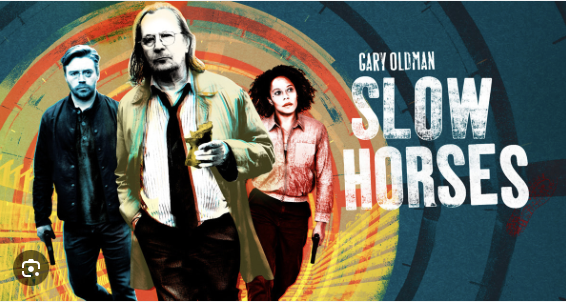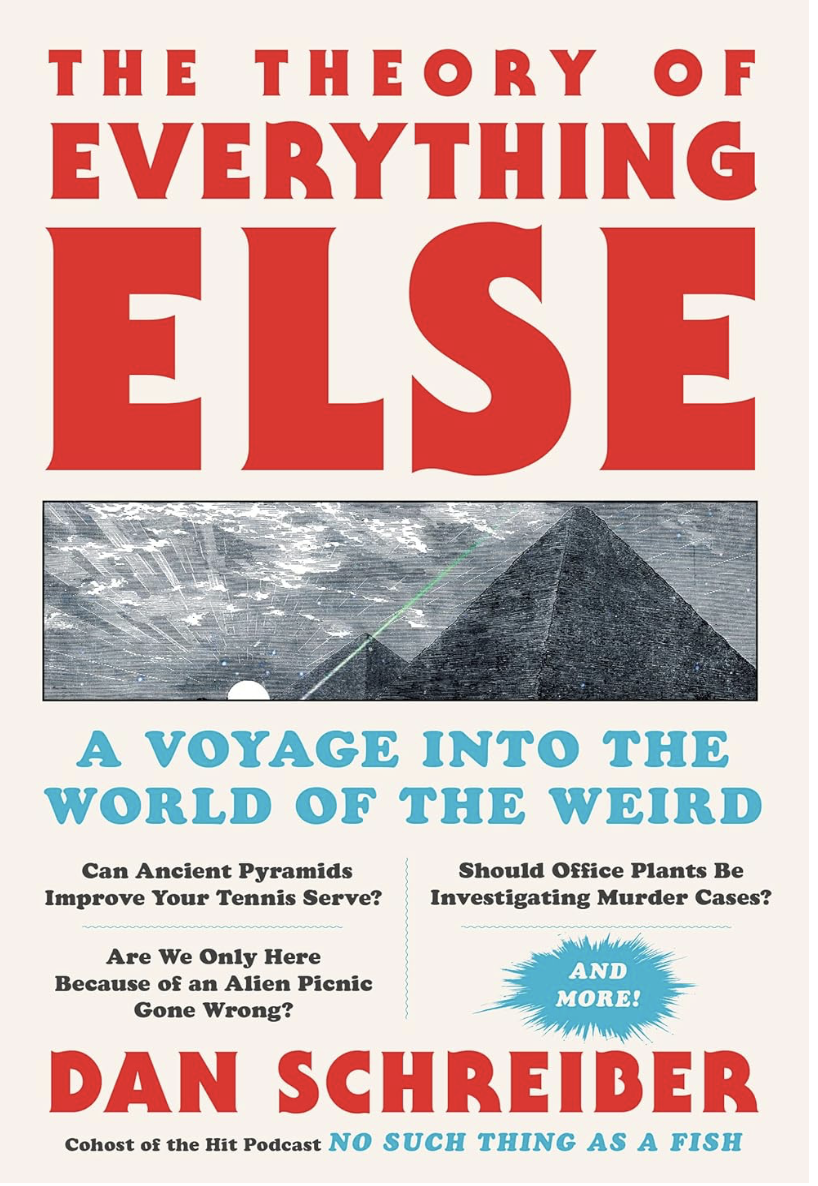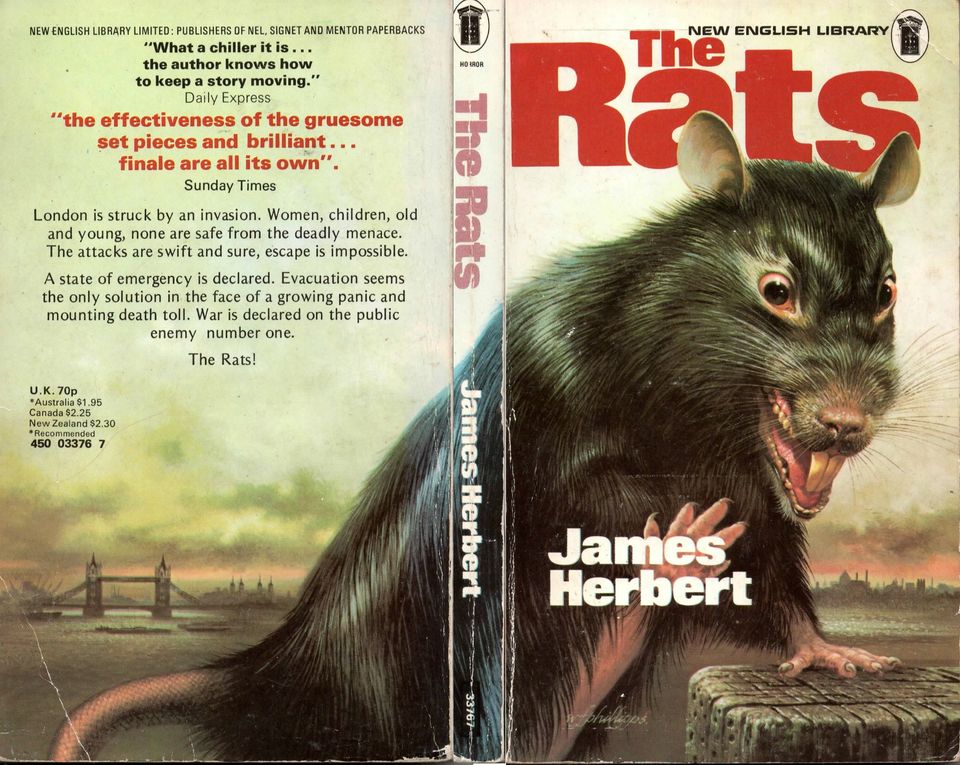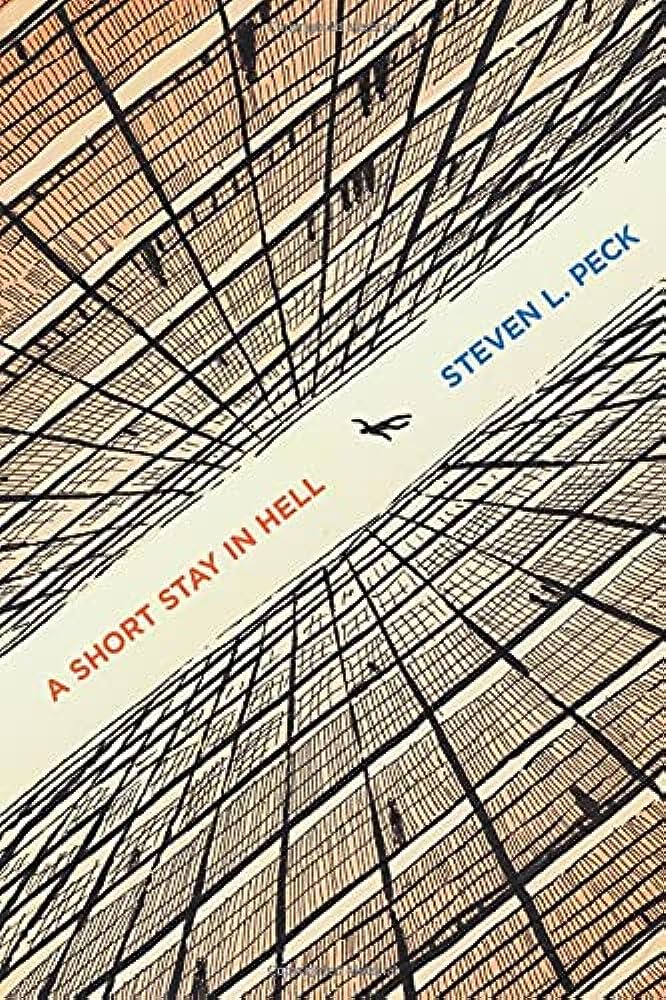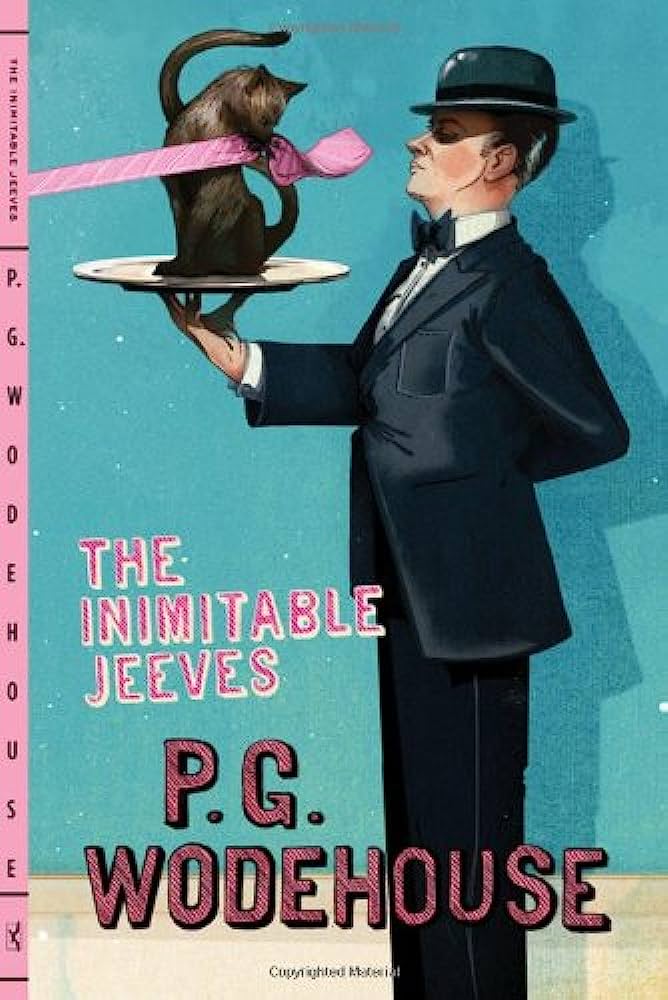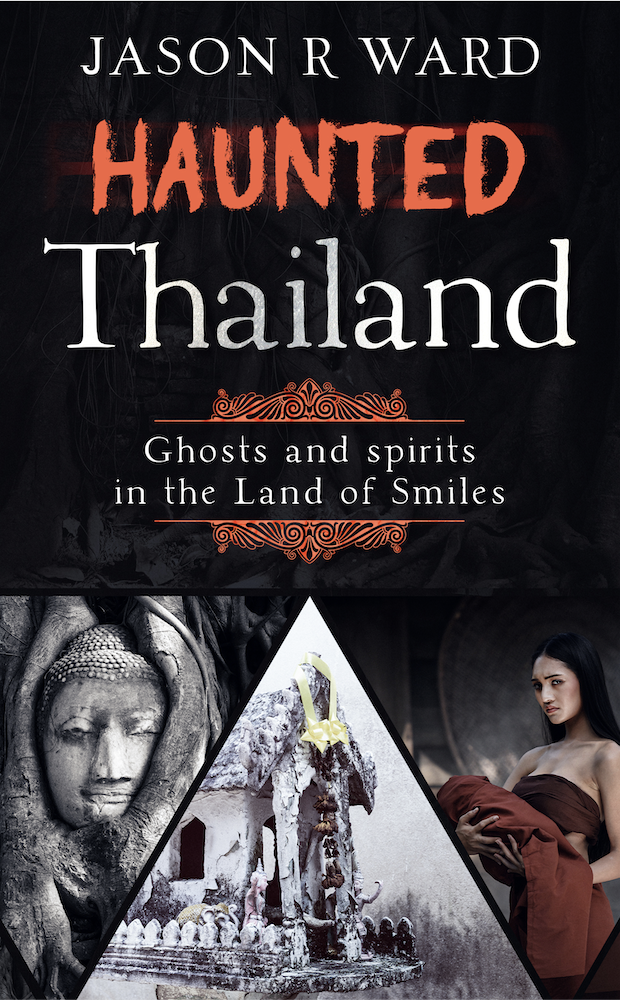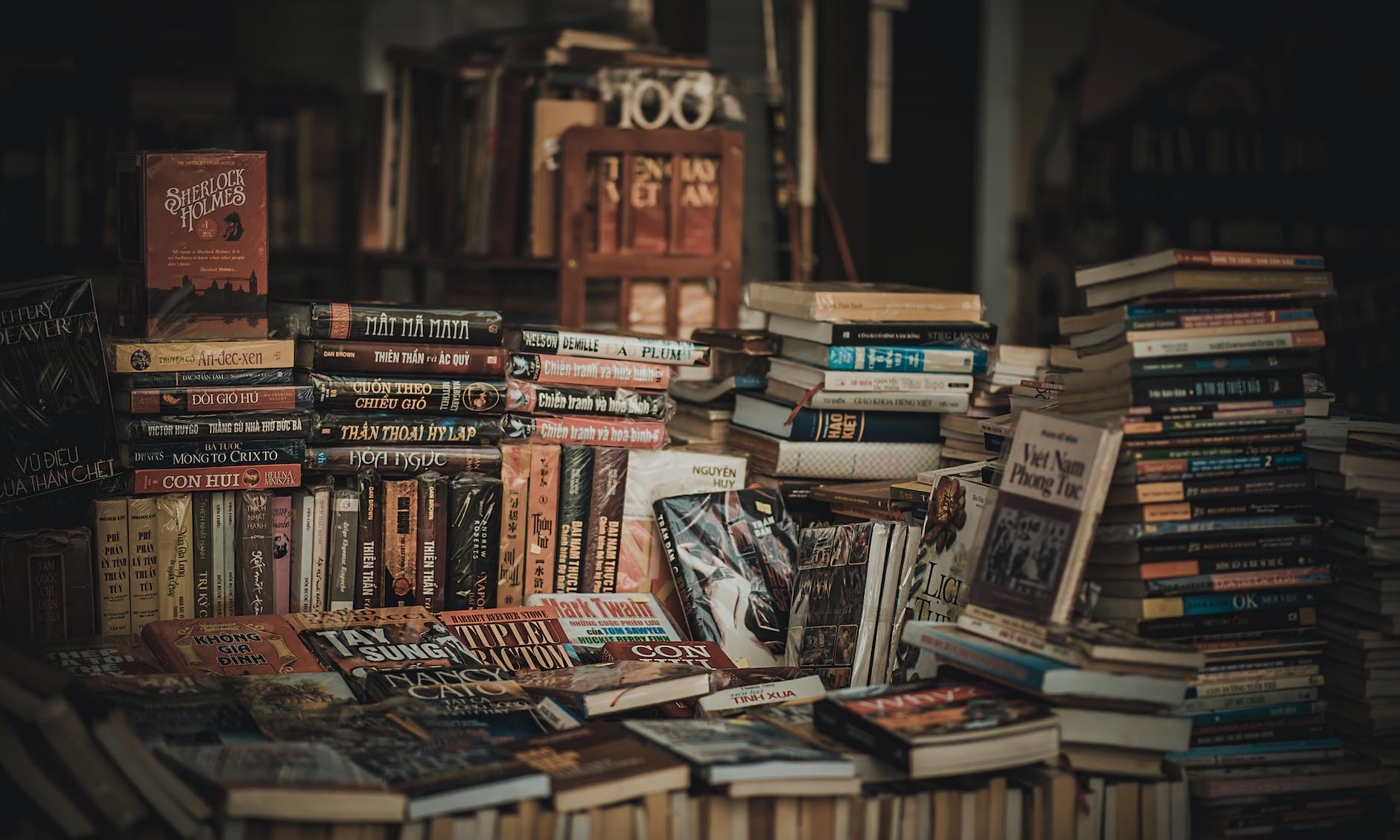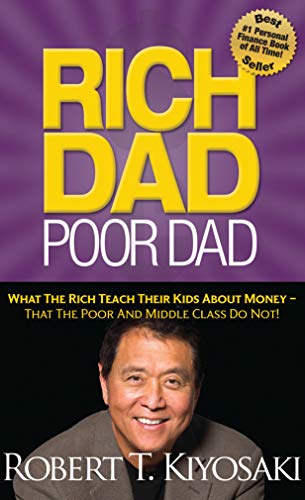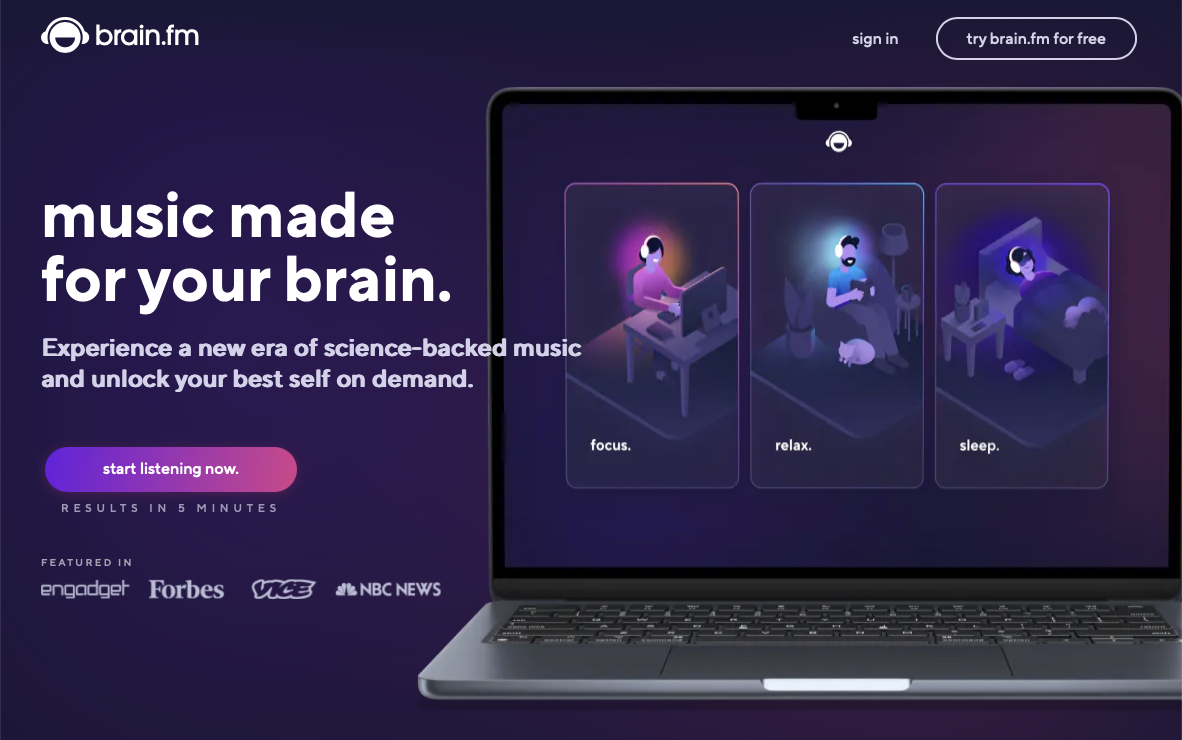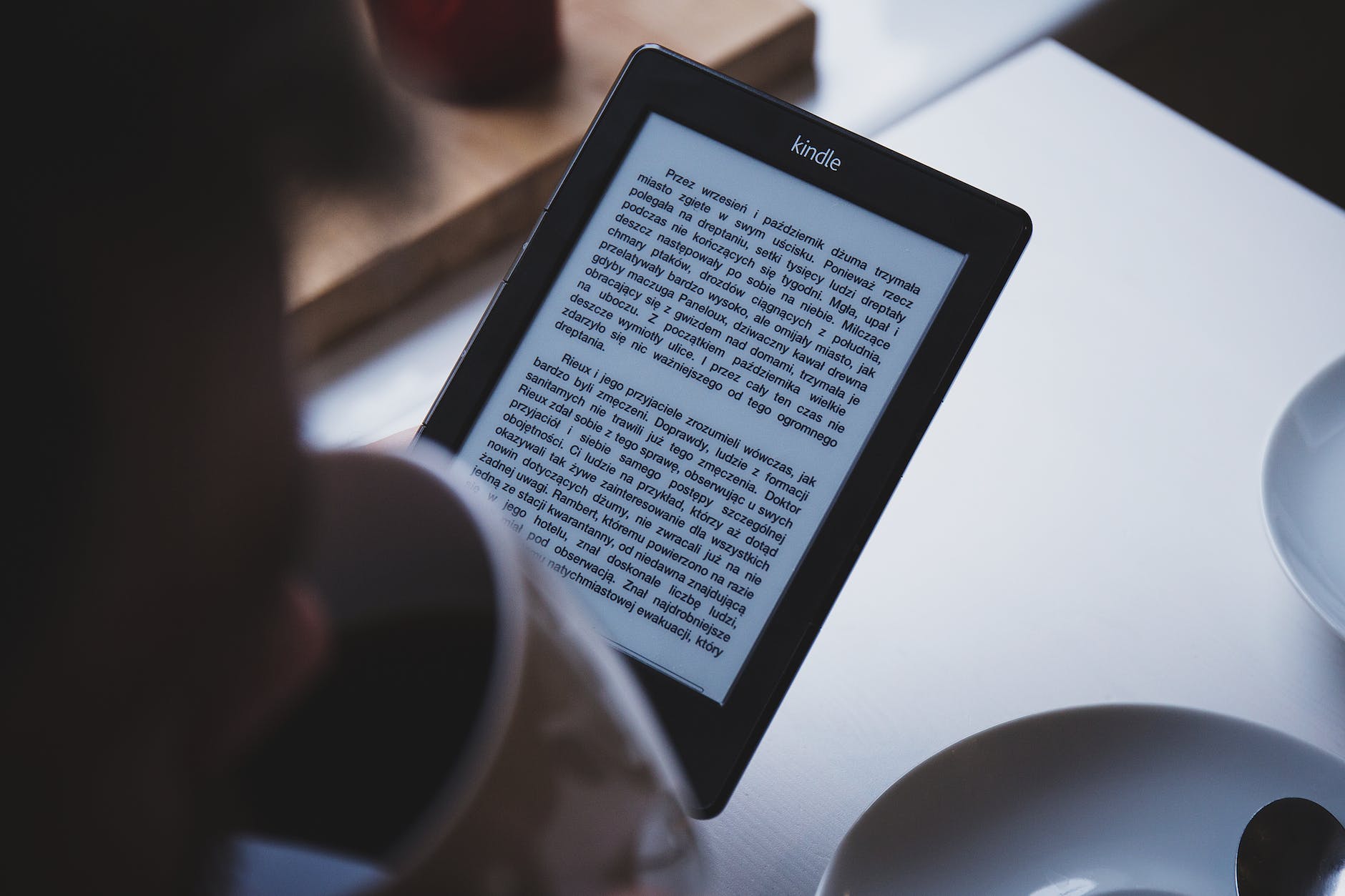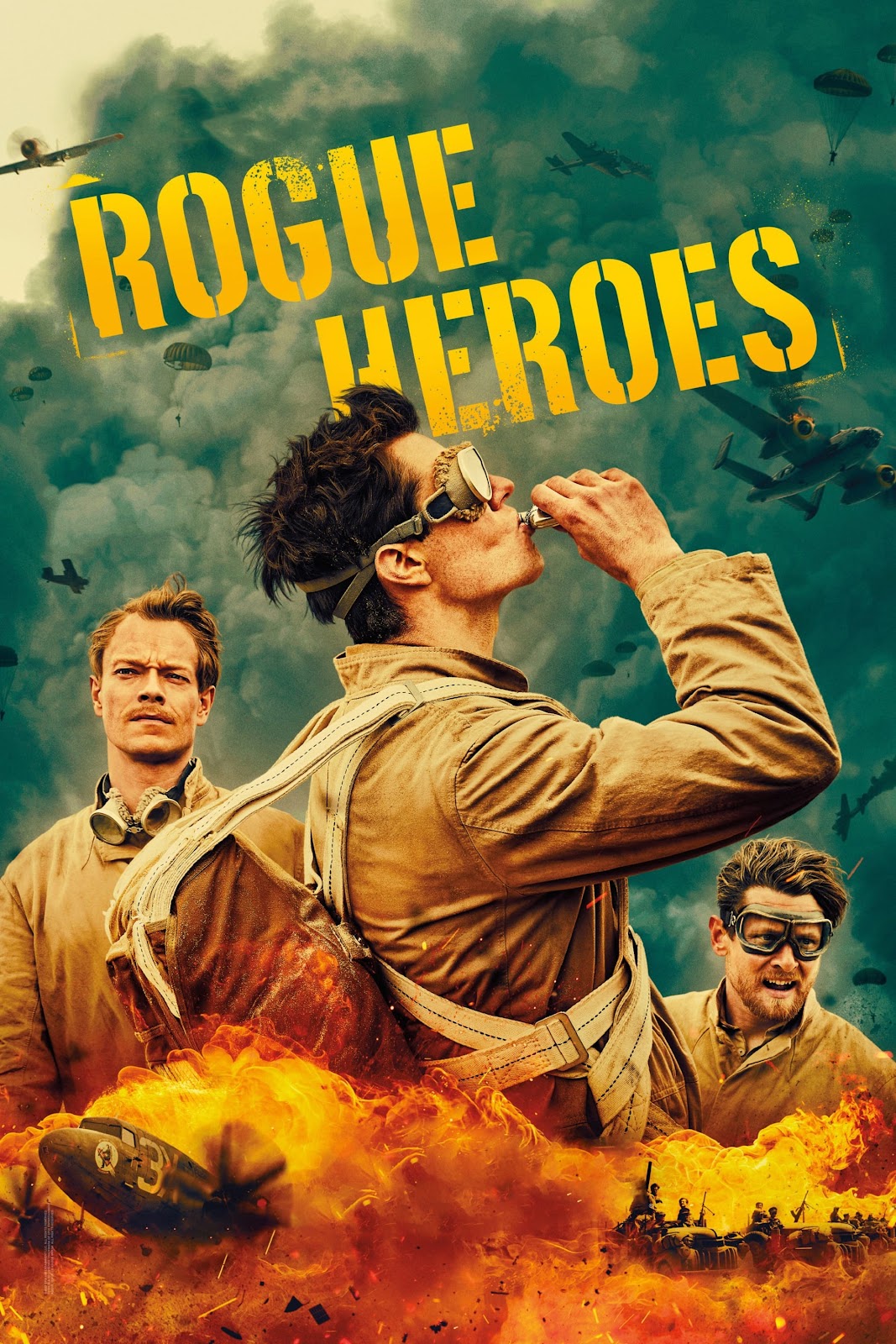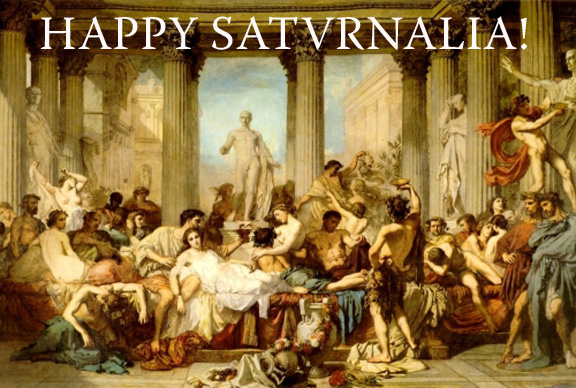Can an old iPad Pro replace a laptop? The result.
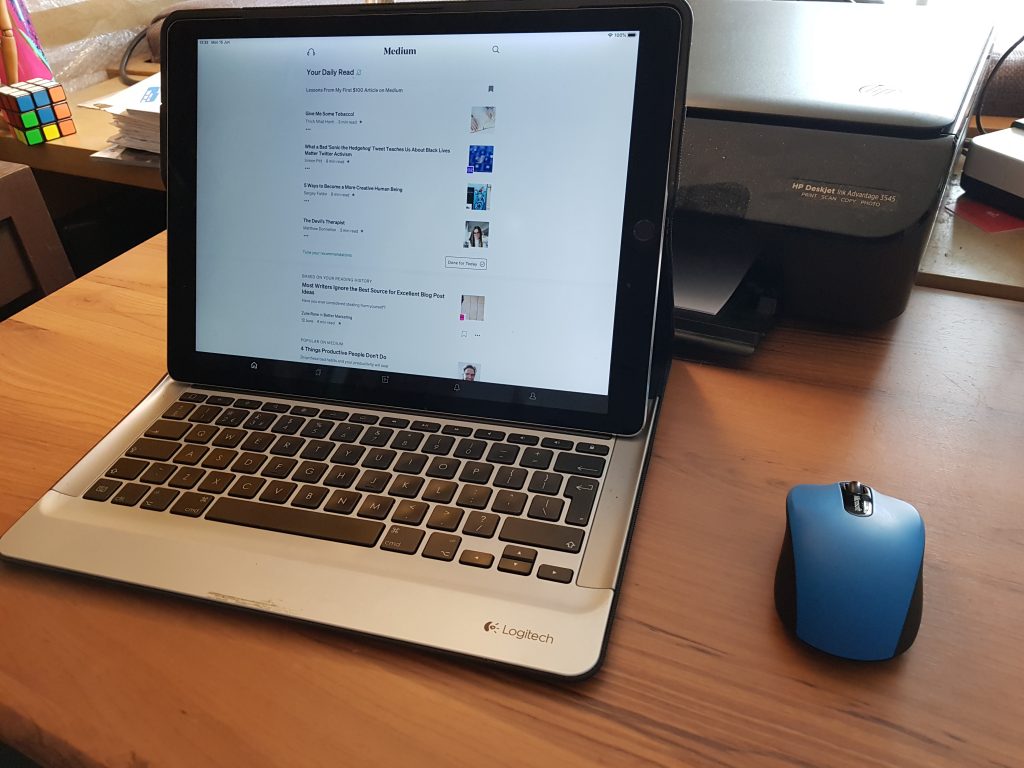
Last week, I started a grand experiment to see if I could use a 2015 iPad Pro, with completely up-to-date software, as my new laptop. Consequently, I used nothing else apart from the iPad Pro for everything I do. So: reading, writing, videos and drawing. I really wanted it to work so that I could justify buying a new iPad but forced myself to be impartial because I am pretty broke thanks to some ongoing plague or other and the subsequent lack of work. (Please buy a book!)
So, how did the Pro week go?
The mouse input is great
The shift went surprisingly easily. Much better than when I tried the same thing five years ago. This is almost entirely down to the fact that I was able to use a mouse. A Microsoft mouse in fact (cheaper and works better). I hate to use the term ‘game-changer’ because it is a truly awful term but it really annoyingly applies in this case.
As you can see from the picture above, I am using an old Logitech keyboard that frustratingly doesn’t have a trackpad. That is very hard to get over after 20 years of having one as muscle memory is a bitch. This would obviously be solved with the new-fangled magic floating keyboard wotsit but that is only available for 2018 iPad Pro and up. Plus it is expensive as fuck.
Still, the latter issue aside, the mouse made it look and feel like a proper iPad. This is a huge improvement.
I have already discussed the fact that I love to read, draw and generally consume media on the iPad. That hasn’t changed and I imagine the new models make that experience even more incredible. Or at least slightly better. What concerned me when starting the experiment was purely about using the iPad as a replacement for a laptop. How much will it upset my workflow? How well would it work for a writer?
Files makes it all better but it is still fiddly
Having files and access to all my cloud servers in one place is great. It is almost like having a desktop. Almost. It still doesn’t replace the ease of having a desktop to drop stuff on. I am sure there are better ways to do things than creating a new folder for every project, chucking it all in and then opening a ton of windows but that is the way I roll. Two screens with a third overlaid is not the ideal work scenario for me.
Part of the issue is that I frequently have multiple formats sent to me from which to draw information and edit. So on the iPad Pro that frequently means swapping in and out of programs and that’s annoying.
I haven’t experimented with using a plug-in hard drive as I don’t have the right cable. With Apple, that means a dongle and usually quite a lot of money (just guessing). Maybe it makes it all excellent. Perhaps that replaces the desktop. Most likely not though, as I just can’t see how it would work and I haven’t read that it fixes all issues anywhere on the web.
In summary, generally working with multiple programs is still a bit of a pain. Doable but not great.
How is it just for writing?
This was where I found the biggest change and it was great. If you are mostly the kind of person who writes within a couple of programs, then the iPad can replace your laptop. Generally speaking, my writing is done in Word, Scrivener, or through a browser on WordPress or Medium, for example. As I mentioned above, if you need more than two things open at once, this is annoying, but if not, then you’re good to go.
I say this with a few caveats. It works well with an Office 365 subscription. Without one, I have no idea how workable that would be. Also, with Scrivener, you have to sync whatever you are working on every time or it causes clashes if you move to a different device. On a normal OS this happens automatically. There are other minor issues such as the headings looking weird in the Medium app but not in the browser. But as I said, these are all minor issues that might be me misunderstanding things.
Conclusion
Five years ago, the iPad Pro could do about 70% of everything I needed from it. That is now more like 90%. But it is the 10% that holds me back. My specific needs are those of a freelance writer with multiple clients, working in multiple formats. If you just write a bit, do some emails, perhaps draw and play the odd game, then it could now be a laptop replacement for you. For me, right now, that isn’t the case. So for now, I’m out.
Happily, it just seems to be a waiting game. Apple is improving its software and bringing it closer to a laptop with every update. When that happens, I’m in.