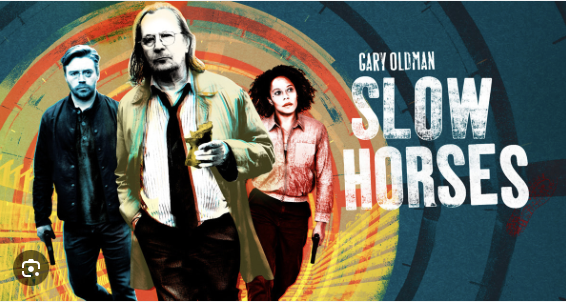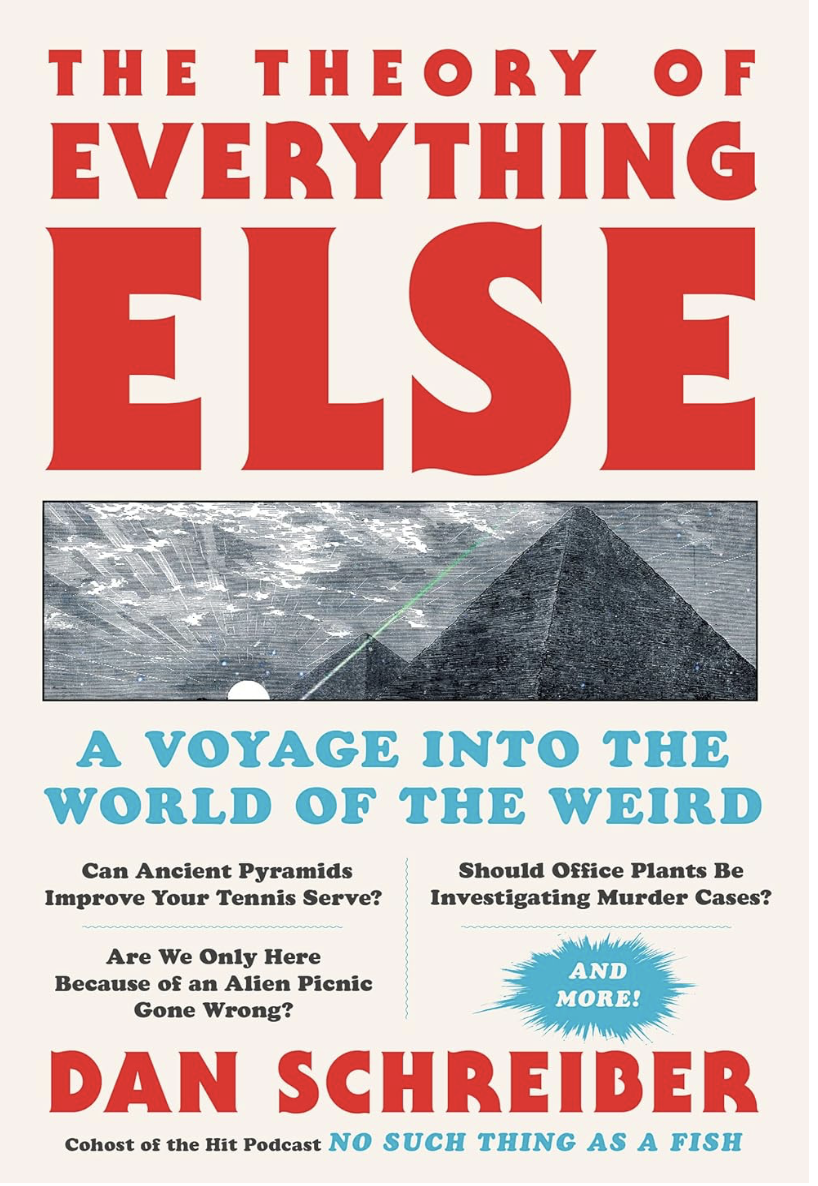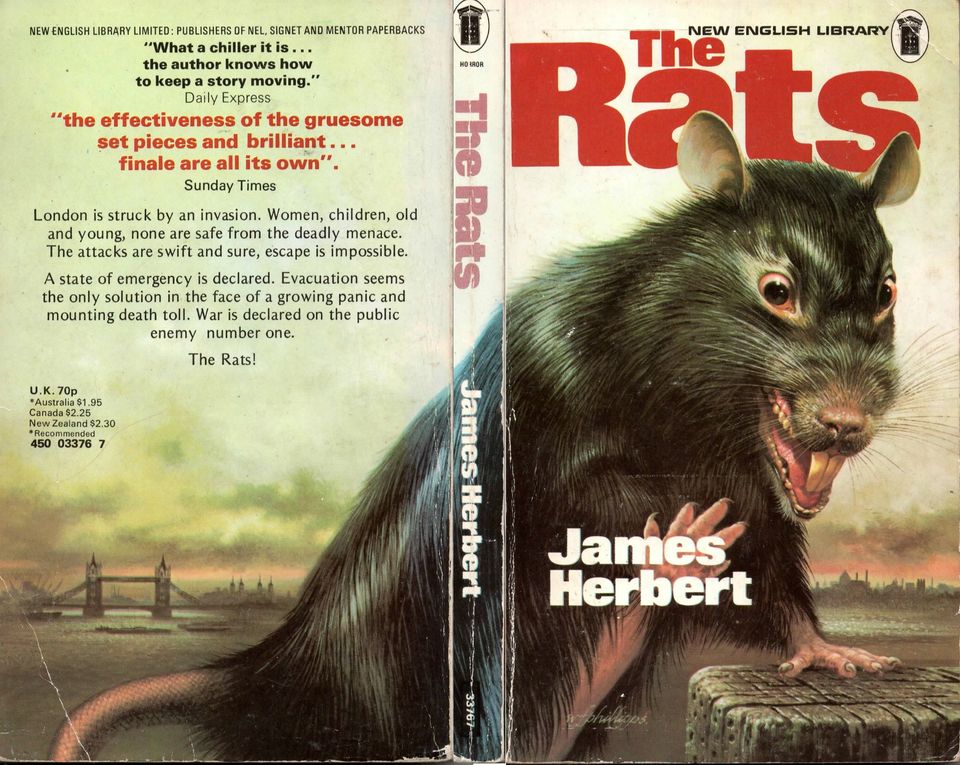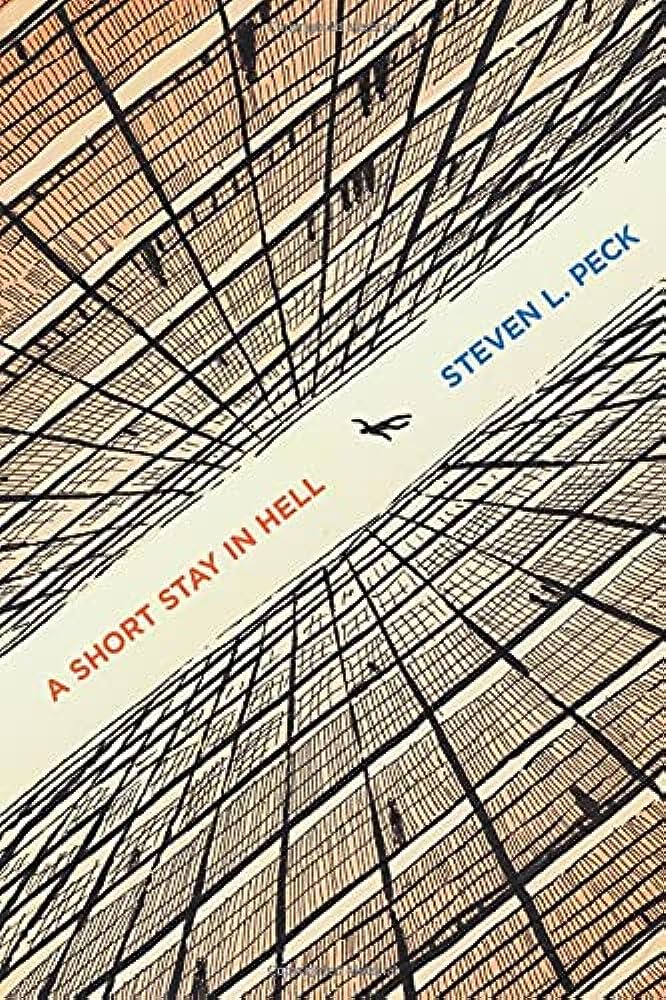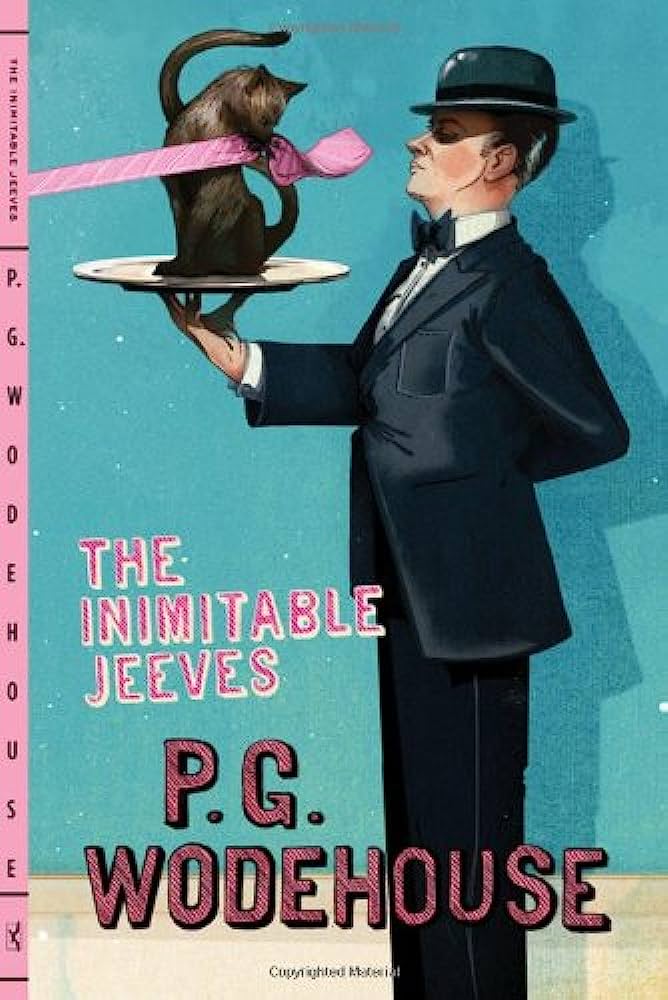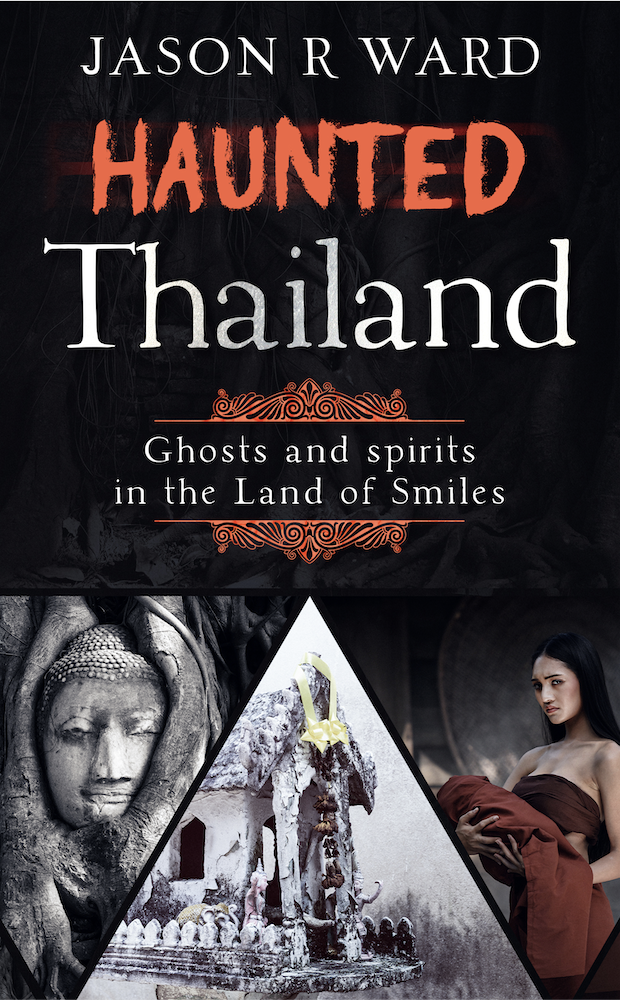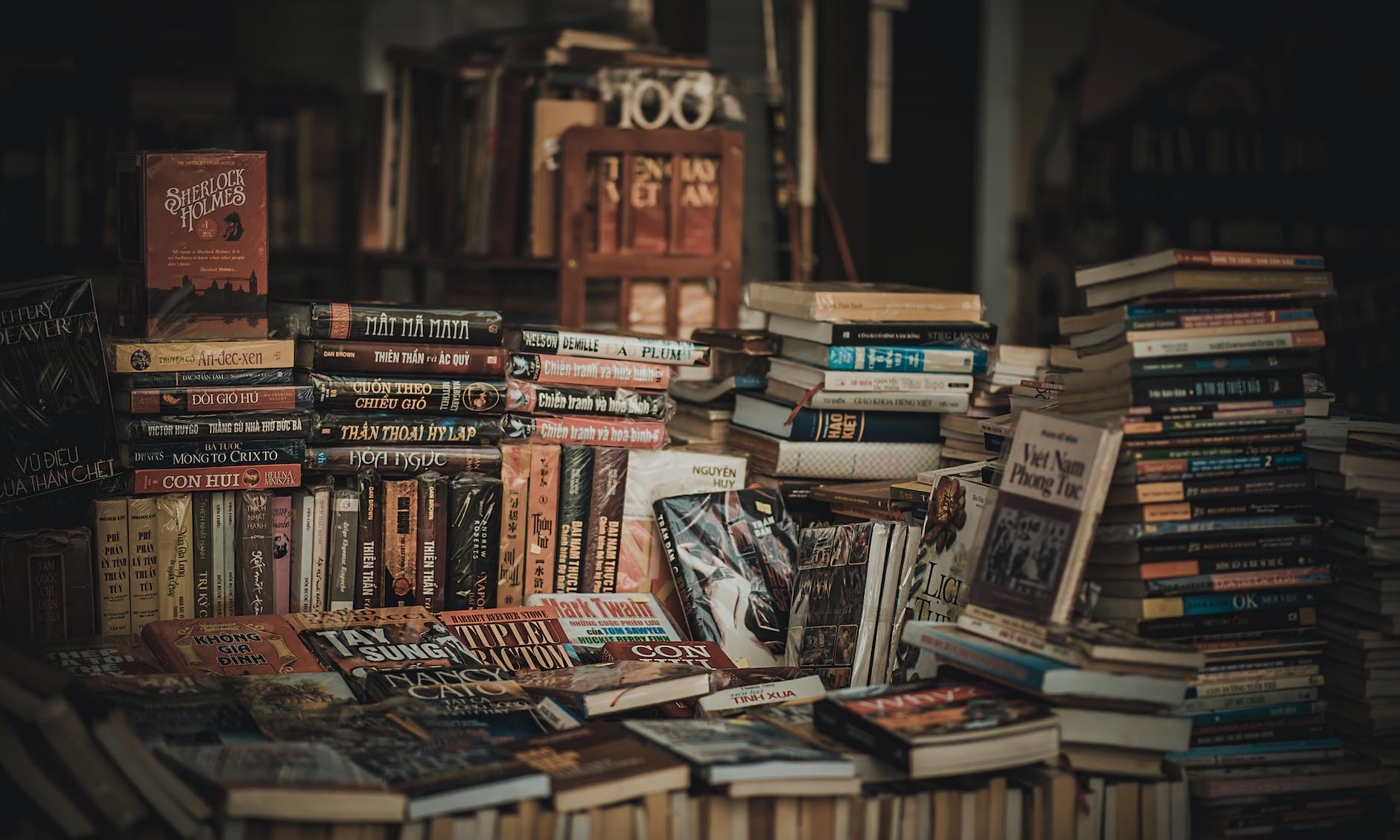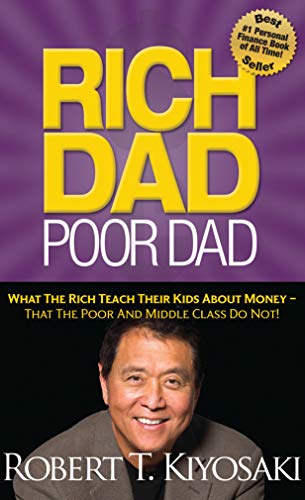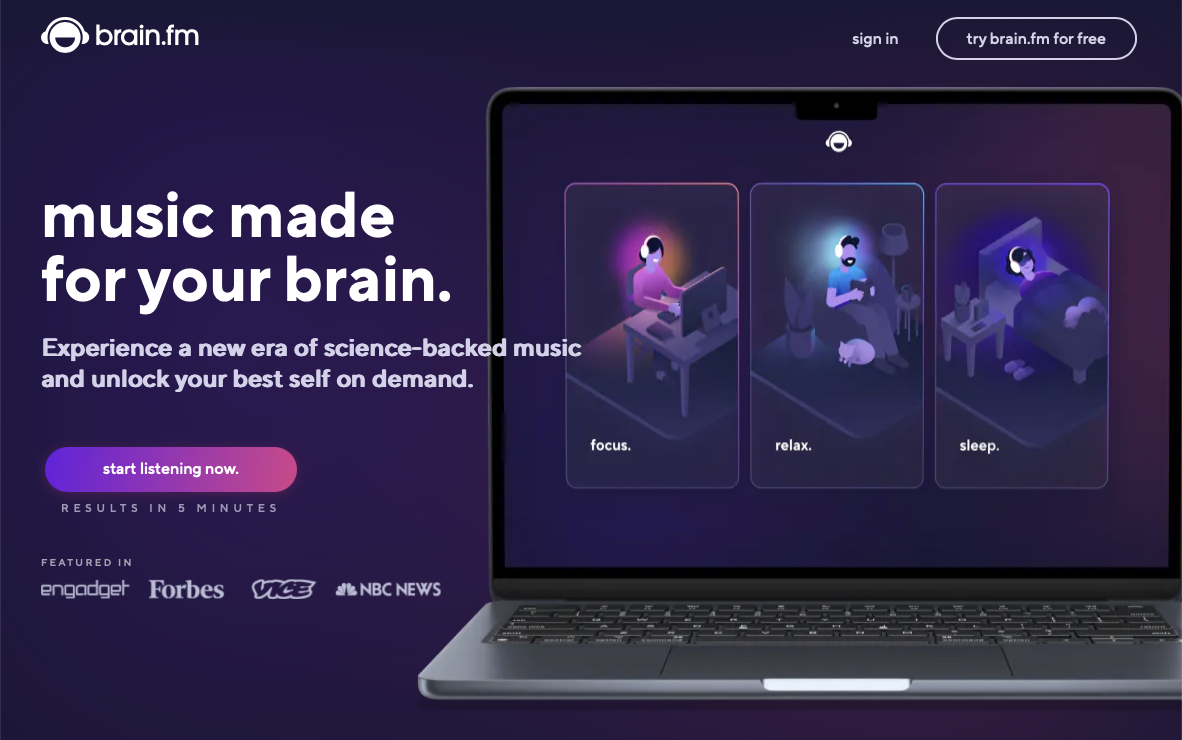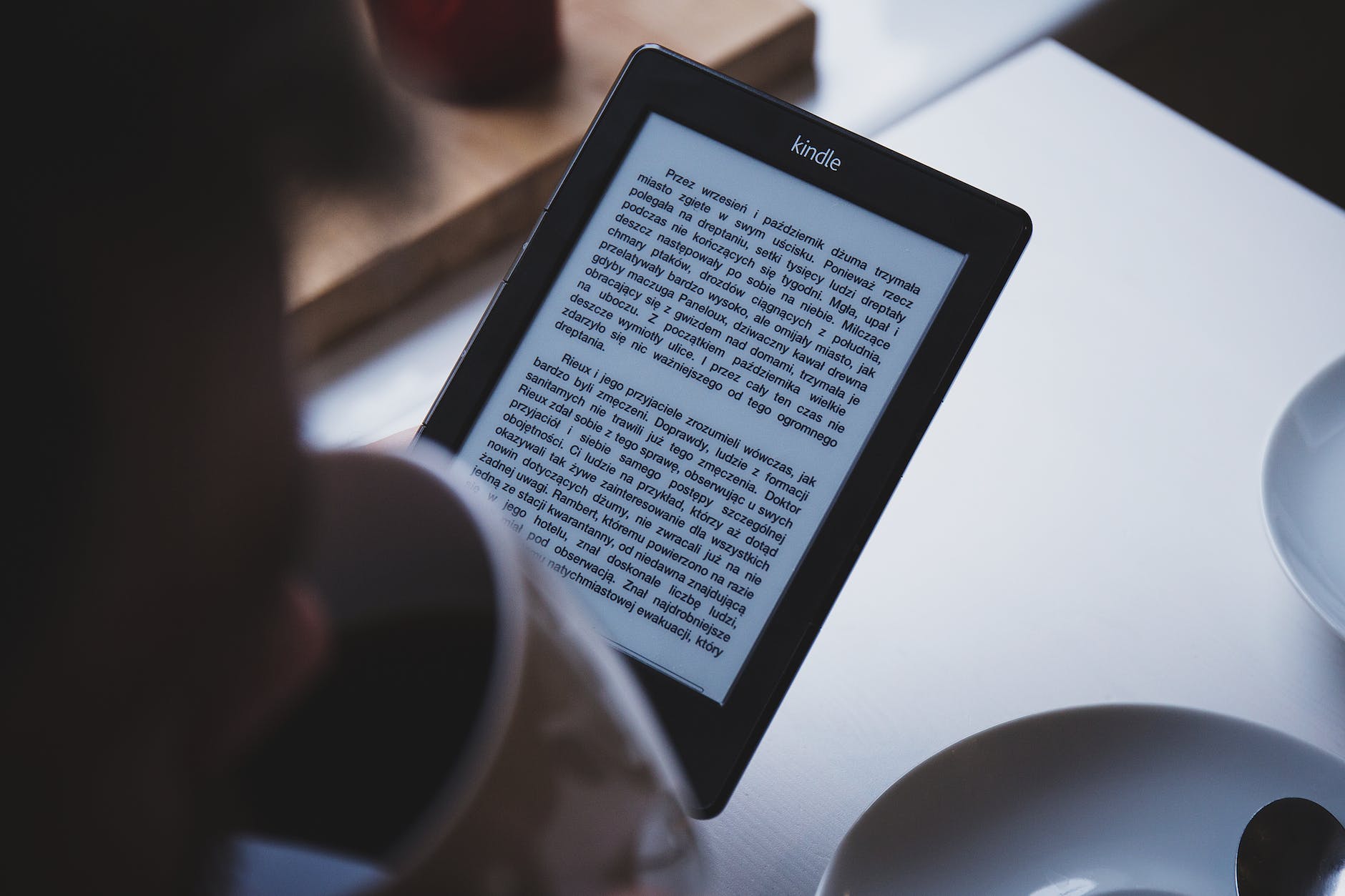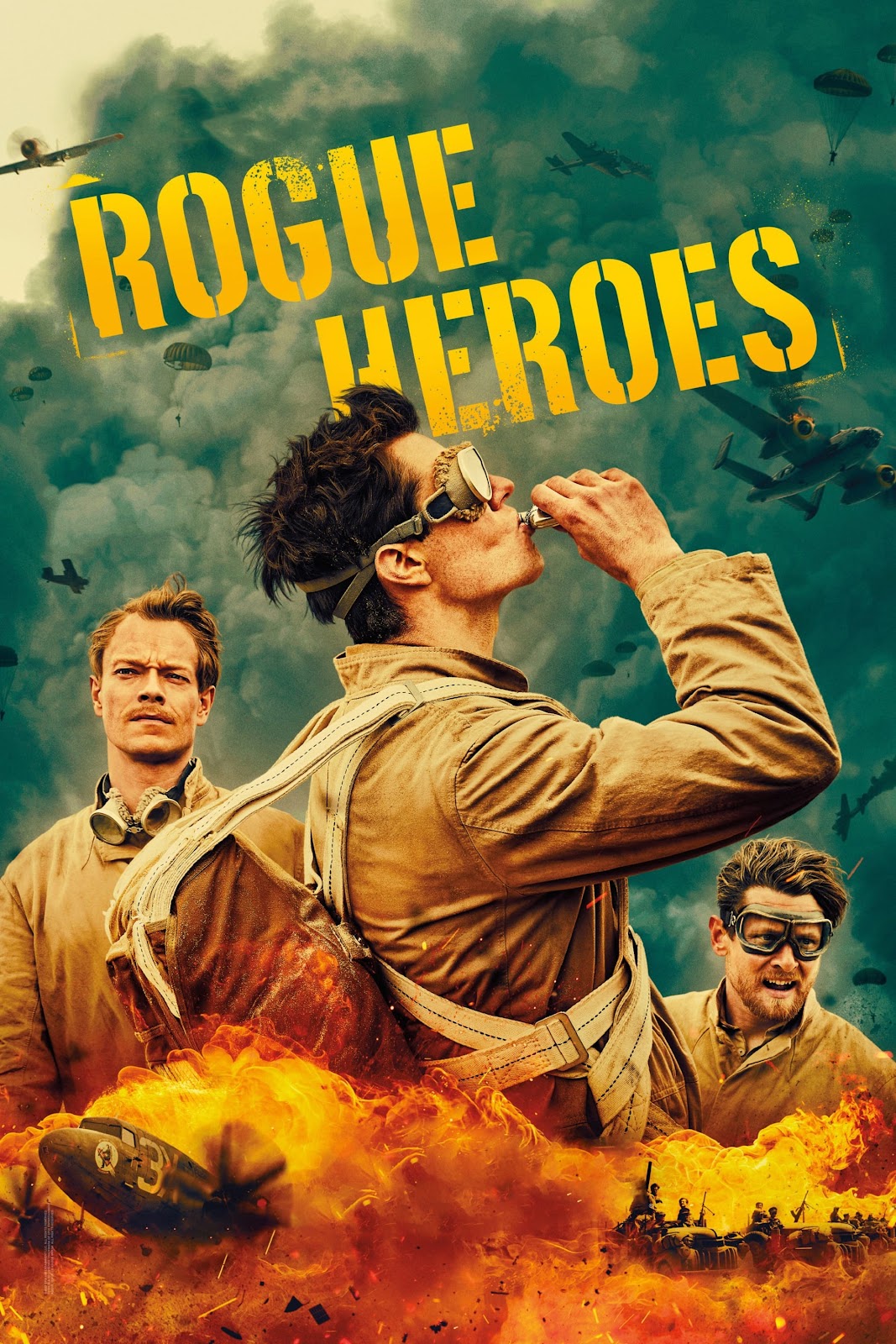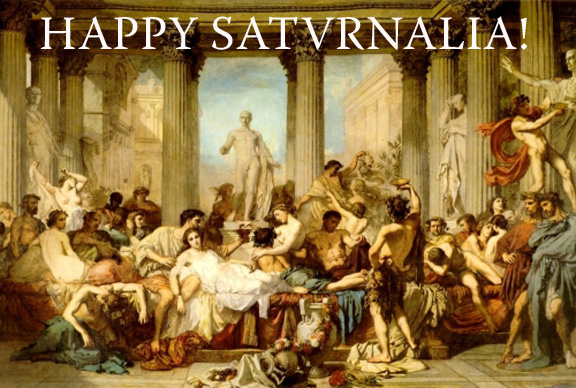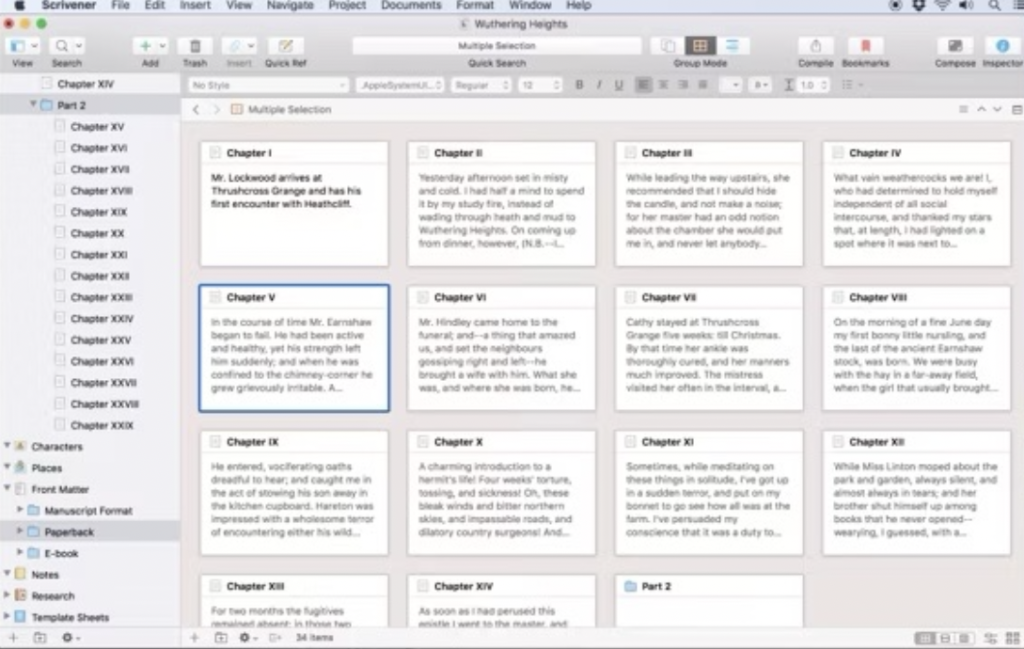If you have a big project, try Scrivener.
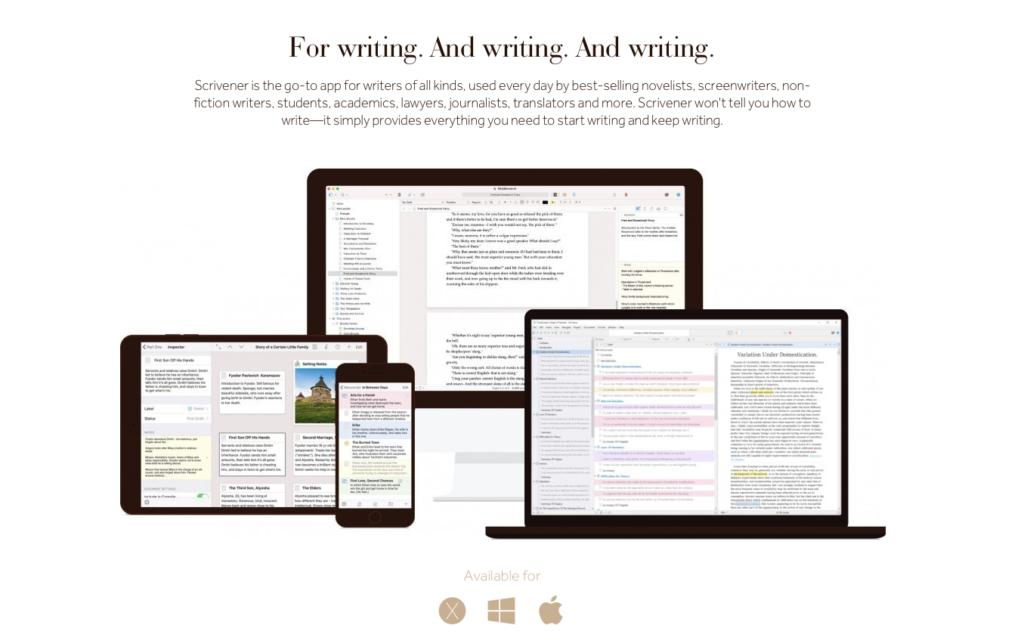
I love Scrivener and have been using it for over a decade. However, I was recently chatting with someone who wanted to write a book, and they asked how I organised my writing. I said I used Scrivener and they said they thought they had heard of it but weren’t sure. I nearly spat out my drink. But then I realised we moved in very different circles and probably didn’t obsess over these things as much as I do. So I thought it was time to help spread the good word.
Anyone who writes for a living, or has tried to write a book, has presumably done a tiny bit of research into writing software. Or they just use Word and get a tad frustrated about how to organise all their notes, character sheets, images, links, or whatever. People can be lazy.
But anyone who has looked even briefly into writing software is bound to have heard of Scrivener. It’s a firm favourite.
What is Scrivener and what’s so good about it?
Scrivener is writing software that was designed specifically for authors. But it also works well for any large project or complicated article. Here are some of the reasons it is so damned good.
Organising all your notes, bits and pieces
I’m writing a science fiction book. I’m also writing a fantasy book. Both projects mean a lot of world-building. So in addition to normal things like character sheets and plot lines, there are a ton of other details I need to note. For example, different countries, planets, religions, languages and currencies. Some of these are even accompanied by drawings and details that will never make it into the book. I am a nerd.
Scrivener allows you to sort things in binders, folders, and documents. It’s really easy to navigate. This is a vast improvement compared to having lots of documents in different folders. Or a single long massive document. You can even include drawings, photos, and maps. Having everything in one place is one of the main issues the developer was trying to address with Scrivener. It is incredibly handy.
Syncing between all your devices
I save everything to Dropbox, but other cloud storage companies work too. I can then sync easily if switching between writing on my laptop, phone, or iPad. All of which I do regularly. I even have some documents from Scrivener version 1 I wrote on a PC that I was able to convert and access using version 3 on my MacBook Air. It is pretty cool.
The only negative with this system is that it isn’t automatic when syncing from MacOS. When you finish writing on a mobile device, you have to remember to sync. It does become automatic after a while, so it’s no real biggie.
Distraction-free writing
This a feature that I didn’t care much about until I tried it. Essentially, the writing screen expands until all you have are words and a blinking cursor. Quite a few other writing programs have a similar option, and it is now something I look for. It doesn’t sound like much, but I am weirdly a lot more productive in this mode.
The corkboard for plotting and overview
There are a few different viewing options, but the corkboard is one of my favourites. You can write an overview of each chapter or scene, including characters or whatever you want. You can then see get an overview of how things pan out in one view.
I tend to separate things into different scenes, and the corkboard gives me an idea about flow and who is doing what. I also write a word count and which characters are involved. This also lets you find certain events really easily.
Compiling is simple and easy
When you are done, Scrivener has a lot of options for compiling and exporting be it PDF, ebook, or whatever you need. It is also easy to add headers, footers, a table of contents, and anything else you might need. Which is handy, or the whole thing would be a bit pointless.
Final thoughts
I didn’t mean to write such an advert for Scrivener, but I really love the program and got carried away. Somewhat ironically, I should be writing my book right now. (Please have a look at my books. Pretty please.)
To conclude – Scrivener is great. It is also not a subscription, which in my opinion, is a HUGE bonus.
You can check out Scrivener by clicking on this link.
(That link is an affiliate link. It doesn’t cost you a penny more but helps me out. Thanks!)