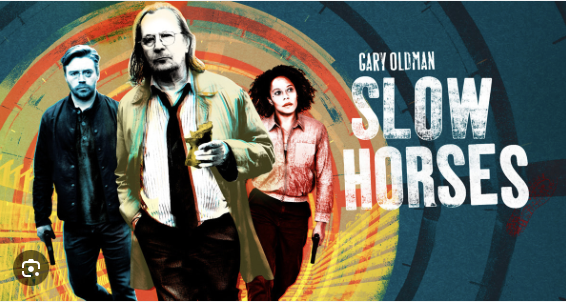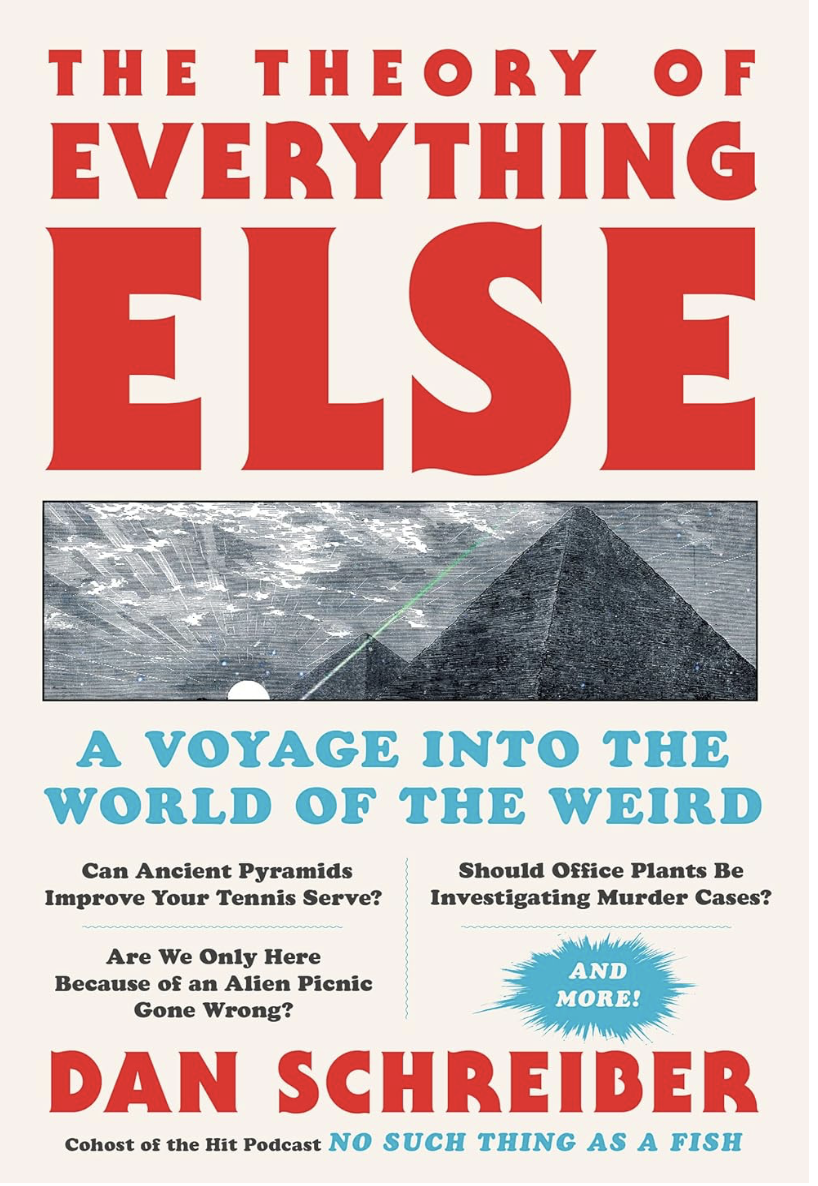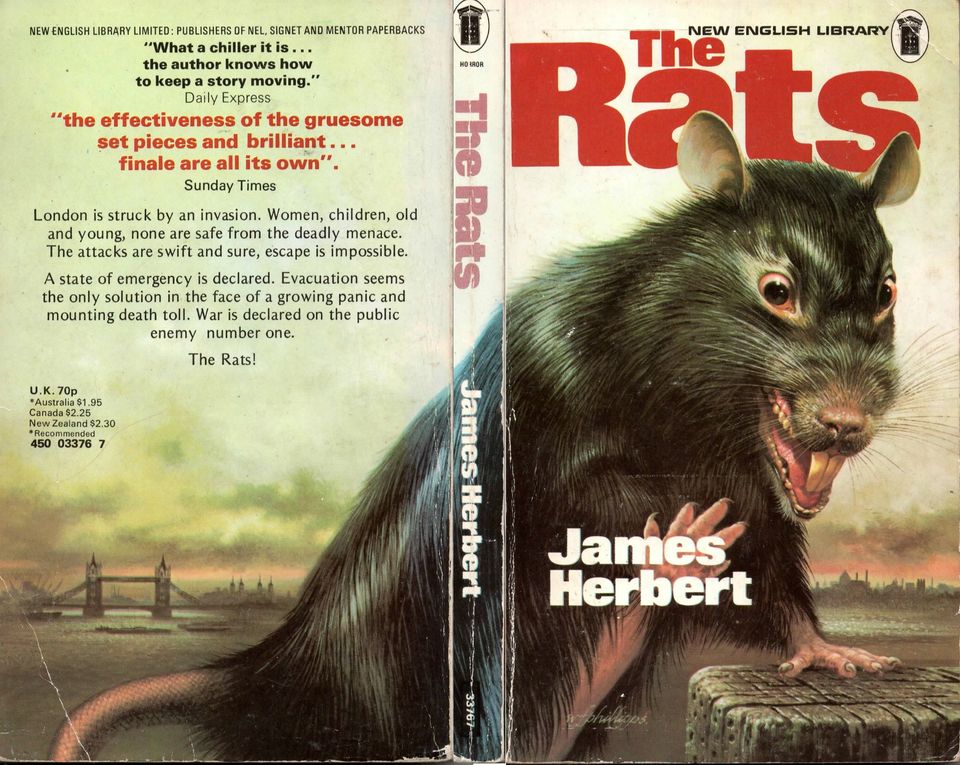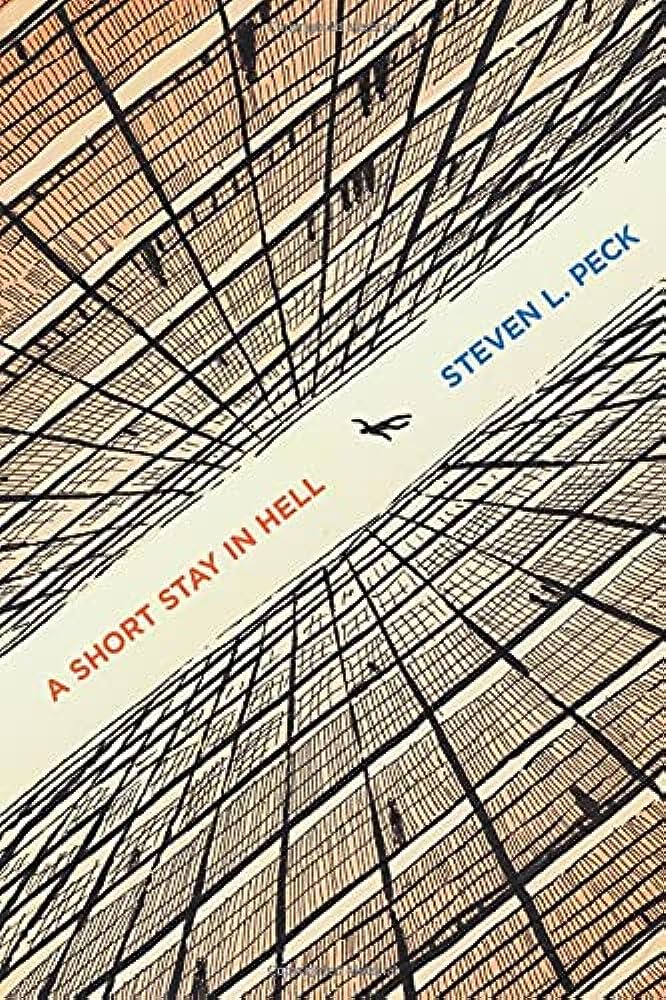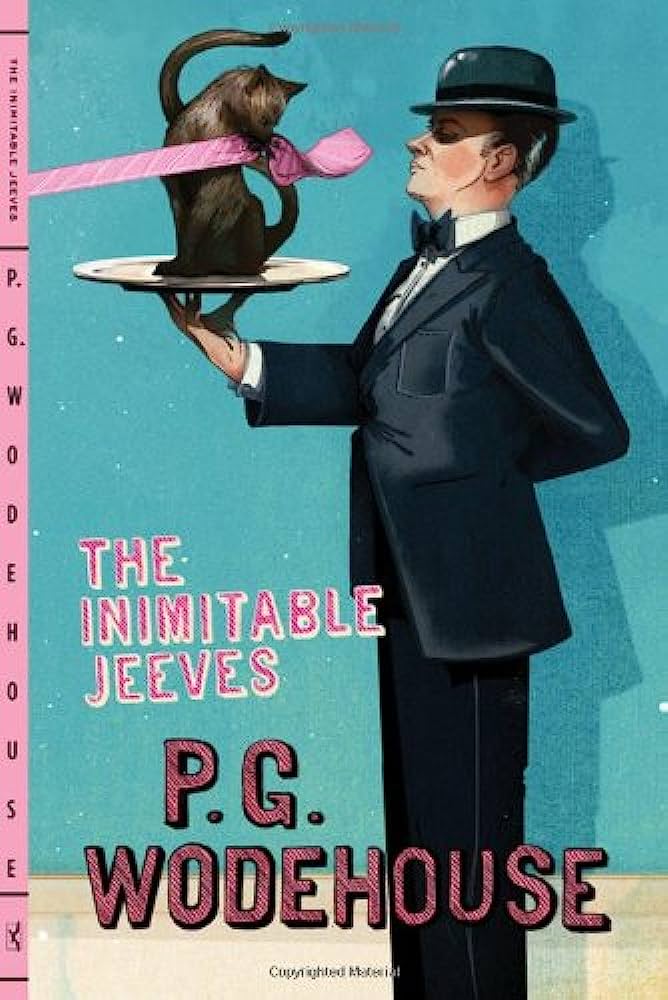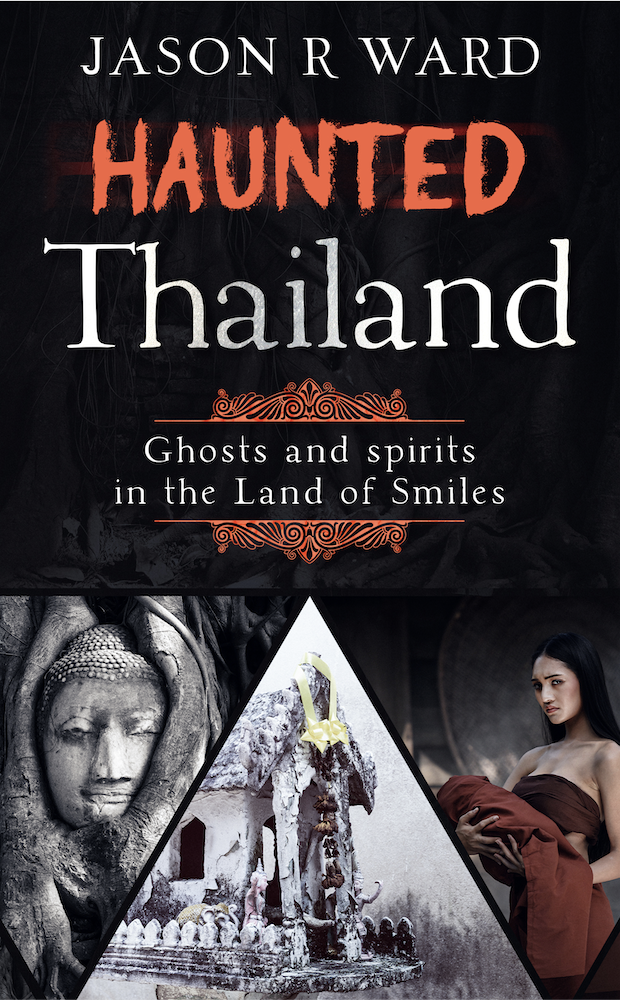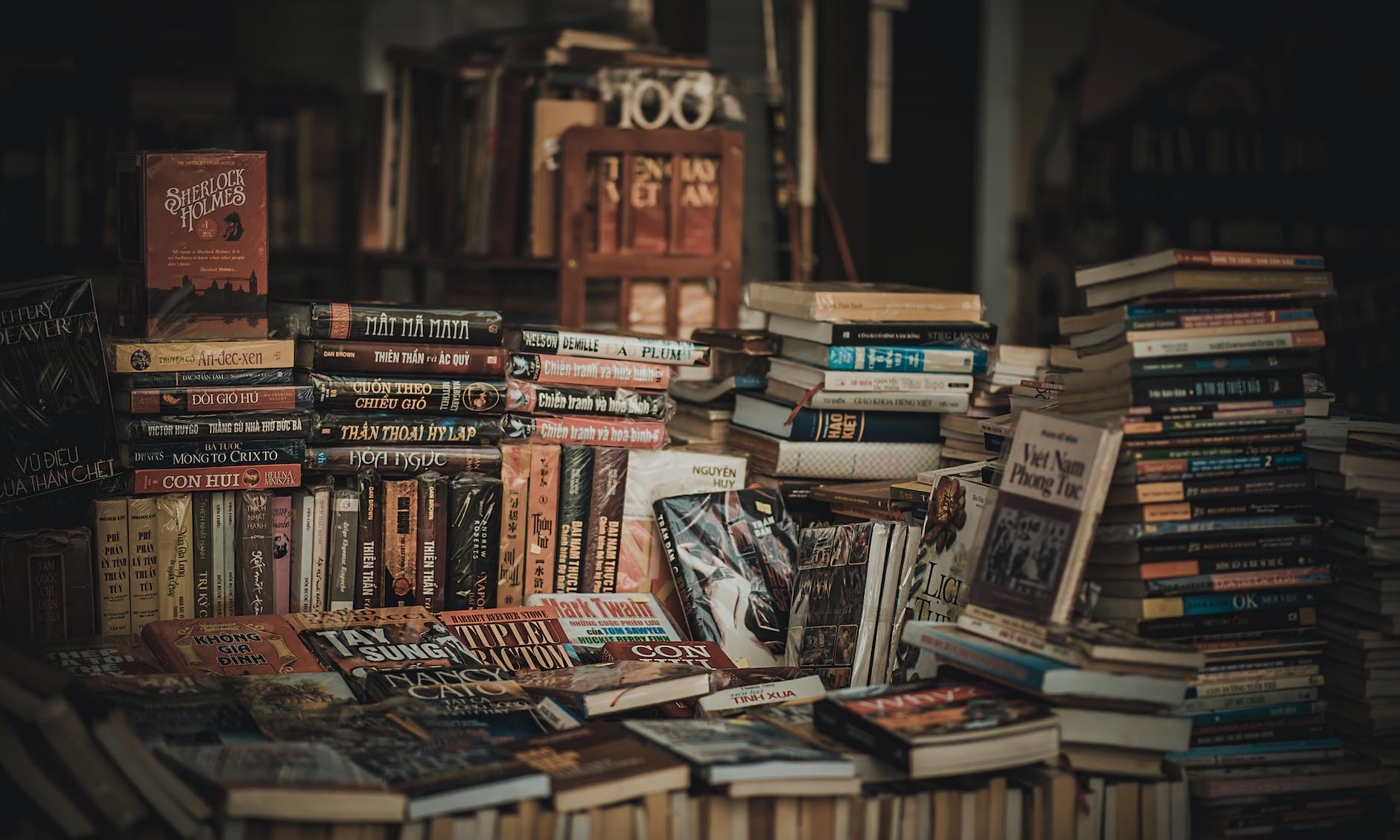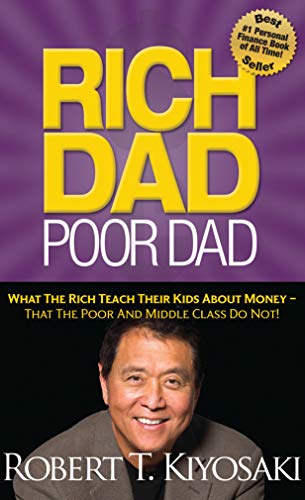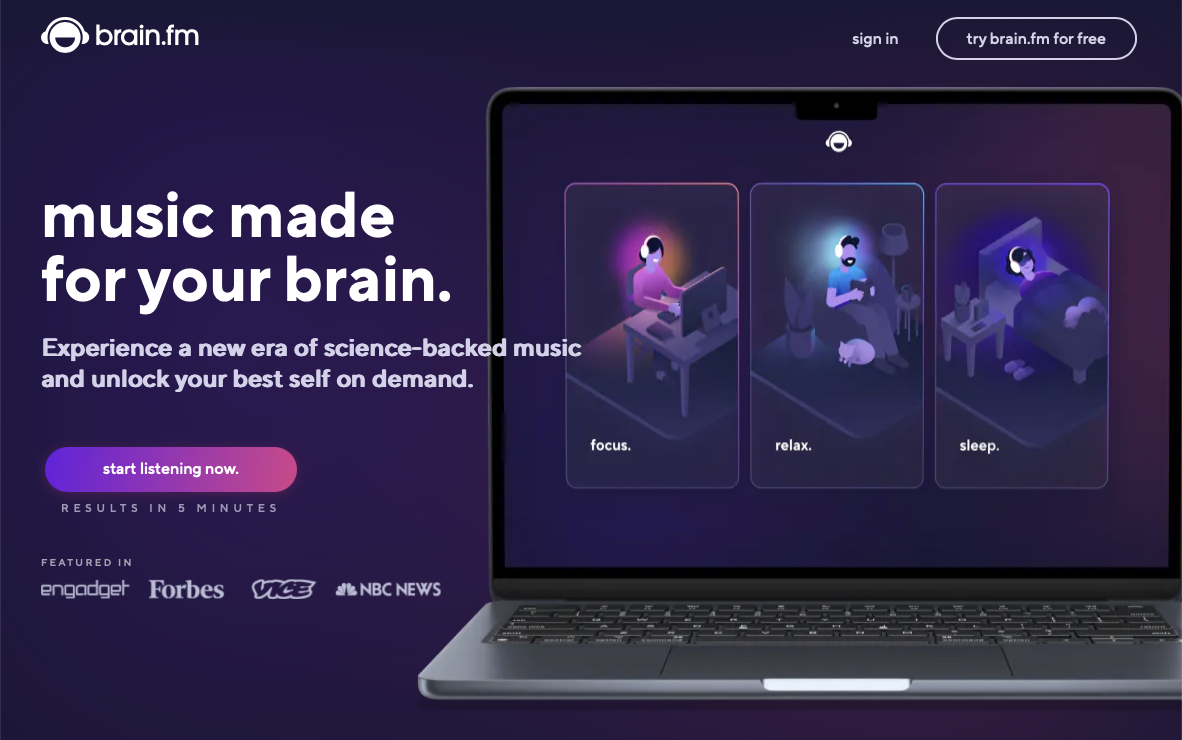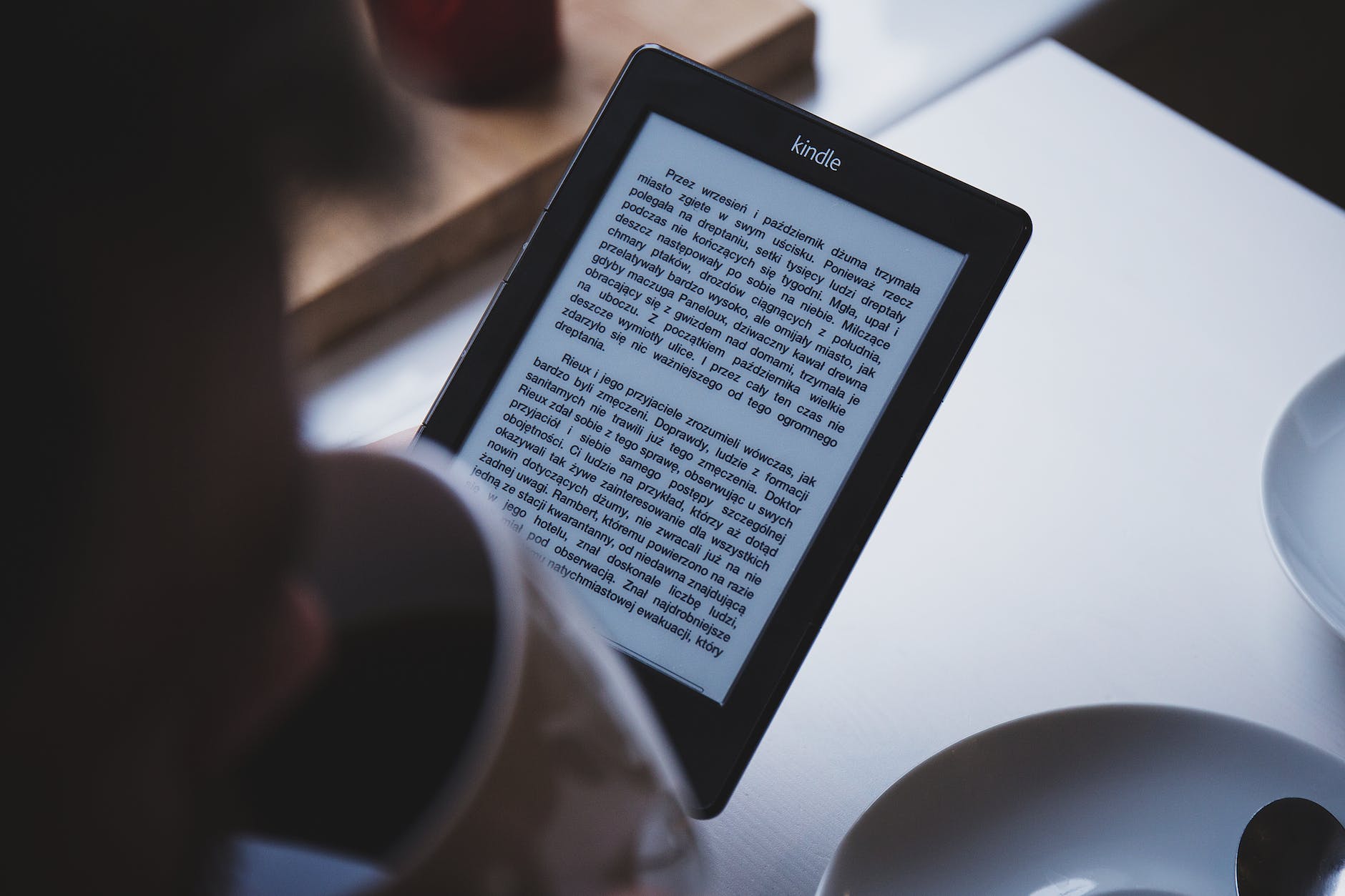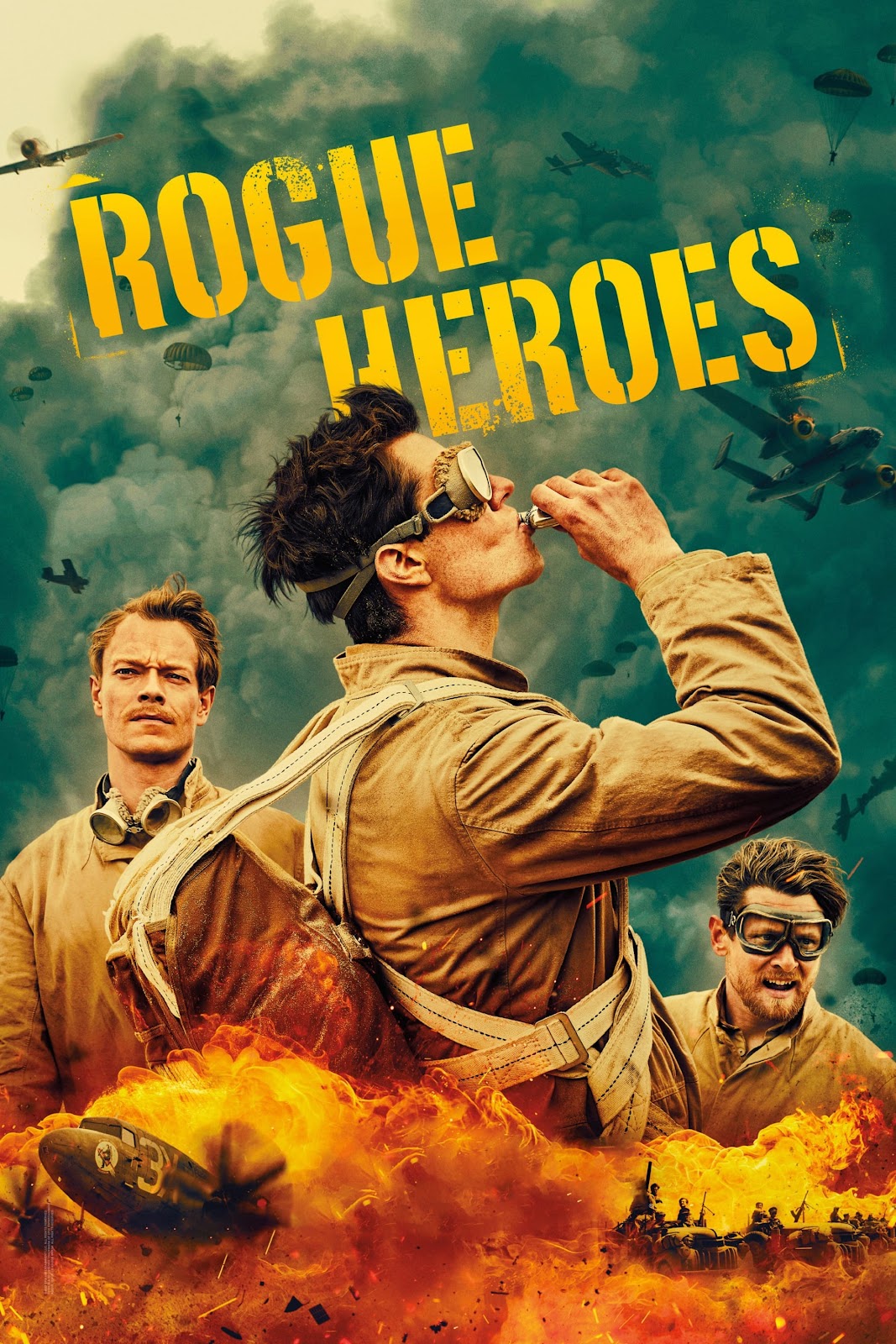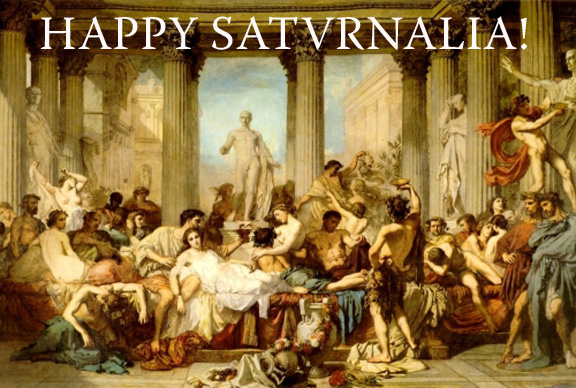IPad Pro 2 years on – mostly getting better
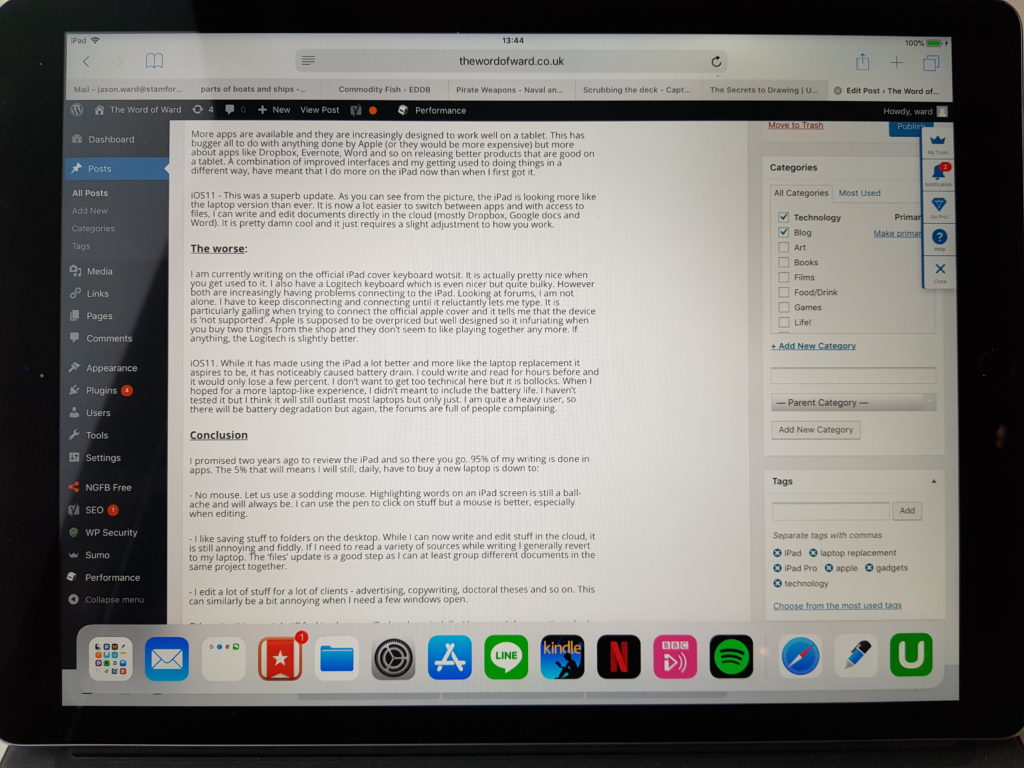 I spend a lot of time thinking, reading and writing about gadgets. And quite rightly so, gadgets are awesome. About 5 years ago, when I first bought a Mac Air, I remember saying to a slightly bored friend of mine that the perfect device would be a Mac Air that could separate into a tablet. Then along came the iPad Pro which is almost, nearly, kinda that.
I spend a lot of time thinking, reading and writing about gadgets. And quite rightly so, gadgets are awesome. About 5 years ago, when I first bought a Mac Air, I remember saying to a slightly bored friend of mine that the perfect device would be a Mac Air that could separate into a tablet. Then along came the iPad Pro which is almost, nearly, kinda that.
I say almost because it can do about 95% of everything I need. I use a laptop for writing and browsing the internet. Or watching Netflix if cooking / washing up / brushing my teeth / shaving / going to the toilet, etc. I can do all that on the iPad. And while it is getting better, there are some minor annoyances and a couple of things that are slightly worse. If you are still reading by this point – this may interest or even be helpful to you. (No promises.)
The better:
More apps are available and they are increasingly designed to work well on a tablet. This has bugger all to do with anything done by Apple (or they would be more expensive) but more about apps like Dropbox, Evernote, Word and so on releasing better products that are good on a tablet. A combination of improved interfaces and my getting used to doing things in a different way, have meant that I do more on the iPad now than when I first got it.
iOS11 – This was a superb update. As you can see from the picture, the iPad is looking more like the laptop version than ever. It is now a lot easier to switch between apps and with access to files, I can write and edit documents directly in the cloud (mostly Dropbox, Google docs and Word). It is pretty damn cool and it just requires a slight adjustment to how you work.
The worse:
I am currently writing on the official iPad cover keyboard wotsit. It is actually pretty nice when you get used to it. I also have a Logitech keyboard which is even nicer but quite bulky. However both are increasingly having problems connecting to the iPad. Looking at forums, I am not alone. I have to keep disconnecting and connecting until it reluctantly lets me type. It is particularly galling when trying to connect the official apple cover and it tells me that the device is ‘not supported’. Apple is supposed to be overpriced but well designed so it infuriating when you buy two things from the shop and they don’t seem to like playing together any more. If anything, the Logitech is slightly better.
iOS11. While it has made using the iPad a lot better and more like the laptop replacement it aspires to be, it has noticeably caused battery drain. I could write and read for hours before and it would only lose a few percent. I don’t want to get too technical here but it is bollocks. When I hoped for a more laptop-like experience, I didn’t meant to include the battery life. I haven’t tested it but I think it will still outlast most laptops but only just. I am quite a heavy user, so there will be battery degradation but again, the forums are full of people complaining.
Conclusion
I promised two years ago to review the iPad and so there you go. 95% of my writing is done in apps. The 5% that will means I will still, daily, have to buy a new laptop is down to:
– No mouse. Let us use a sodding mouse. Highlighting words on an iPad screen is still a ball-ache and will always be. I can use the pen to click on stuff but a mouse is better, especially when editing.
– I like saving stuff to folders on the desktop. While I can now write and edit stuff in the cloud, it is still annoying and fiddly. If I need to read a variety of sources while writing I generally revert to my laptop. The ‘files’ update is a good step as I can at least group different documents in the same project together.
– I edit a lot of stuff for a lot of clients – advertising, copywriting, doctoral theses and so on. This can similarly be a bit annoying when I need a few windows open.
Otherwise it is great. I still fucking love my iPad and use it daily. However, I do sometimes look at friends with a Microsoft Surface and envy them with their ability to do everything on it. Until you ask them about it and hear a whole different set of issues. Come on technology – get it together. As always – feel free to send me free technology to try out. You know the address.