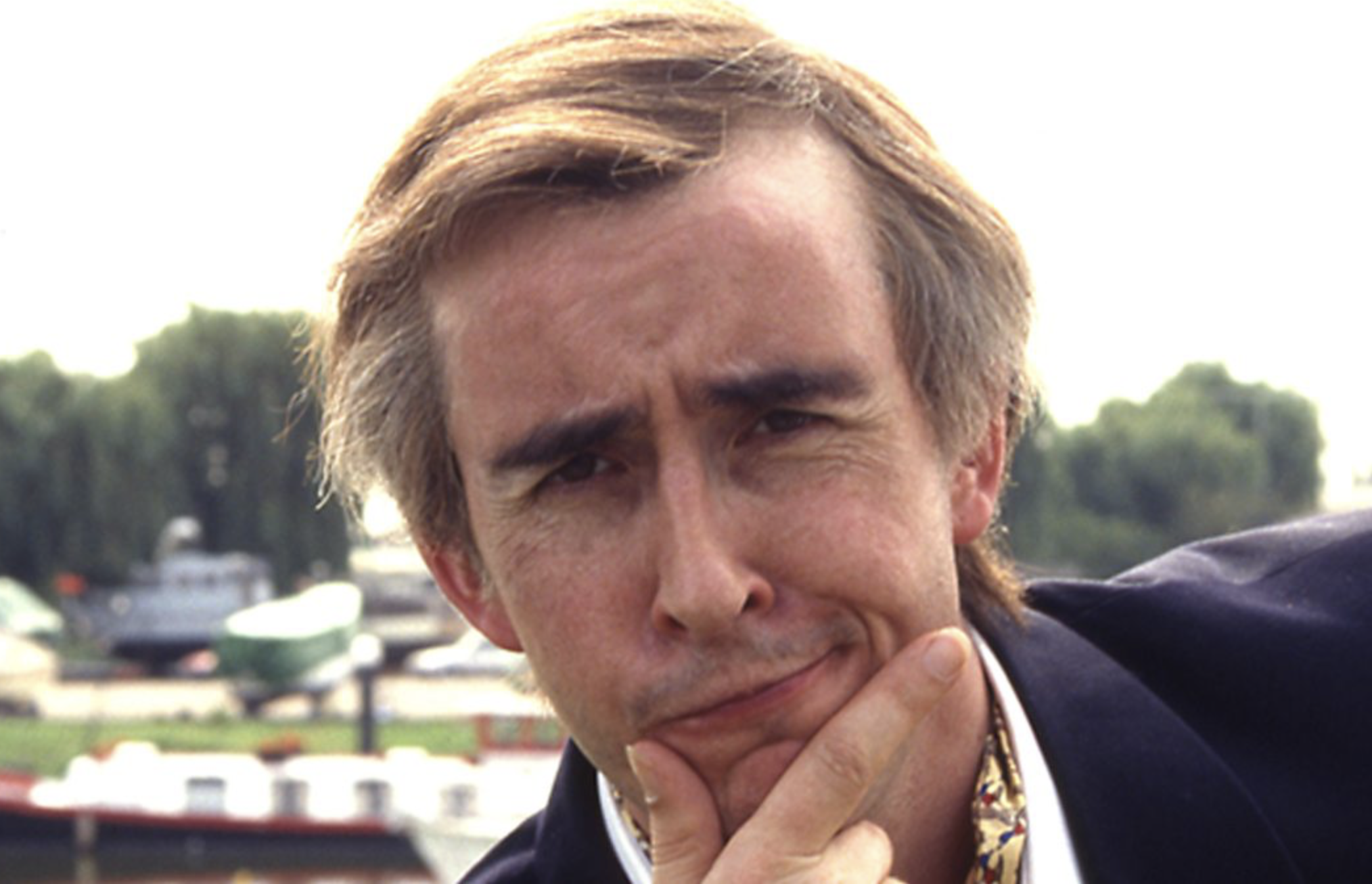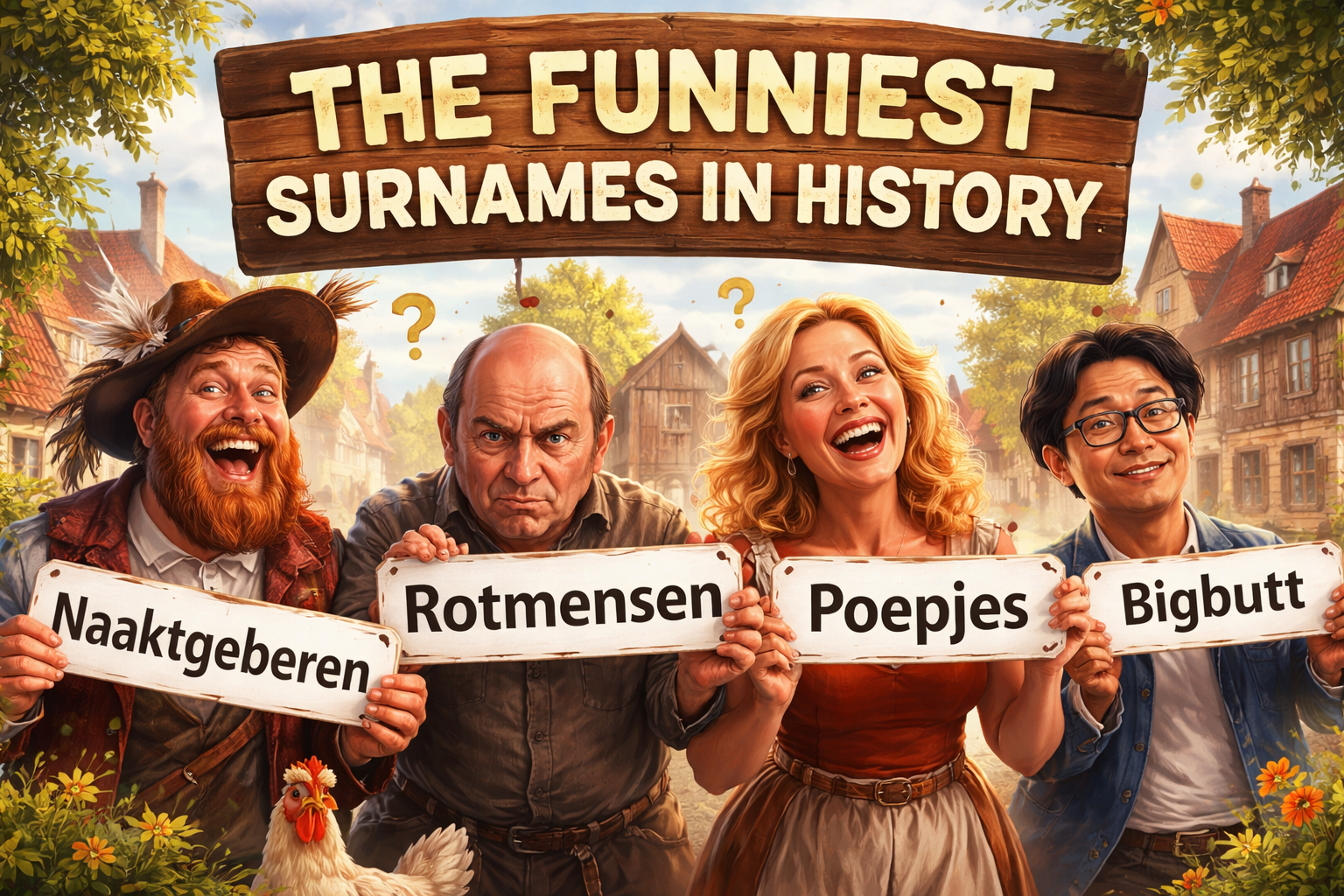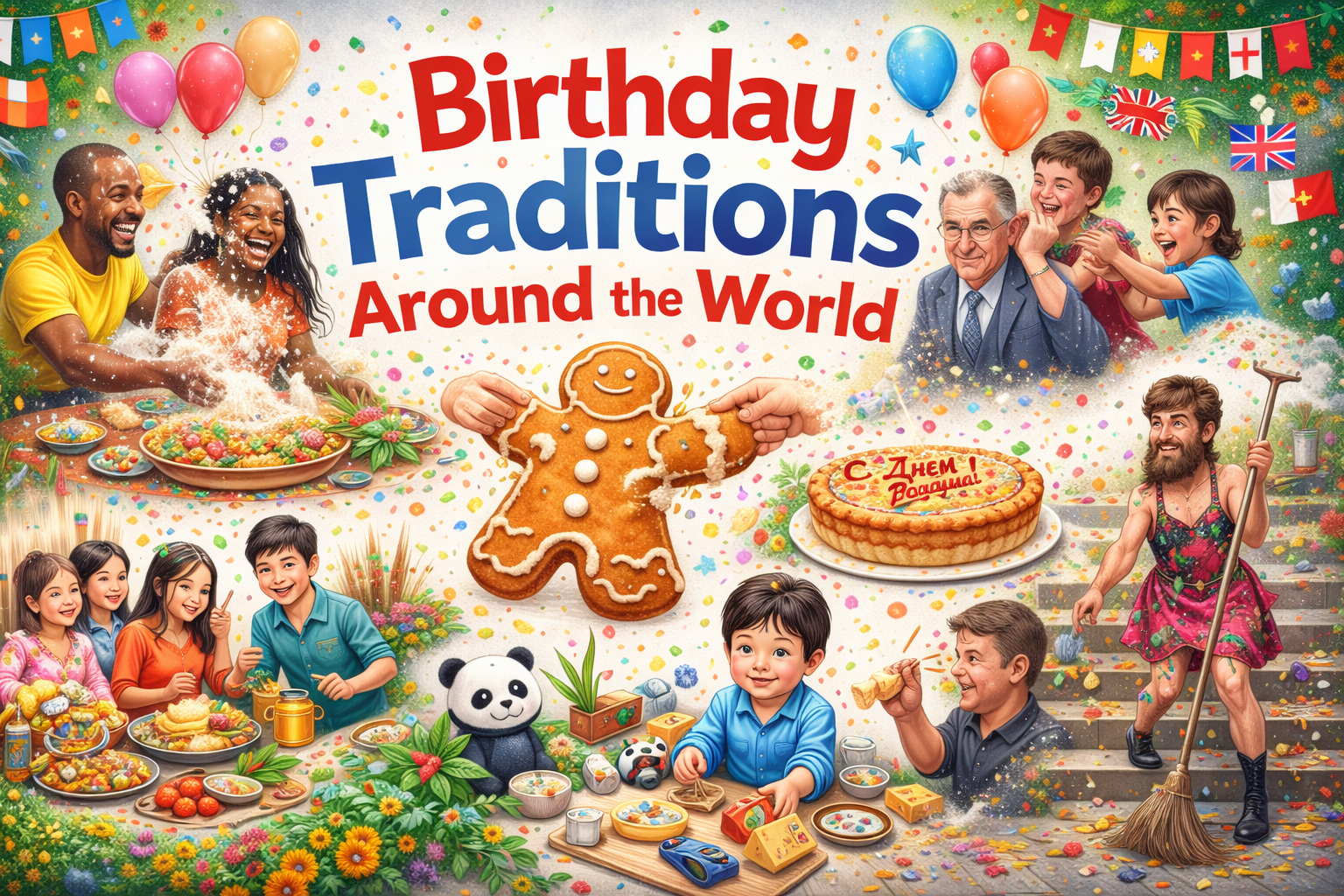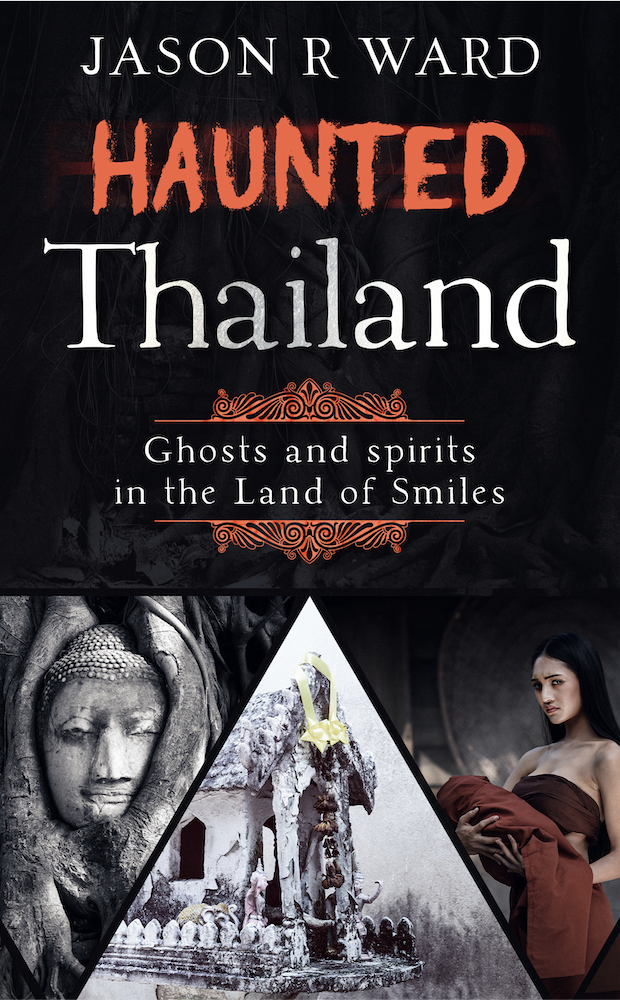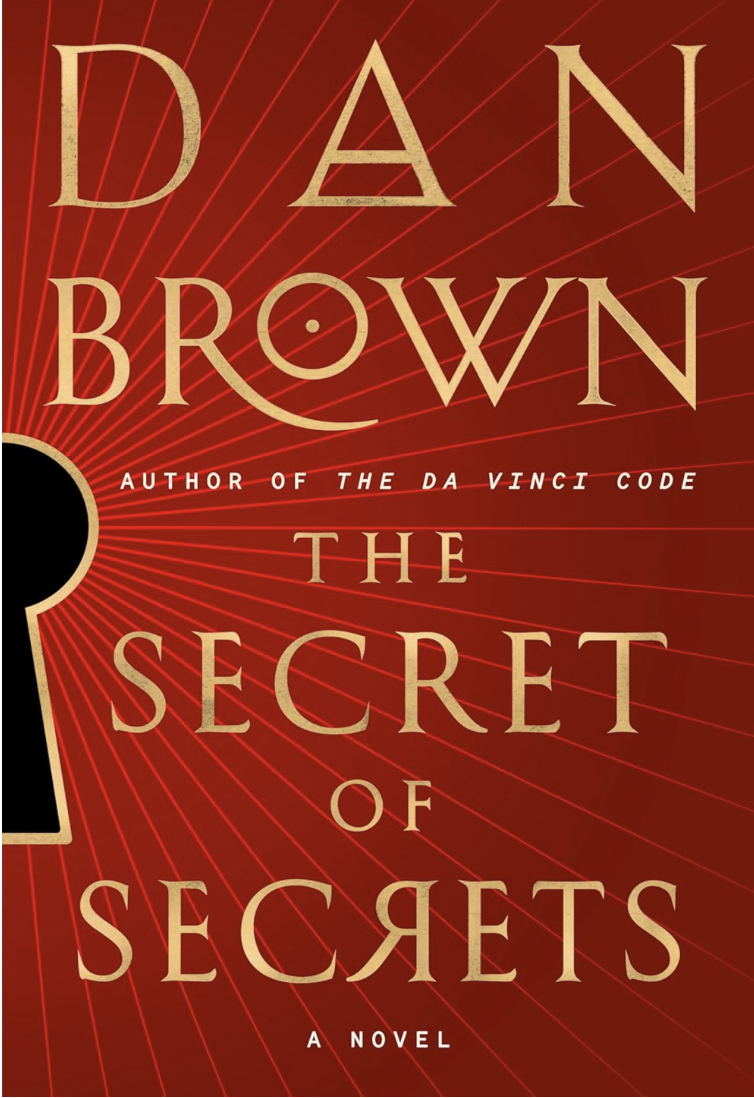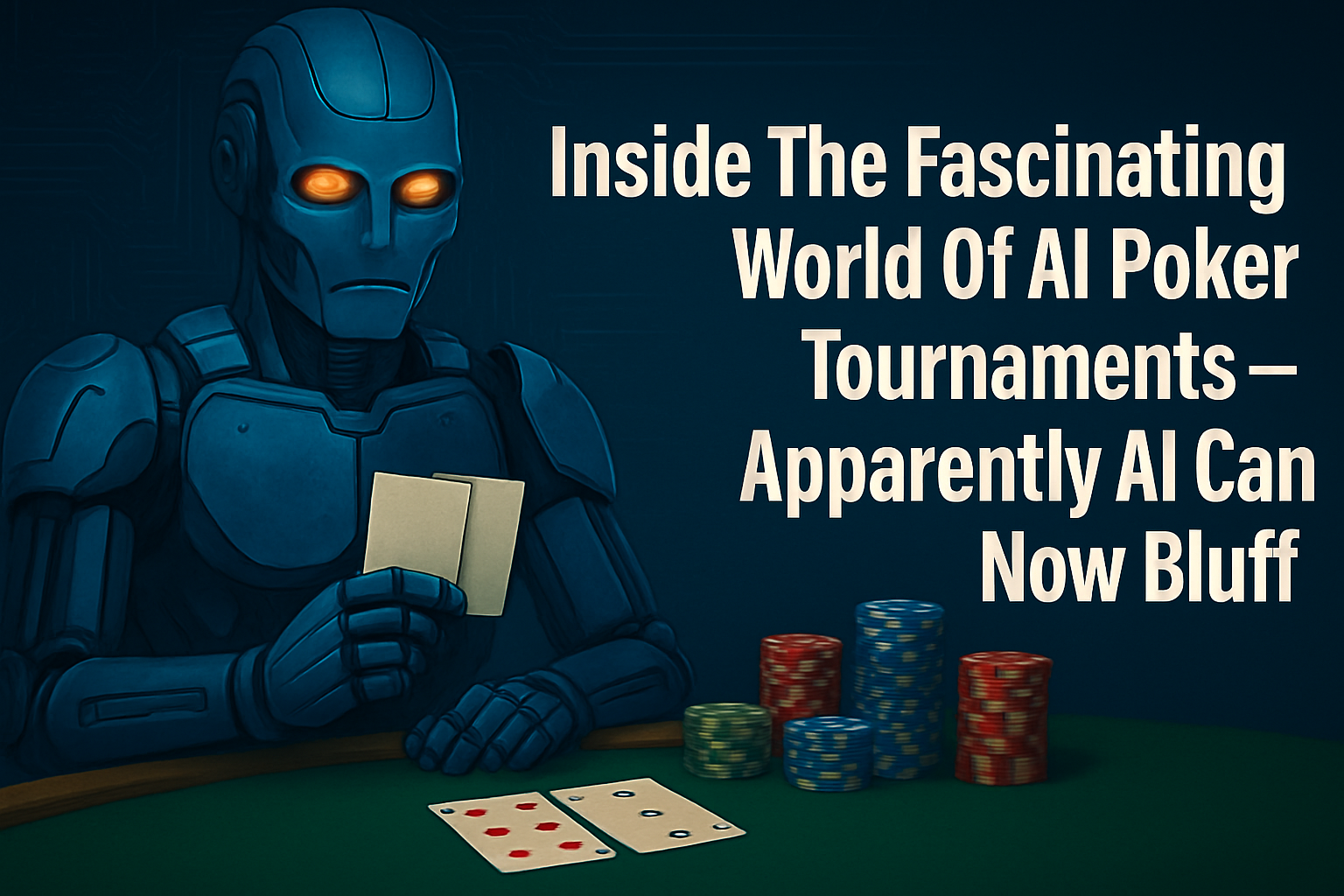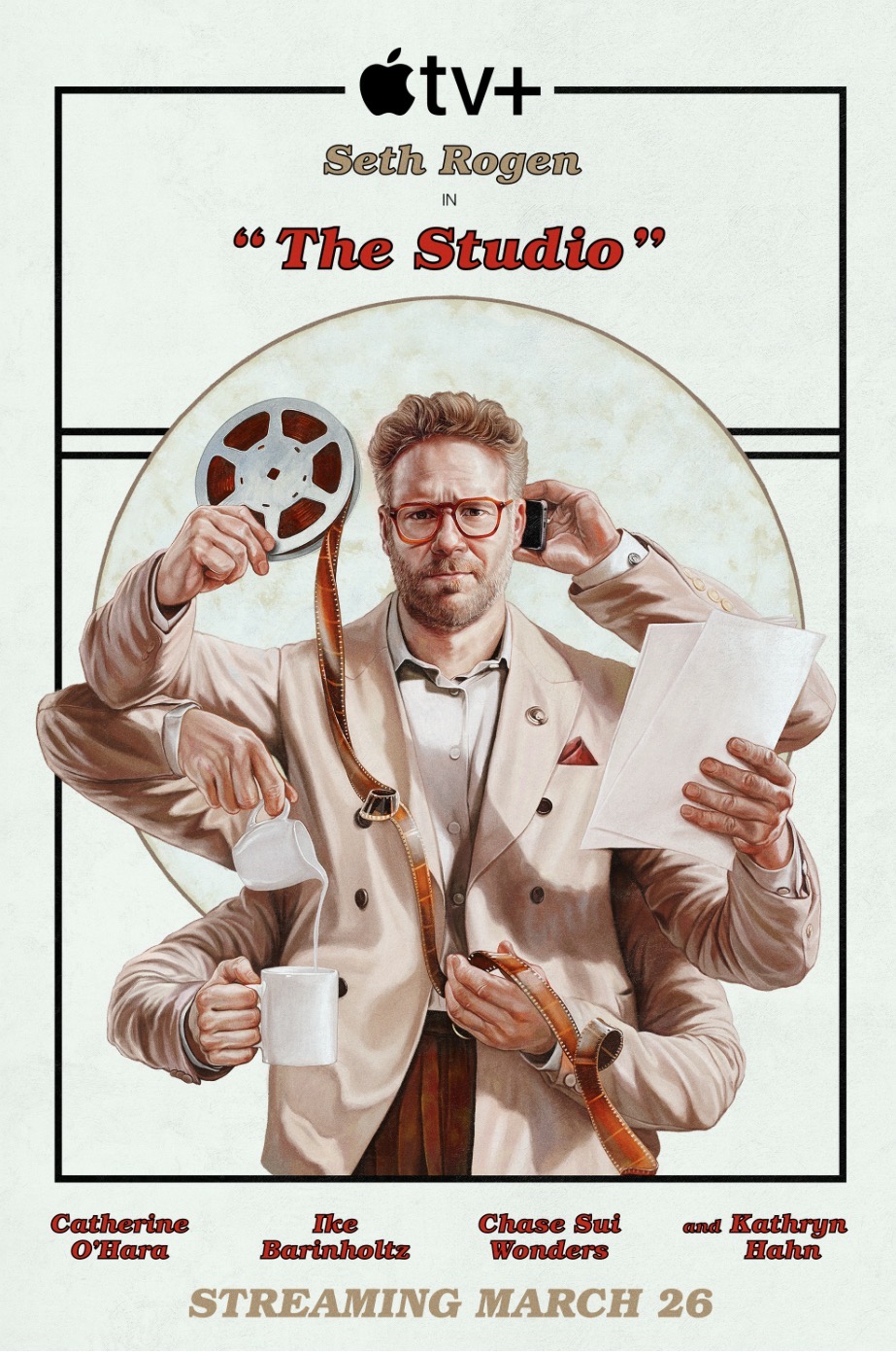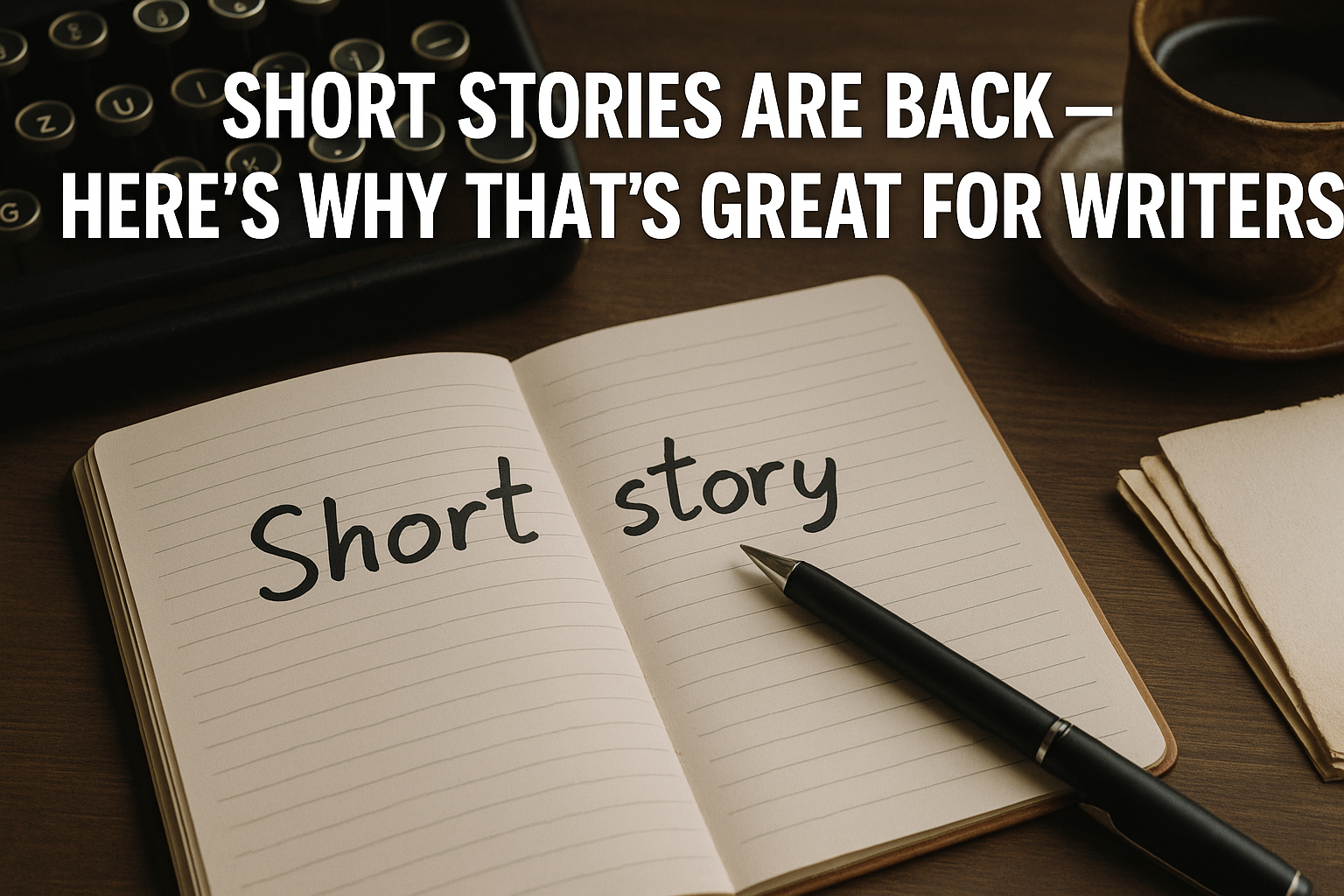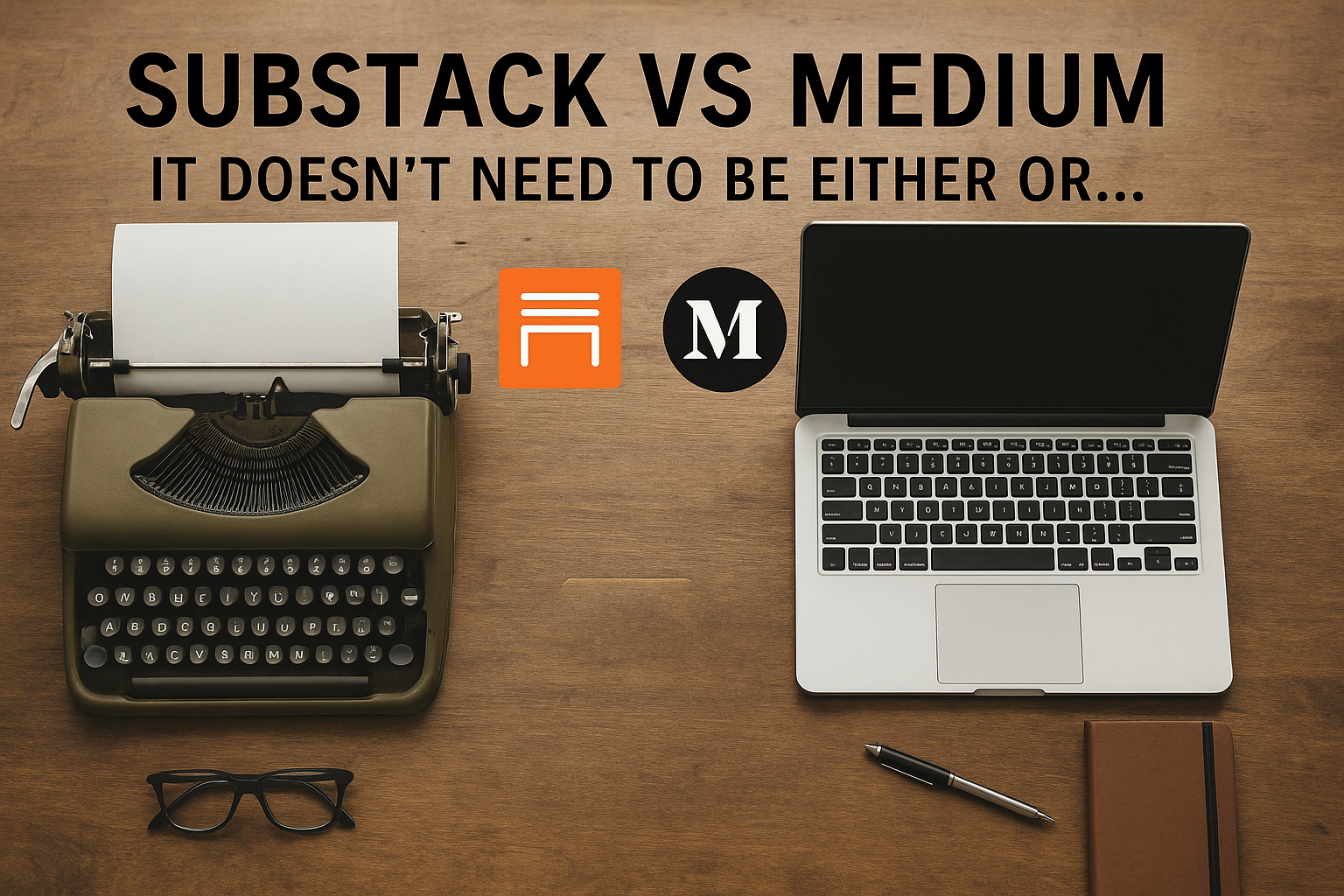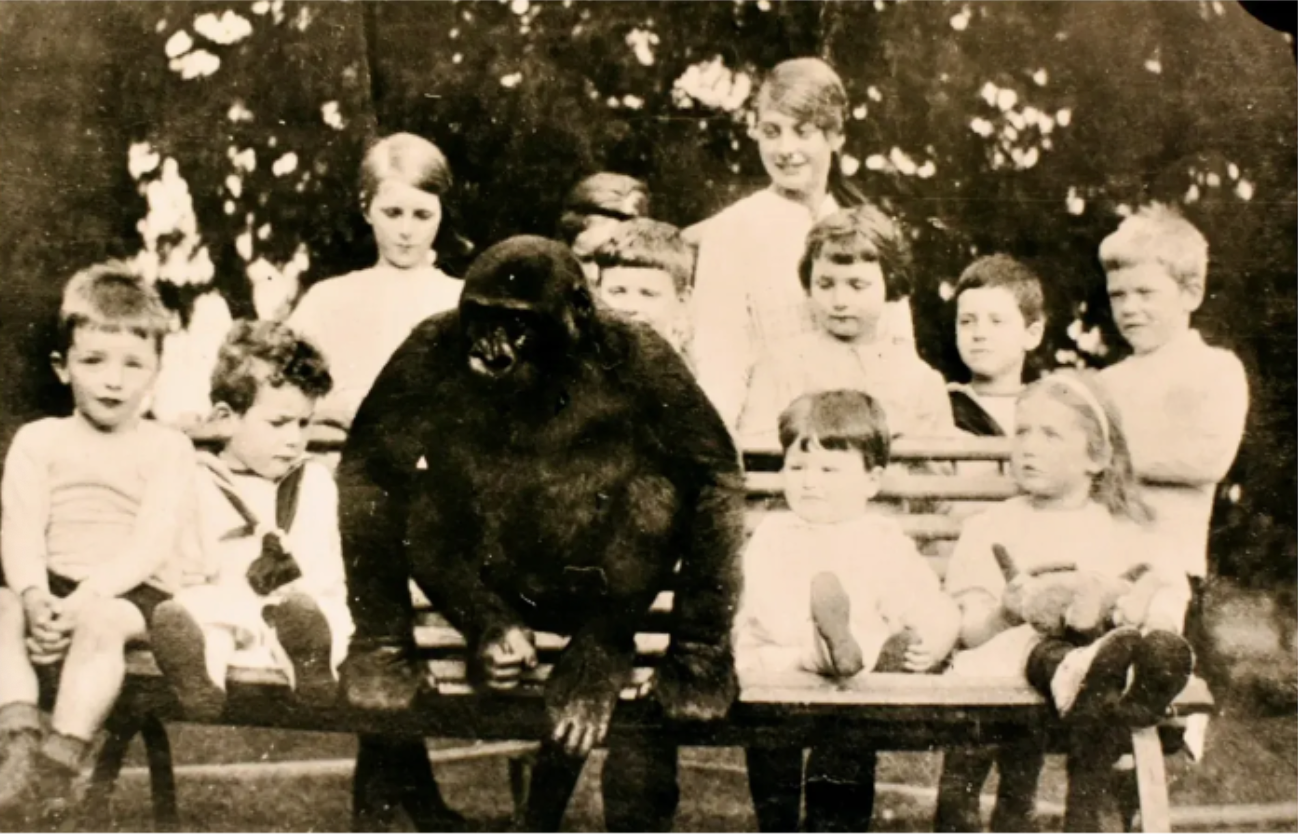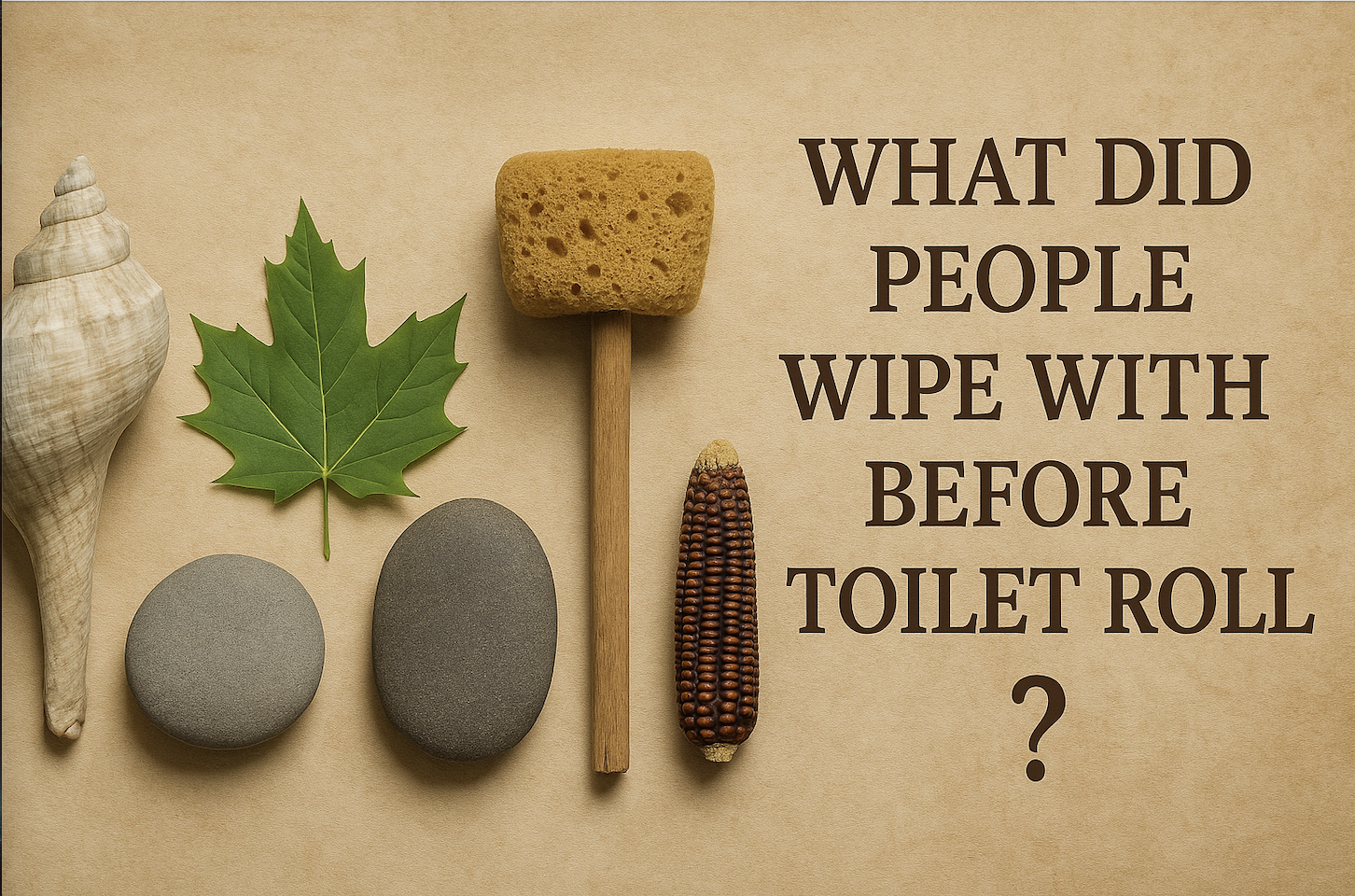The iPad for writing. One month on.
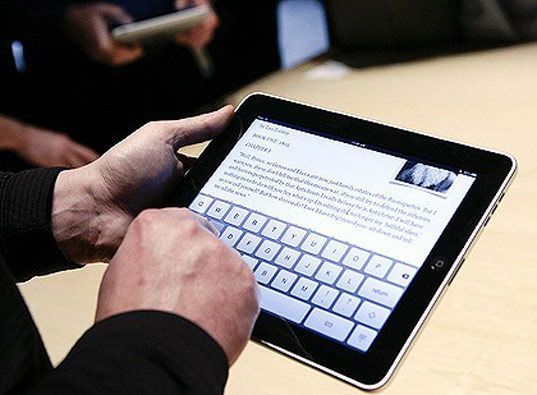
I have now had my lovely iPad for almost a month. A friend suggested I write about it, so here we are. How does the iPad work as a writer? How is it generally?
When I originally bought my iPad, I was actually on my way to buy a netbook. At least, I was going to look at netbooks with a view to getting something I could travel and write with. My main laptop is still superb and state of the art and I love it lots. It’s just that it is big and heavy. I wanted something portable that I could carry everywhere and had a decent battery life. In short, I’m very demanding.
Buying the iPad
At the new Apple store in Covent Garden you can have a play on the iPads. There is a whole section dedicated to it, largely peopled by tourists grinning in wonder at the iPad like small children staring at fireworks.
Having elbowed a few children and tourists aside, I had a go on one. I tried writing on it and was impressed. Very impressed. It seems to suit someone such as myself who types with the “two fingers and a thumb of each hand” typing technique. In landscape mode, I really can’t tell any difference in my typing speed. In portrait, it is slightly more fiddly but some people seem to find no problem with it at all.
Keyboard Docking Station
As well as the iPad, I bought a keyboard which also doubles as a docking station. This is what I am writing on now as it happens. For sustained periods of writing, this is a seriously good option. A few critics have complained that this means carrying around an extra bit of kit. They are right but I have found a cunning way around it – carry a bag. The keyboard doesn’t weigh much after all. The keyboard is great if you intend on writing for hours at a go. Plus, with the docking keyboard you can see more of the screen than with even a conventional widescreen laptop.

Another problem I was worried about was with writing for the internet. This isn’t the only site I write for and nearly every site requires you to write in a window in a piece of third party software. This site uses WordPress for example, and other sites like Suite 101 require that you write in these little windows. This is because a lot of writers aren’t savvy when it comes to things like HTML. We’re creative and all that crap.
For some reason Safari doesn’t seem to like these interfaces. There was no need to worry though. As it says on the adverts – there’s an App for that. One option is called ‘Split Pea’ which allows you to open a document in one half of the page and a non-Safari browser in the other. Another option for this site, is the WordPress App. Does what it says on the tin, although it is a tin with a few bugs in it. A third option is called iTeleport which allows you to control your PC/Mac through the medium of magic as far as I can tell. It’s a bit weird seeing your PC on your iPad, but it is cool being able to manipulate files and so on. It means your laptop has to stay on and there can be trouble with firewalls, but it is possible.
Conclusion – 1 month on
I bloody love this thing. My writing levels have increased dramatically. For some reason, it doesn’t feel like as big a deal to write on a bus or in the corner of a pub. Even with a net book you probably wouldn’t bother as it involves opening the thing and going through startup and so on. Maybe it is just me. If I want a more extended period of writing then the keyboard dock is superb. Otherwise the landscape screen does very nicely.
So writing is great.
Surfing the internet is superb too. Lots of sites seem almost designed for the iPad. An evening’s telly while surfing the web has never been so user friendly.
Is anything wrong with it?
Personally, I have come across two main issues. Only one of which is of concern to me and possibly none which will be of concern to you.
One is that it doesn’t have a camera pointing directly at your face so you can’t video Skype or anything. There is a microphone socket, so it will have to be audio only. I am pleased about this as I don’t even really like the phone, I certainly don’t want the added stress of a cam. Calling in sick for work will soon be a nightmare.
The other is that I can’t play poker on it. This might not bother some, but it pisses me off that Apple won’t let this happen. I can gamble on football or horses but not poker.
Otherwise, I am delighted with my purchase. Unlike my laptop, I no longer have to worry about whether it is worth bringing it along given the weight. I carry it everywhere. As a device for other things – apart from the poker thing – there is an App for that.
Lame though that sounds.