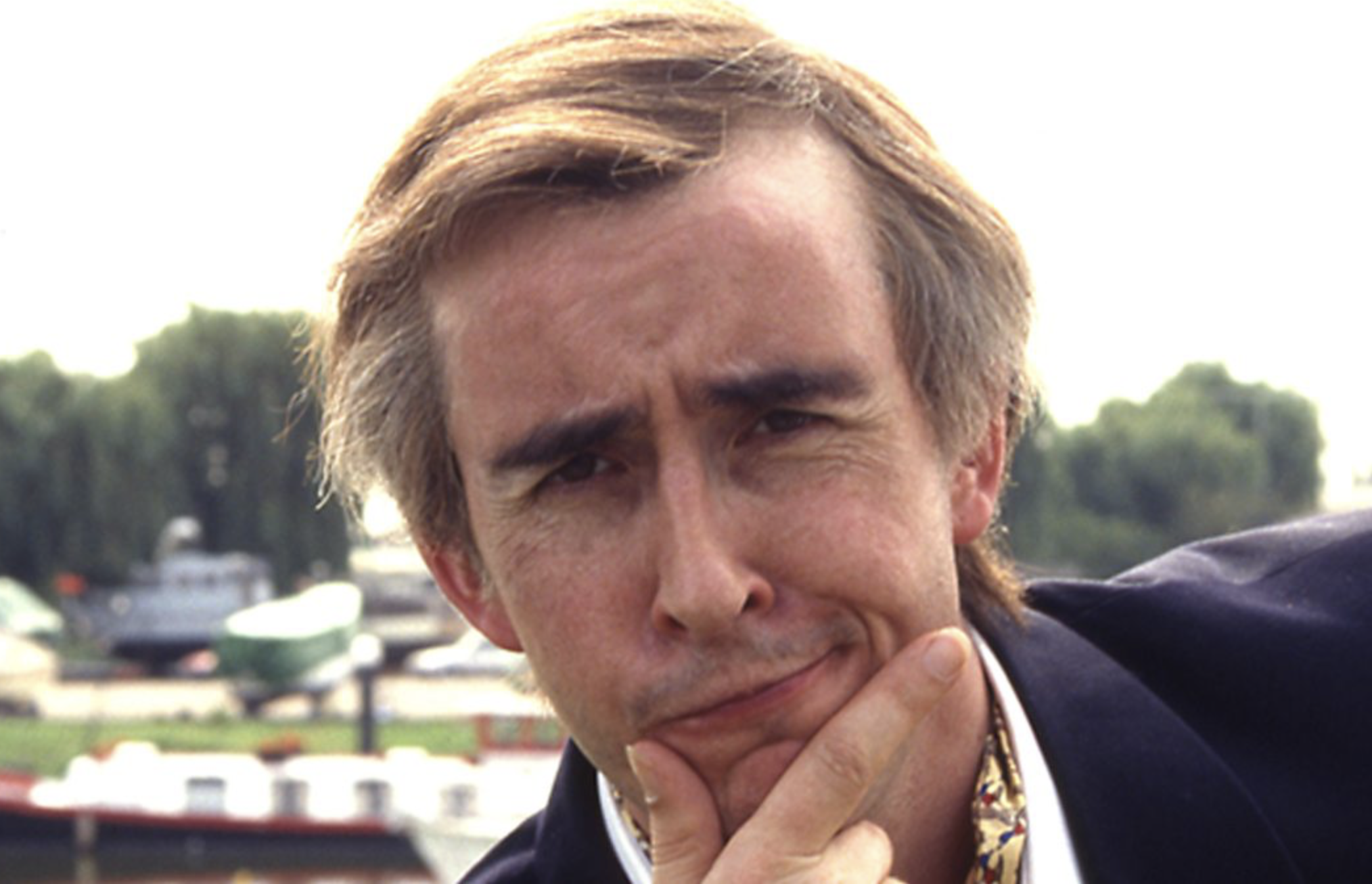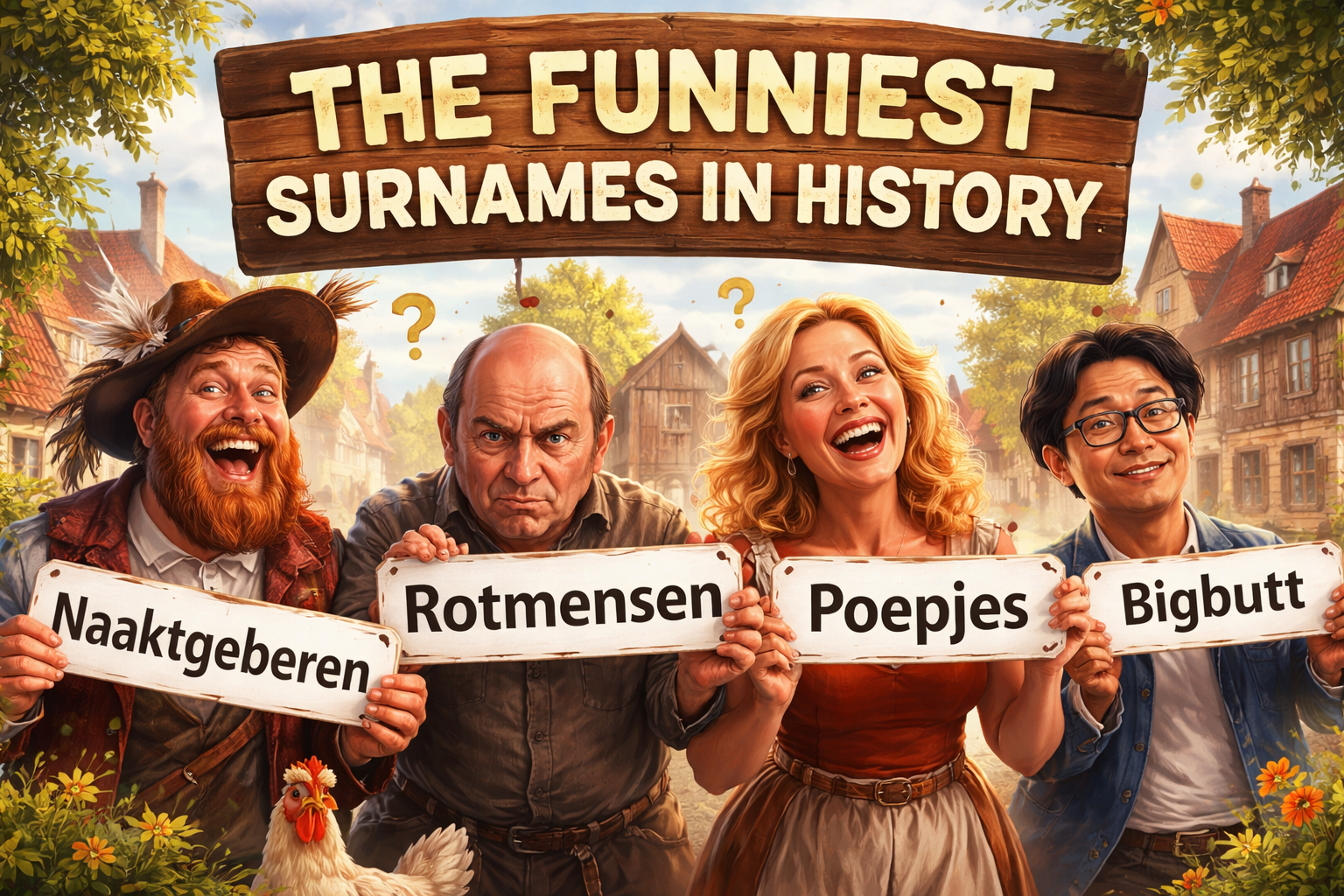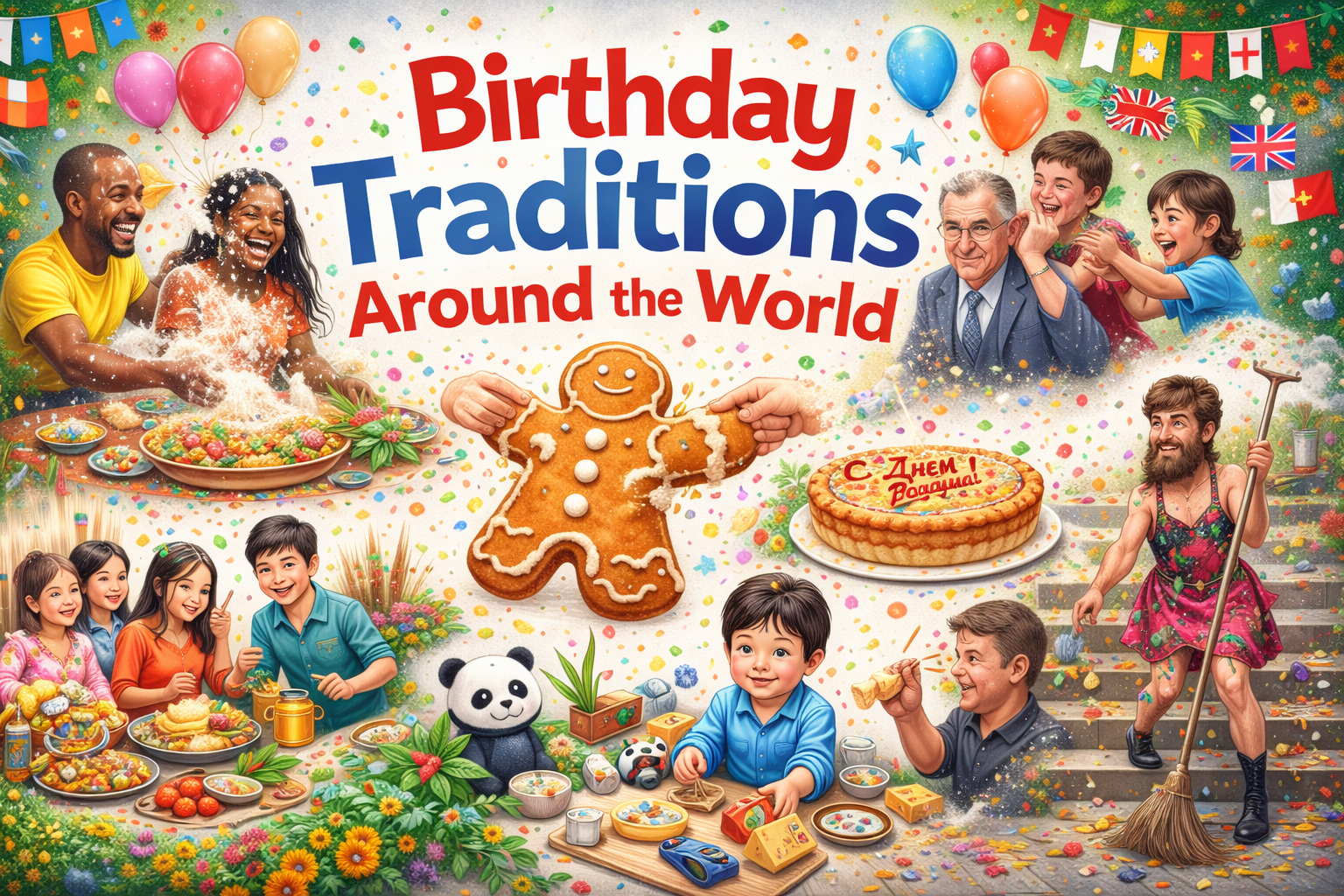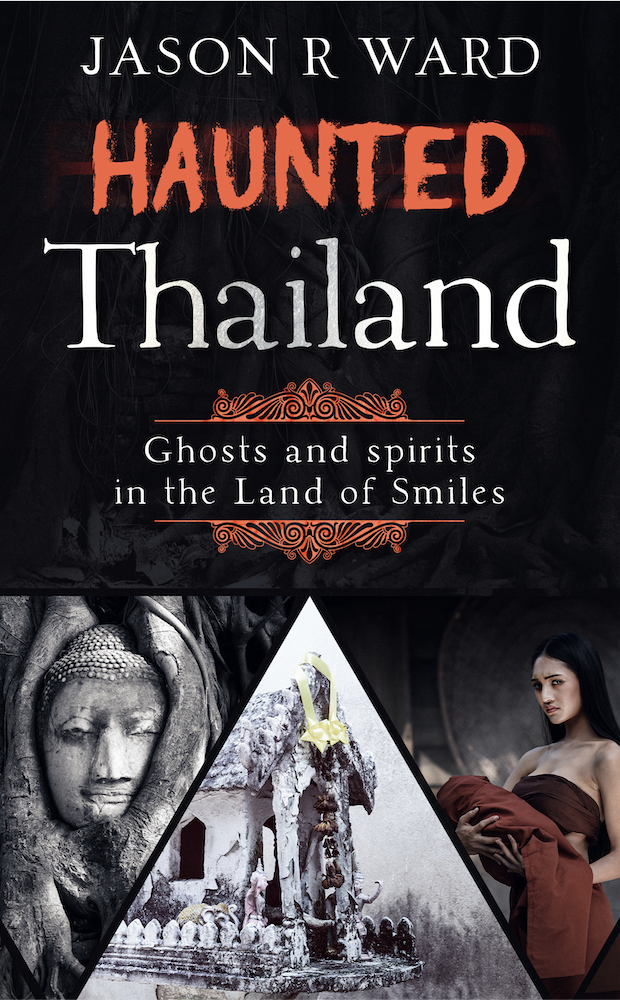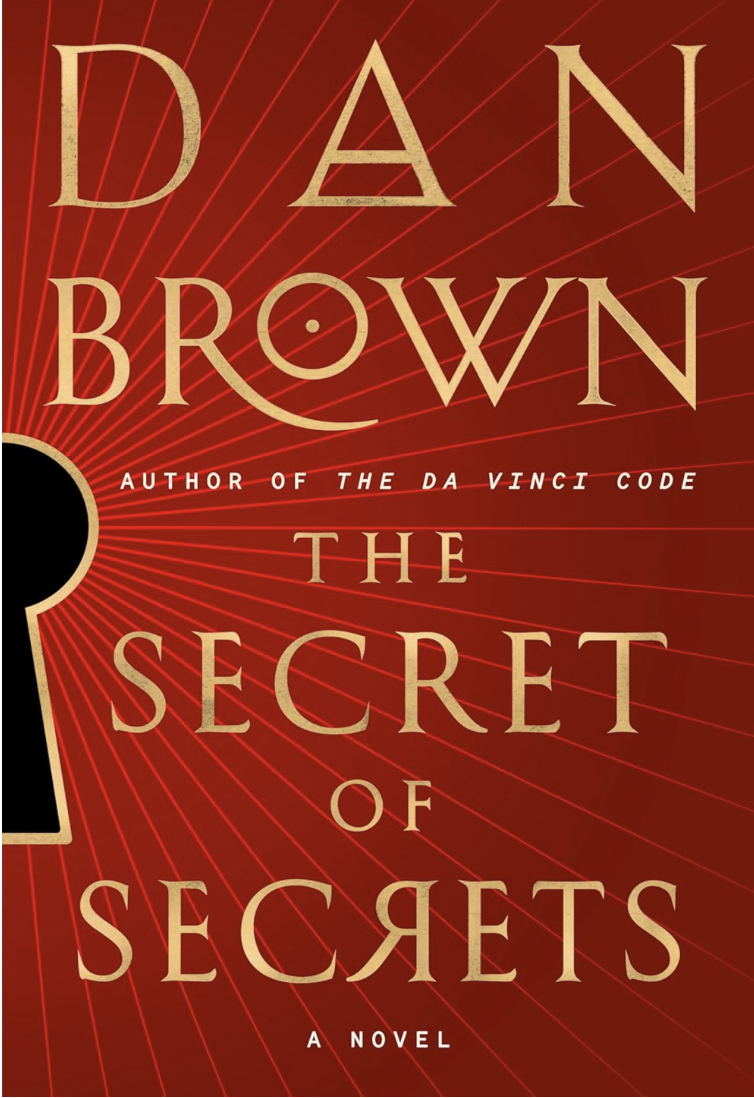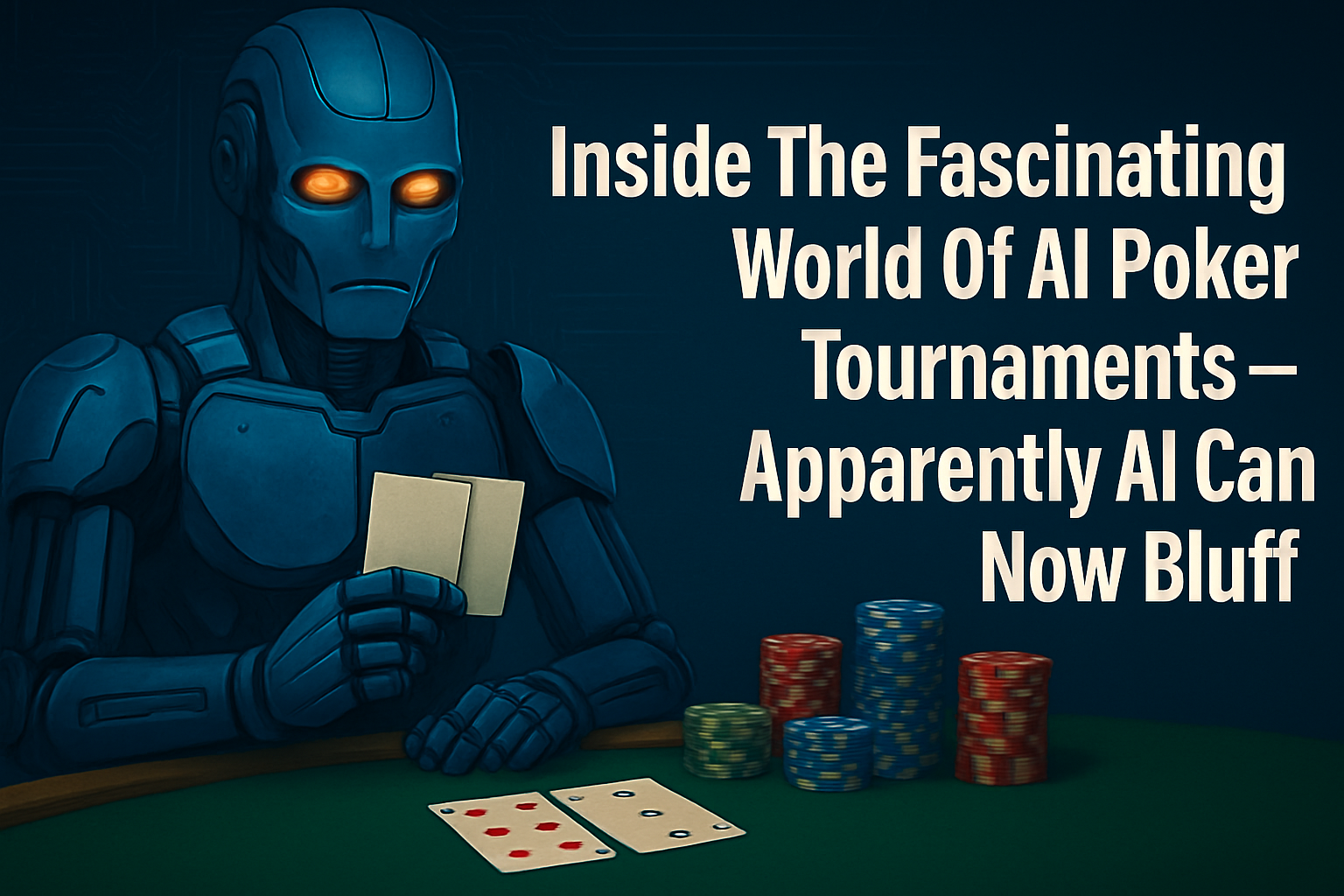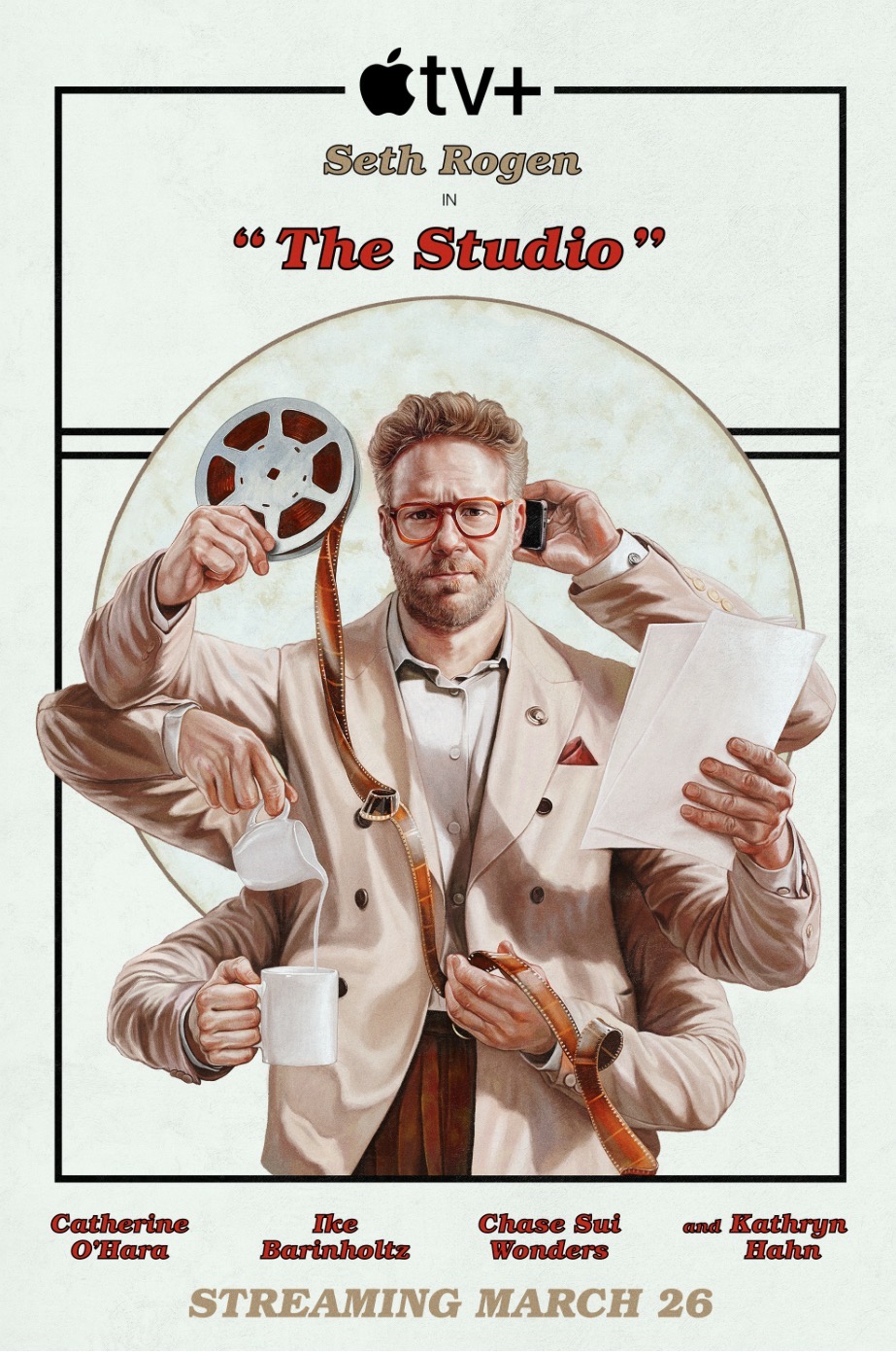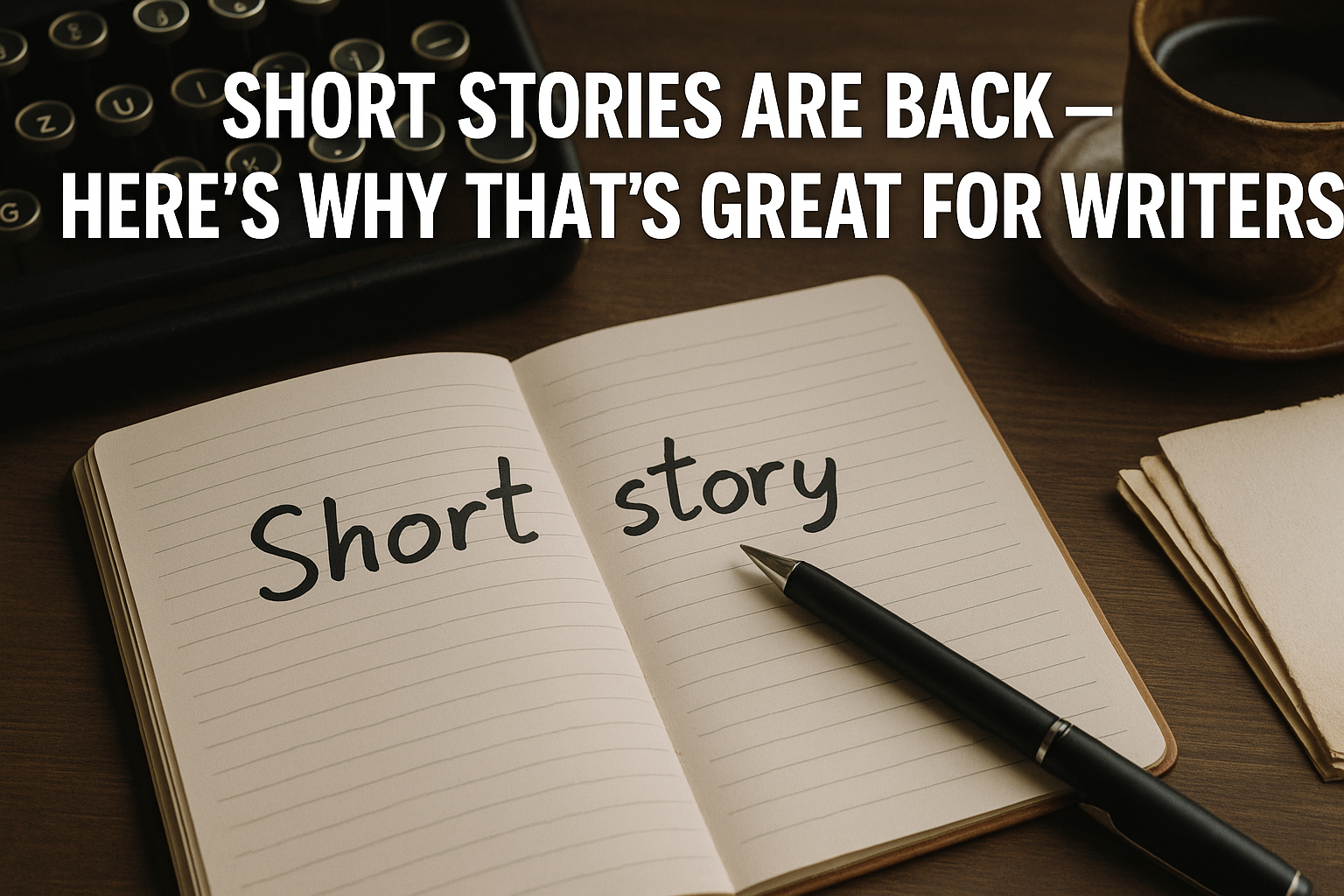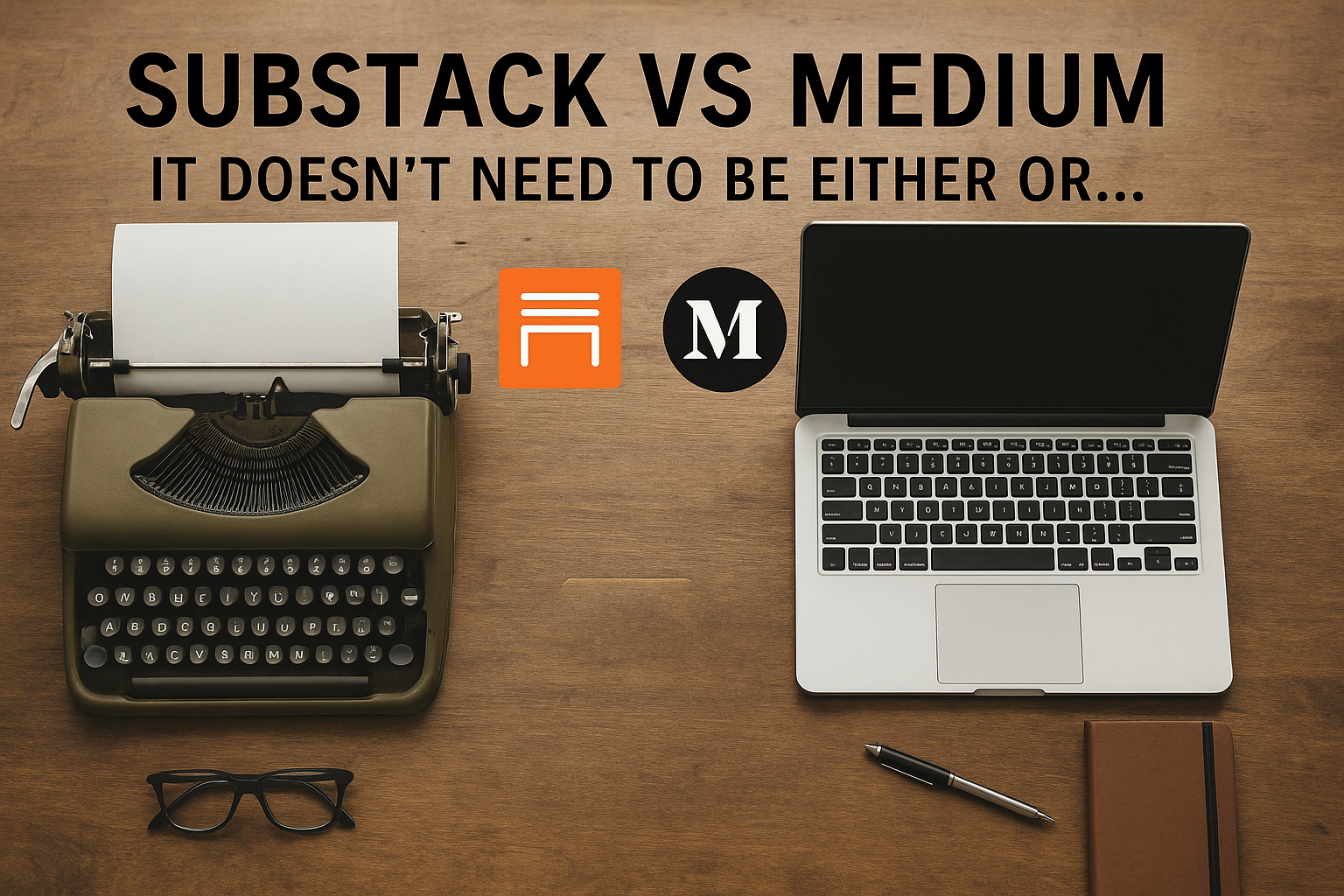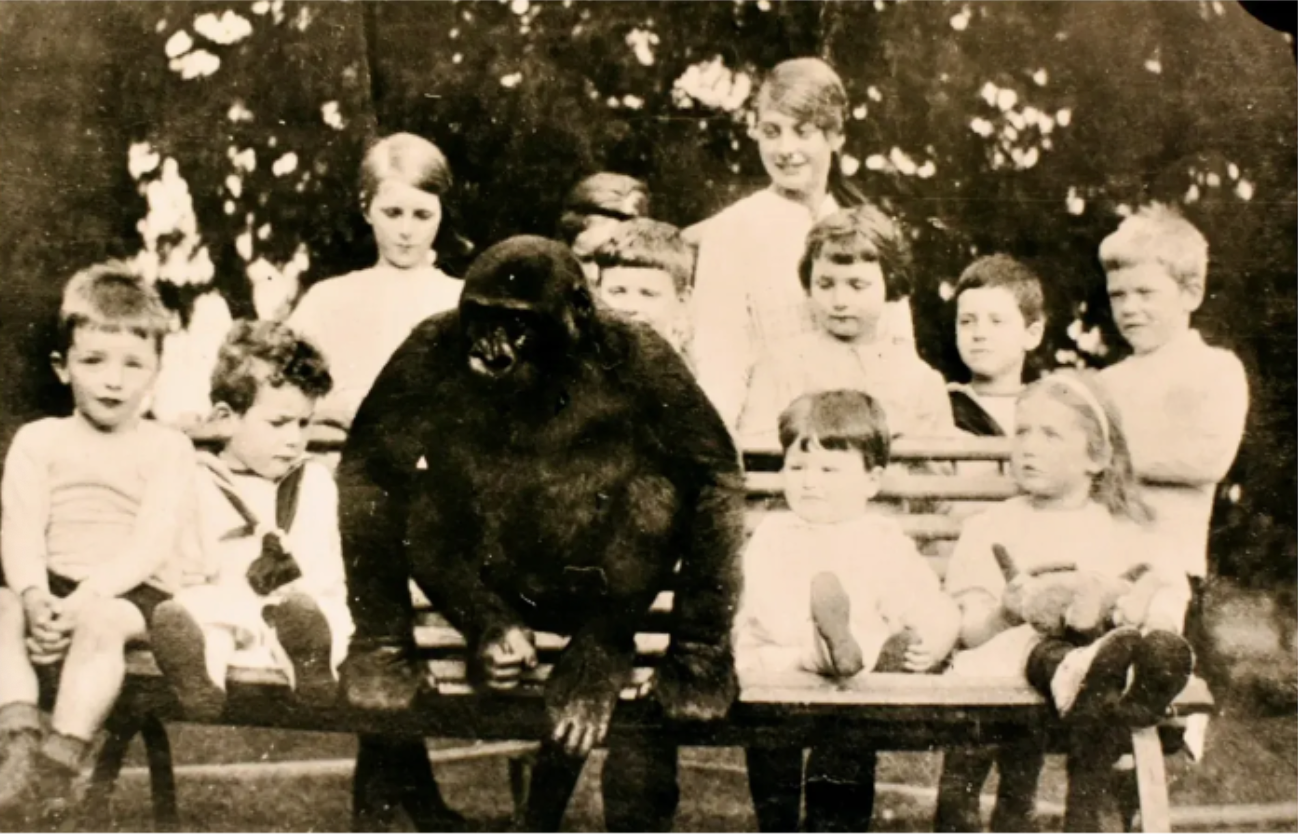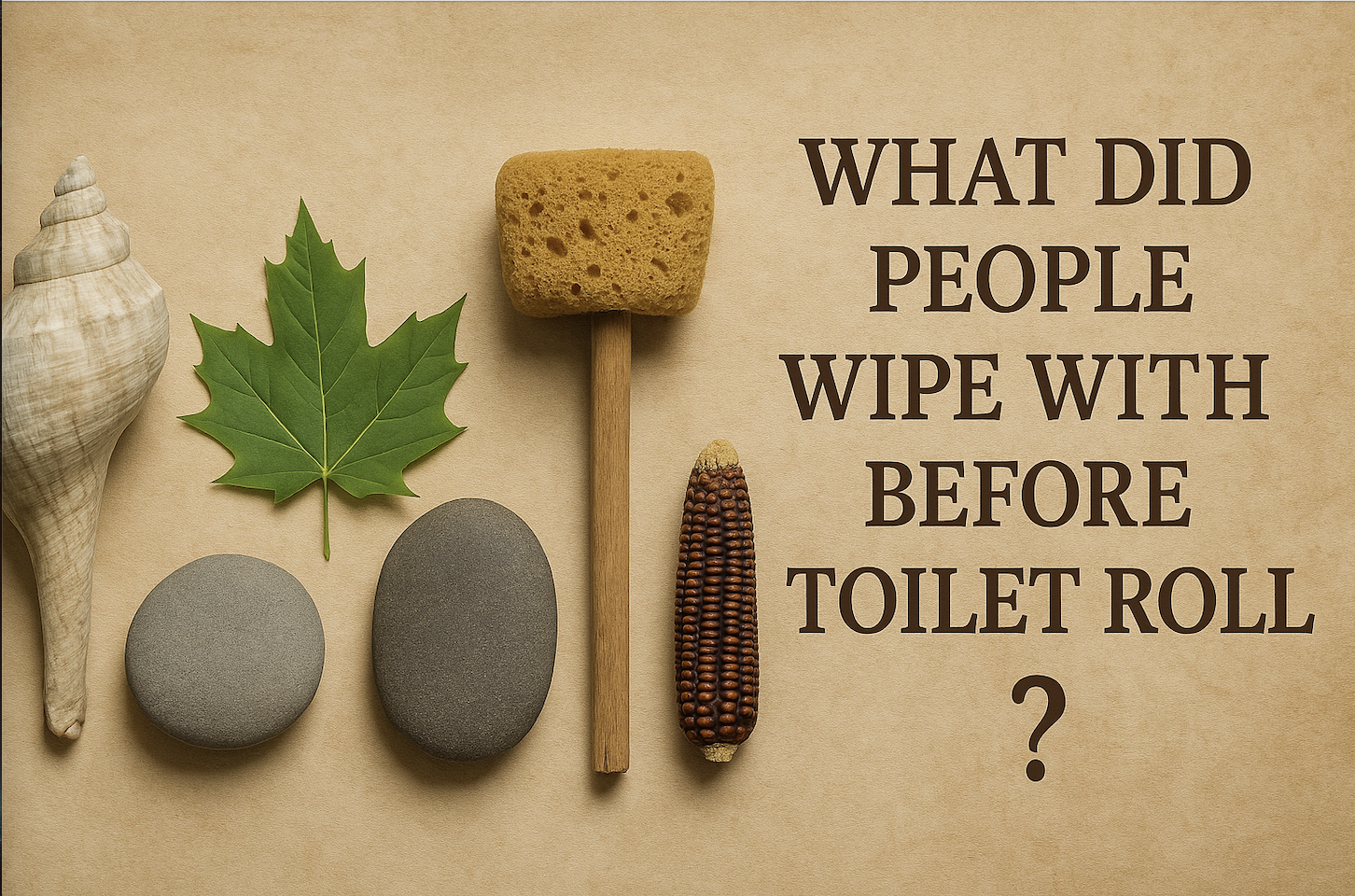Microsoft Surface Pro 2017

I finally got round to replacing my MacBook Air and spoiler: I got a Microsoft Surface Pro 2017. The poor Mac Air still works but the battery has completely given up the ghost and where there used to be a picture of a battery with a percentage next to it, there is now just an ominous X. Which is fine when plugged in but the way the power cord attaches (with the magnet) is way too easy to knock out. With a working battery, this is a great feature – without one, it is terrifying. The slightest nudge and it falls out and I lose all my work. Still, it has lasted 5 and a half years, so it was a good inning.
I don’t like the new MacBook line. The MacBook is nice and slim but has one port. One. So you need dongles and so on and frankly, for the money, what you get is underpowered crap. The MacBook Pro does lots of stuff I don’t need and is stupidly expensive. So balls to Apple (except my iPad Pro which I still love and will mention more in a second).
Not being brand loyal, I decided to turn to the Darkside – Windows 10. I write for a living, occasionally draw and design book covers, and the rest of the time I read (a lot) and watch stuff on Netflix and Youtube. Portability, battery life and weight were main factors. Being able to play Civilization 6 and Cuphead where just added bonuses. I looked at a lot of hybrids and 2-in-1 options and I kept coming back to the Microsoft Surface Pro 2017. It also has a pen.
A lot of my needs were met by my iPad Pro but I use Scrivener and Word a lot and they just aren’t good on the iPad. They are great on the Surface though. The keyboard and pen are likewise superb. I read somewhere (possibly more than one place) that the Ipad Pro is the superior tablet but inferior laptop replacement. I completely agree. When it comes to reading both books and comics, it is better on the iPad. (Comixology doesn’t even have a Windows app which is crap because reading in the browser is not as good. My inner nerd is annoyed by this.) However, the Surface Pro is a fully-fledged laptop with a full set of features. Scrivener is awesome on it. It isn’t a laptop replacement – it is a laptop. Albeit one where you can remove the keyboard and use as a tablet.
Keeping with the iPad Pro vs Surface Pro comparison, I should mention keyboards. As a writer, this is obviously pretty important. For the iPad, I had the Apple keyboard (which stopped connecting after 18 months), a Lenovo thing (which was good but really heavy), and an Apple Bluetooth keyboard (which was fine but had slight lag). None were all that great though. The Surface Pro keyboard connects easily, is light, has no lag, and also has a trackpad. It is a lot better to write on and you don’t need to jab at the screen and painstakingly try to select a small passage when you want to delete something, which is infuriating when on a tablet.
I was initially concerned about the jump from Apple back to Windows but it was actually pretty painless. My books are on Kindle, my music on Spotify, my notes on Evernote, and all my writing on Scrivener and Word are saved on Dropbox. So I can access all my stuff on any device as it is. It took a while to get used to the OS but was surprisingly easy.
I could go on but if you have read this far, you’ve probably got the picture. If you are on the fence and need a good, full laptop that is incredibly portable, then I highly recommend the Surface Pro. It is also a pretty decent tablet for watching stuff and consuming media. So there. Hope this helped.
Oh yeah, and happy new year!