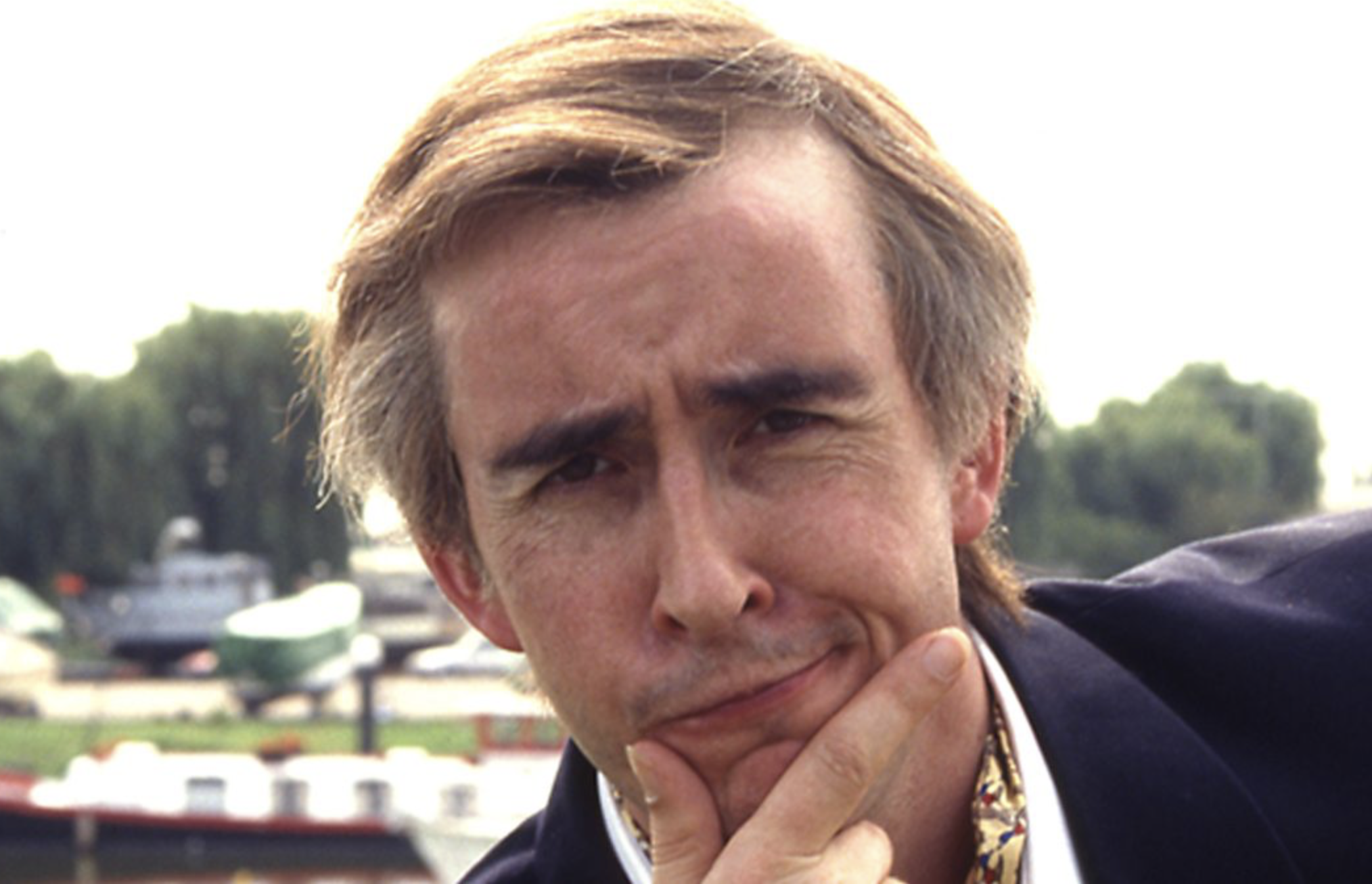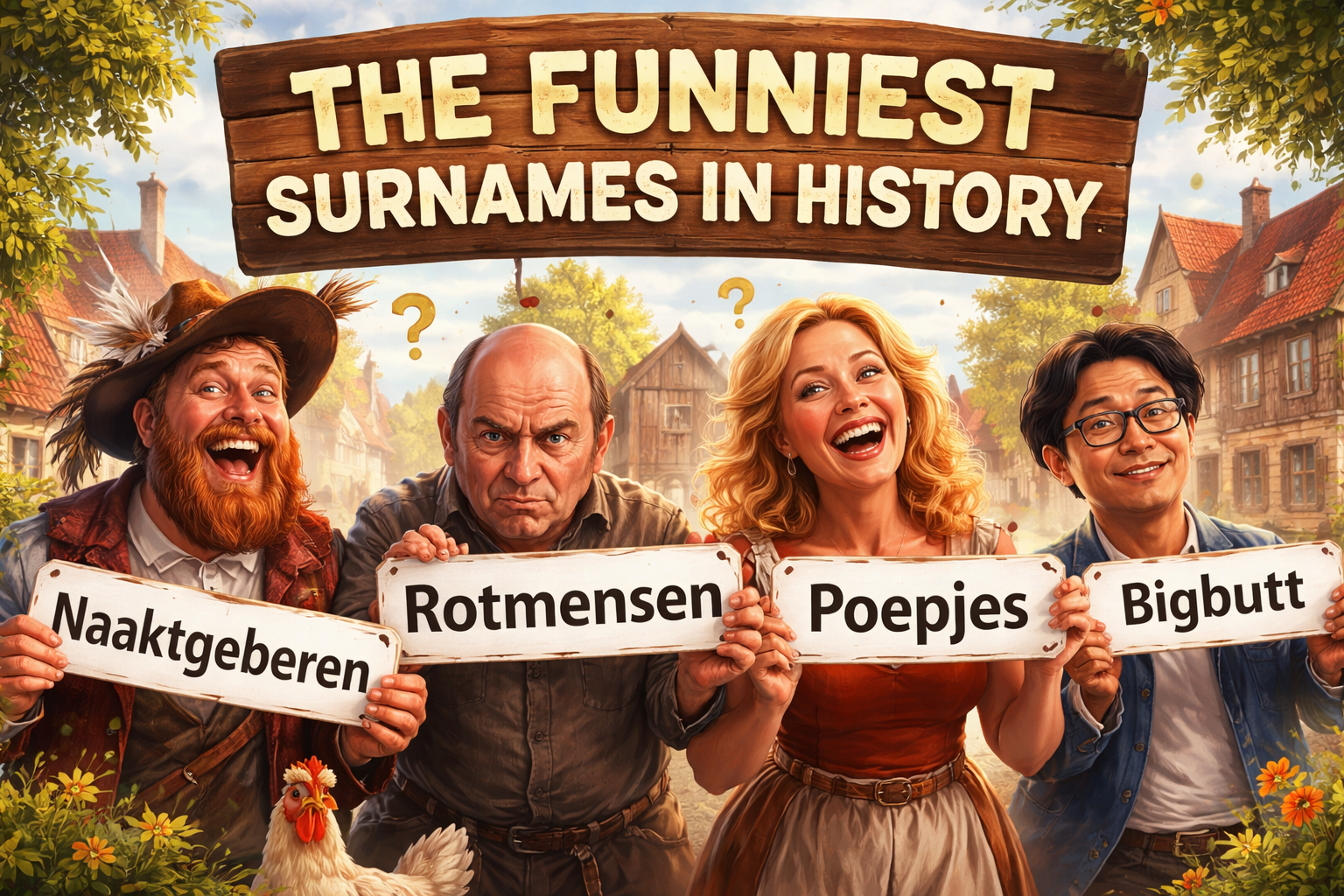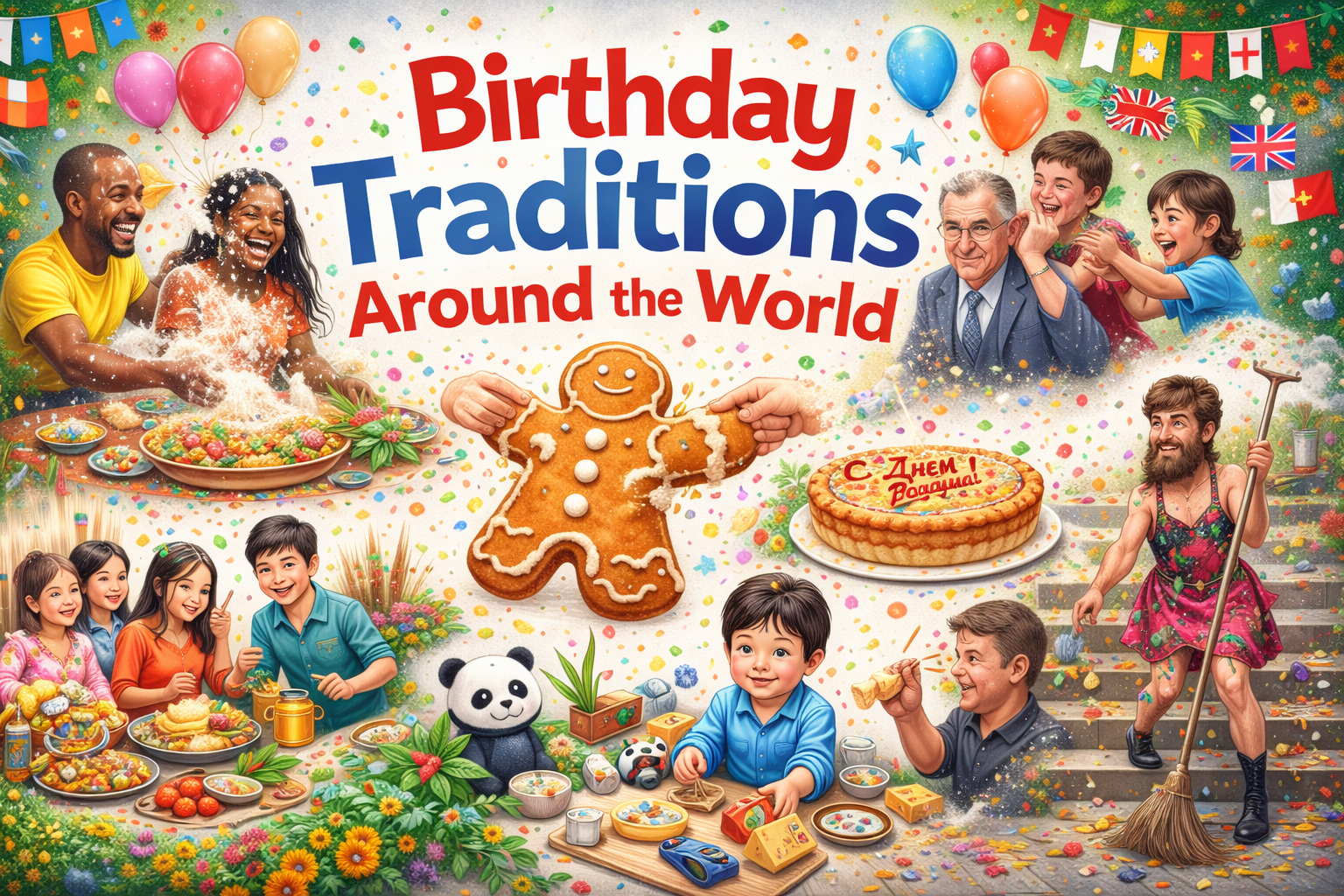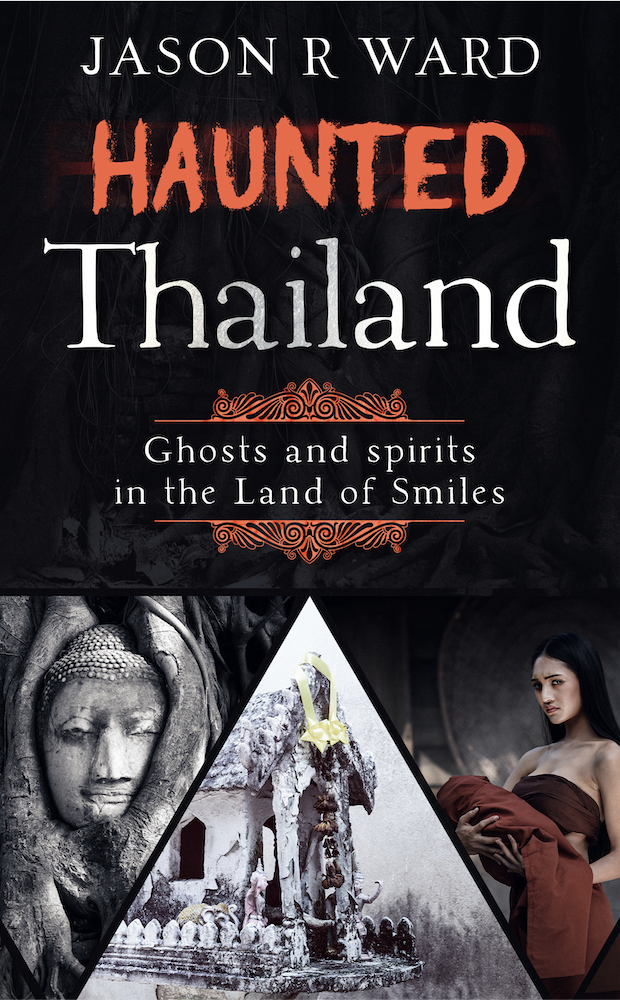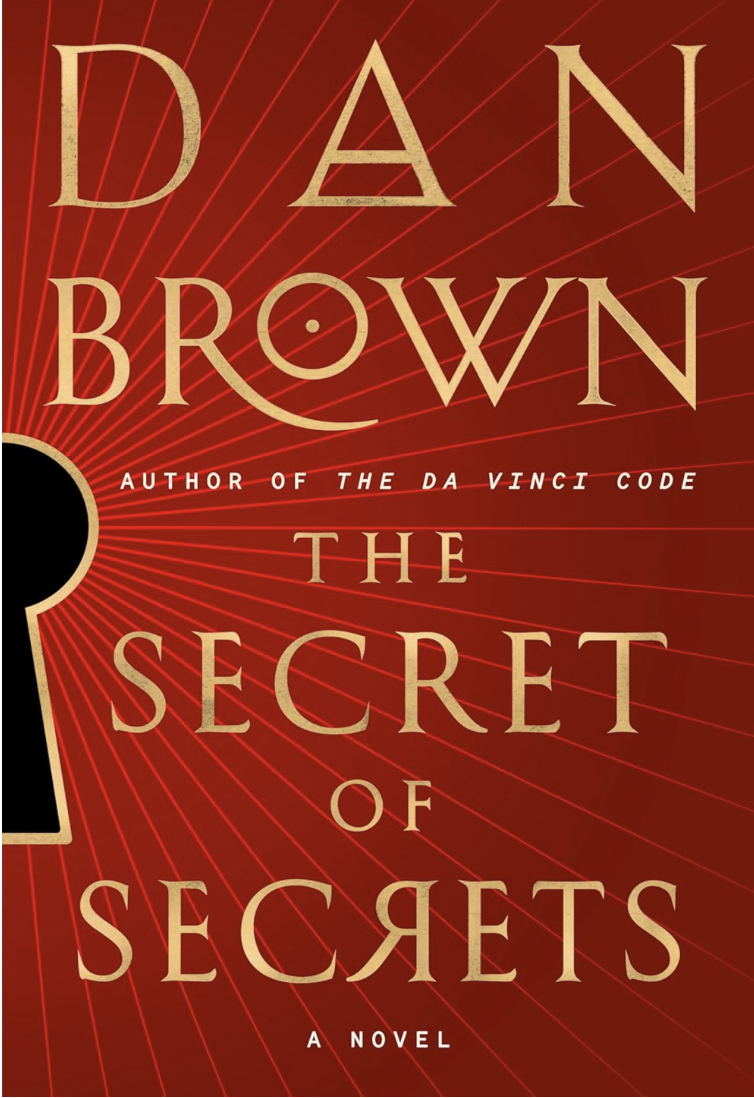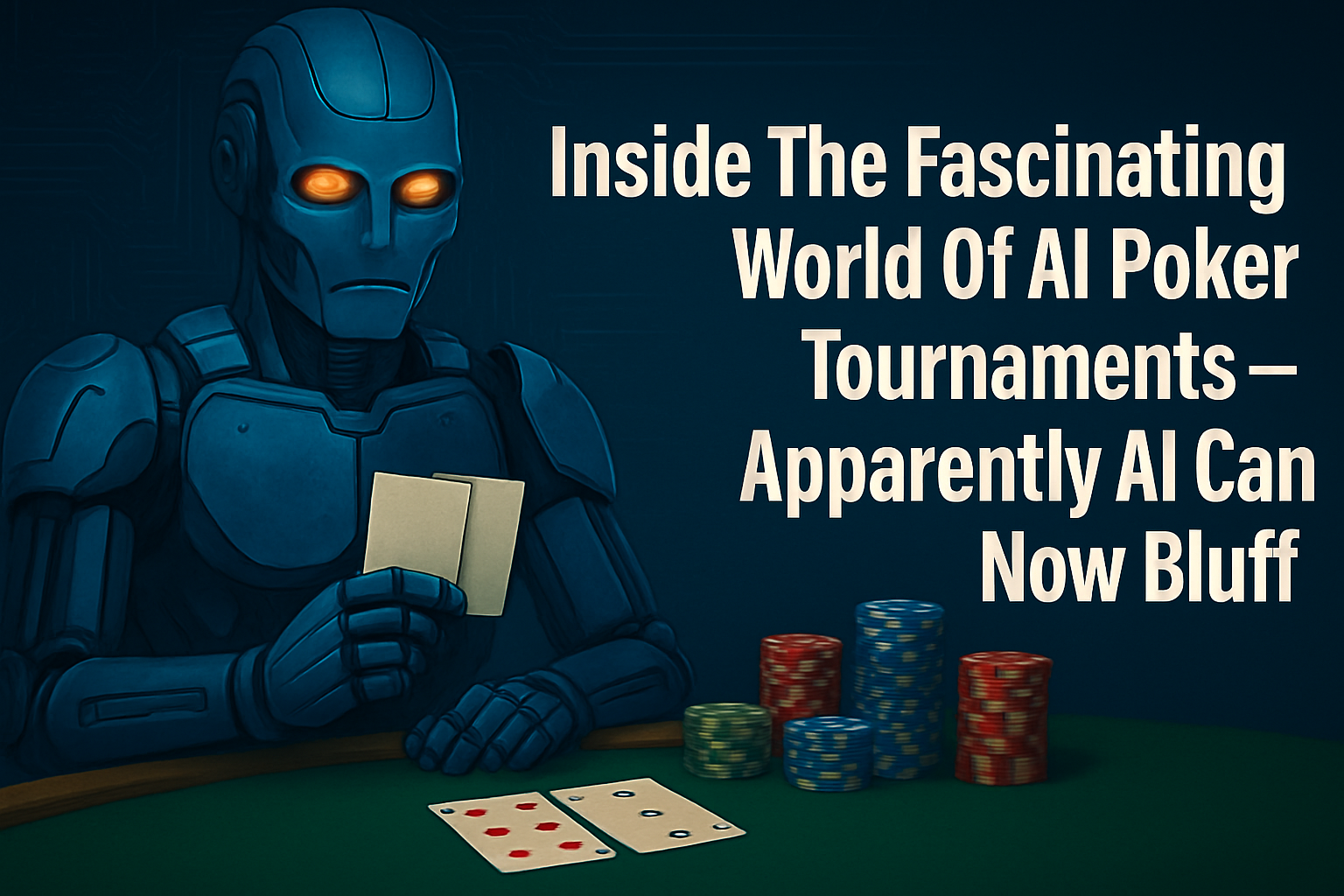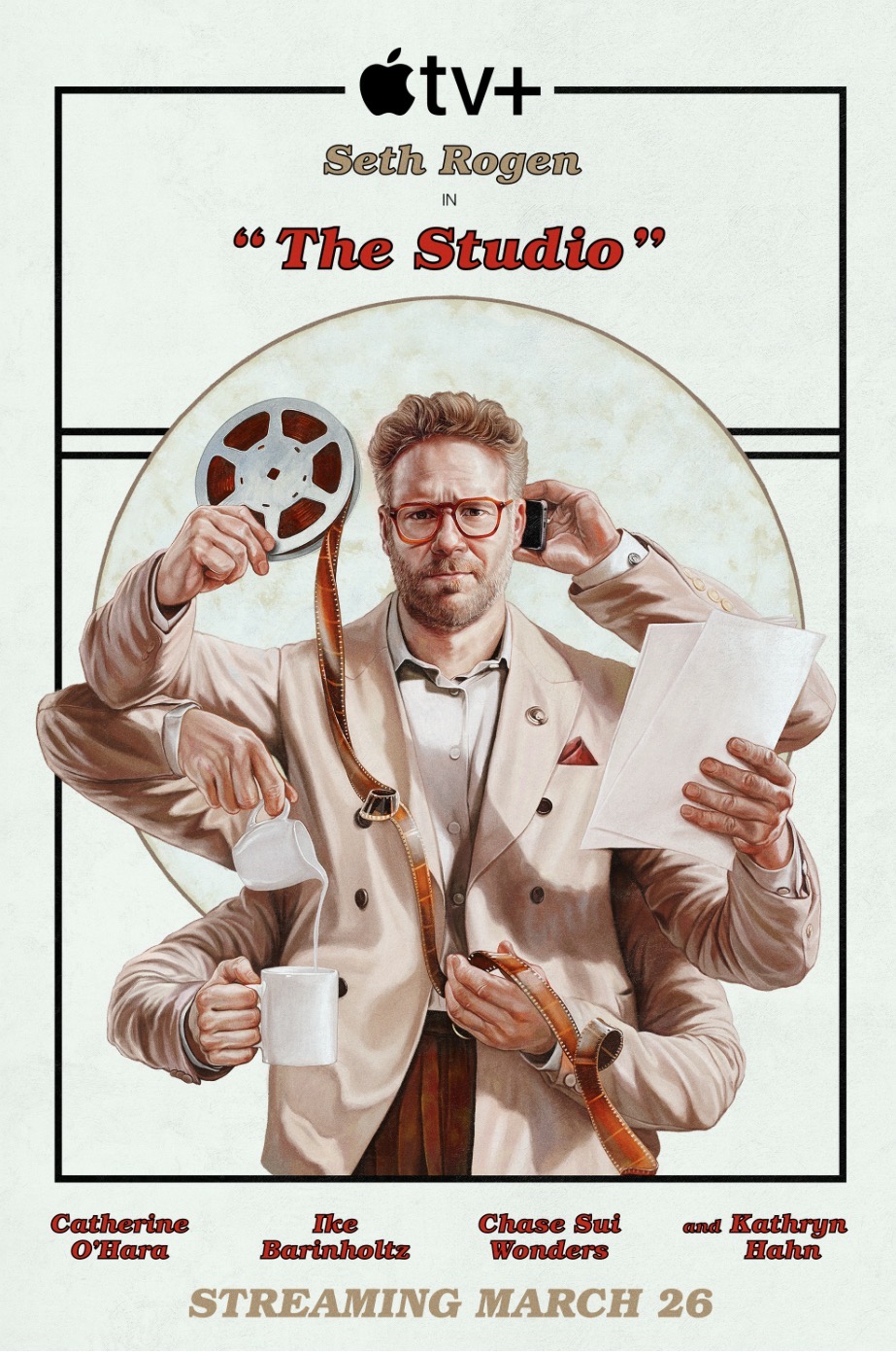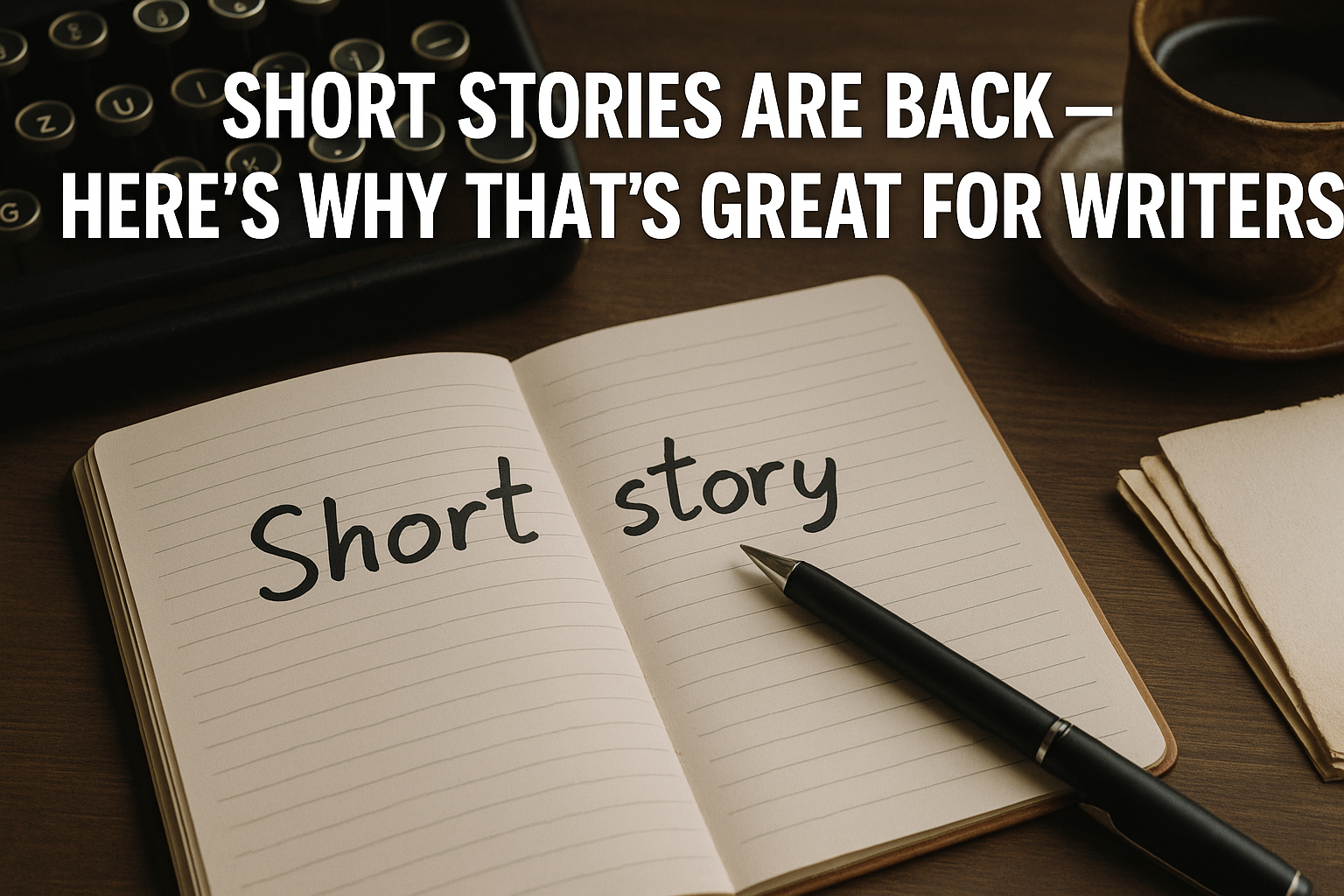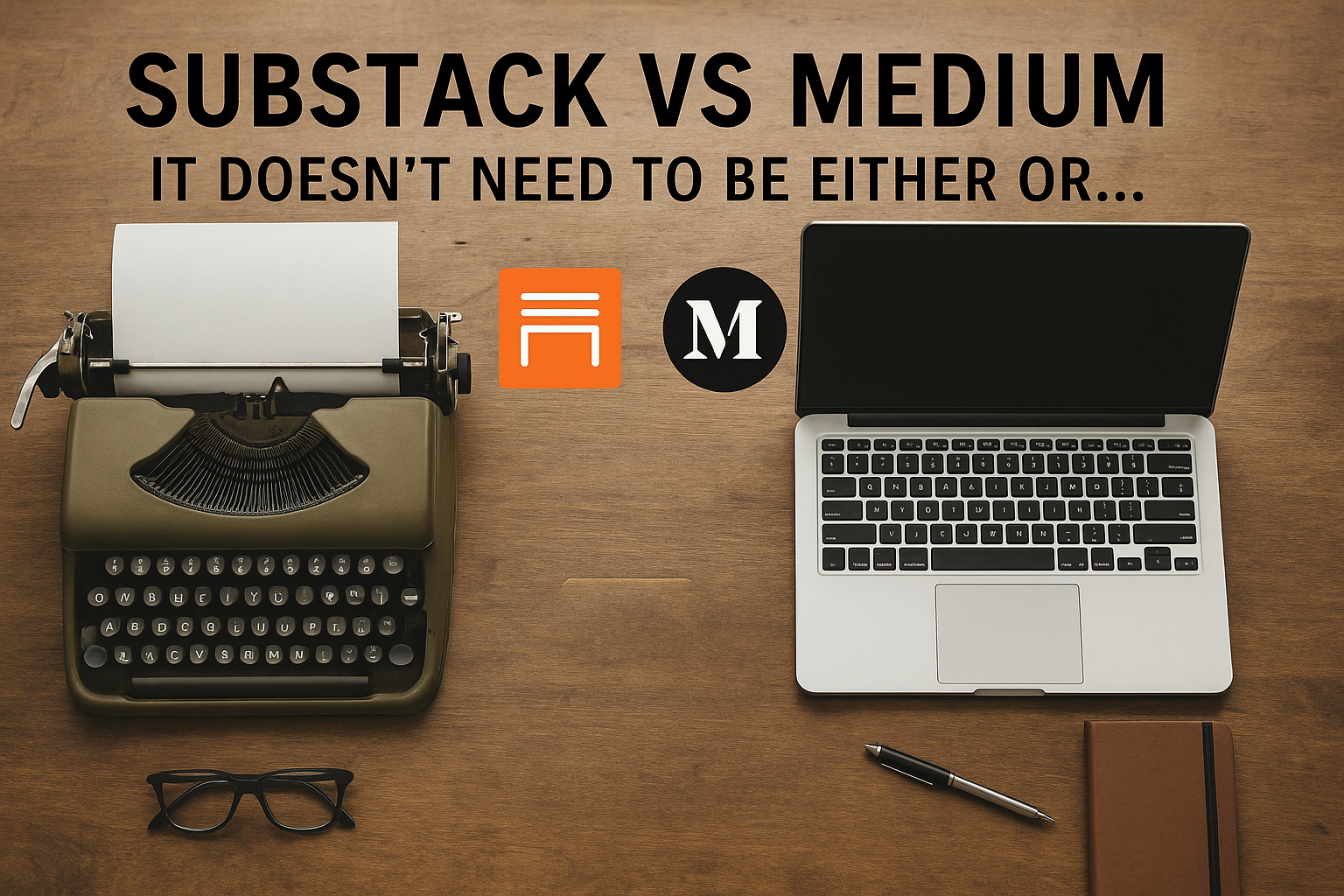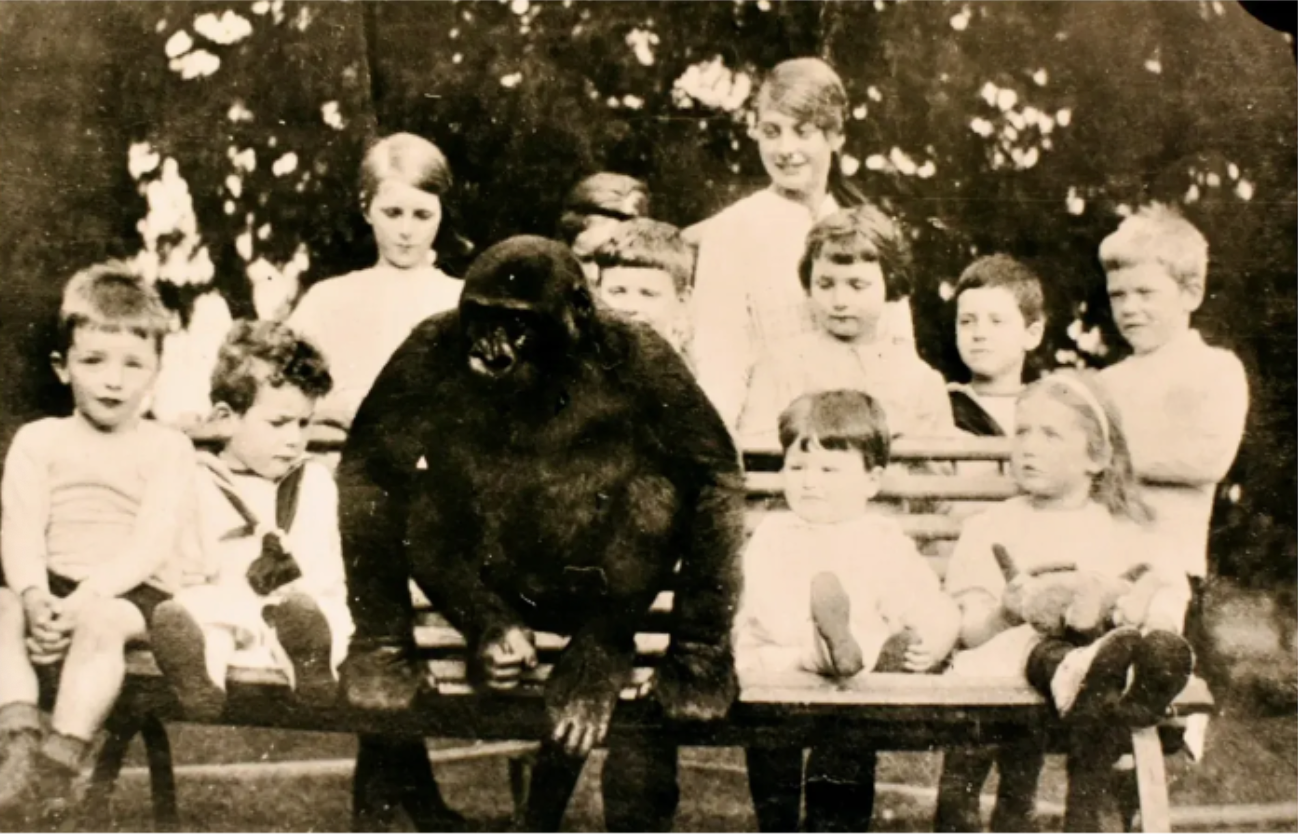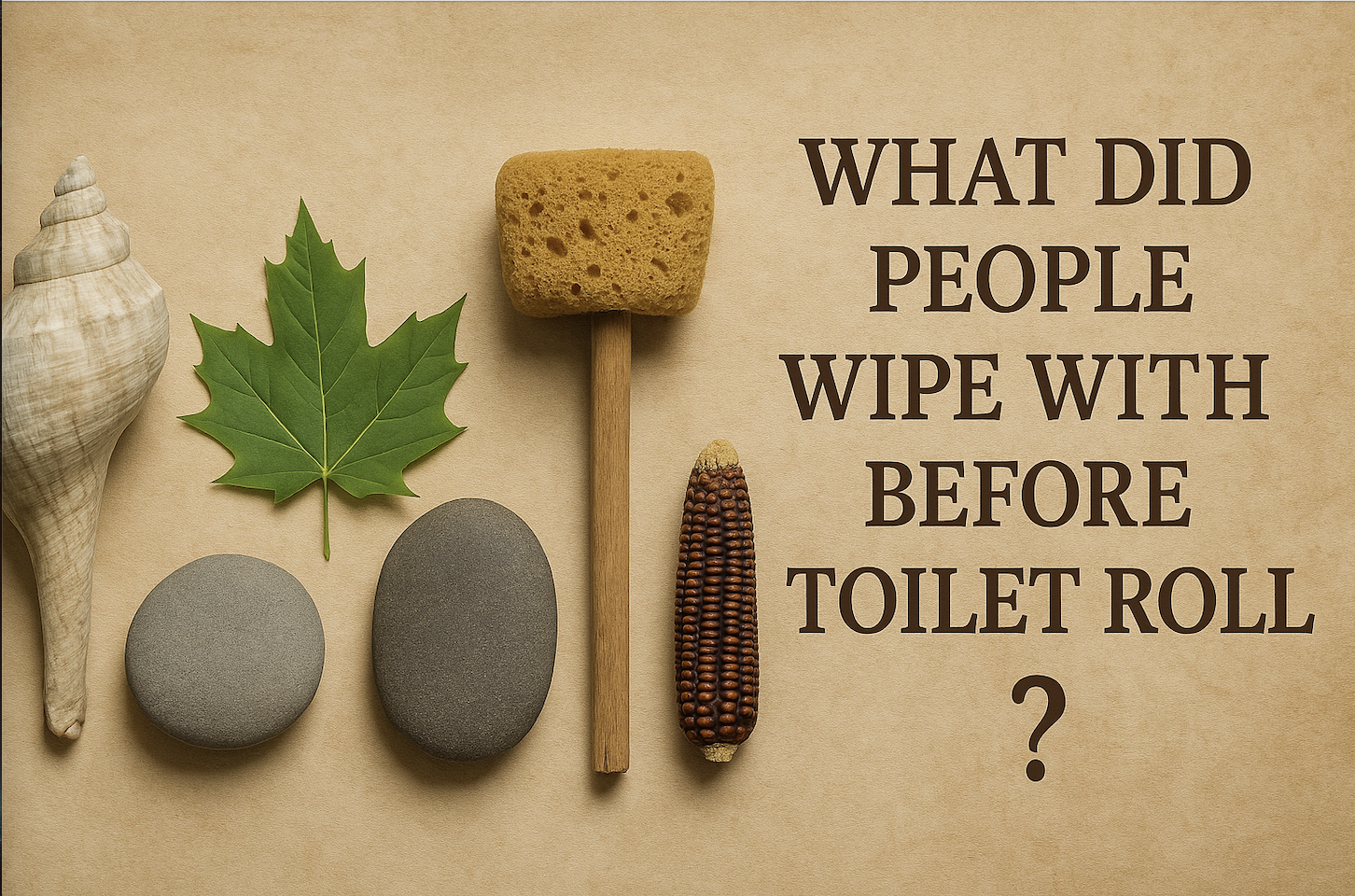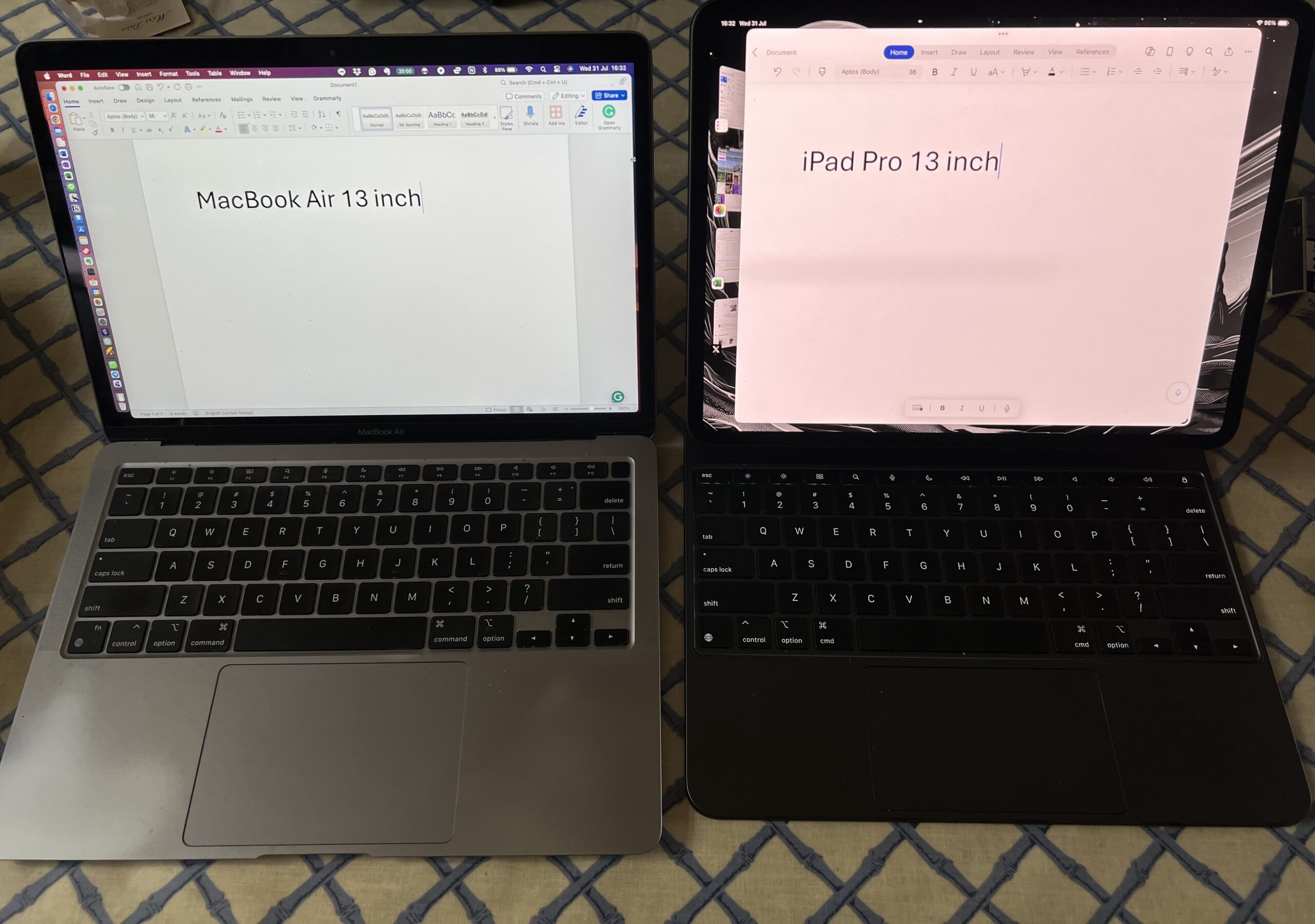MacBook Air 13 inch vs iPad Pro 13 inch after a couple of months. Which am I using most?
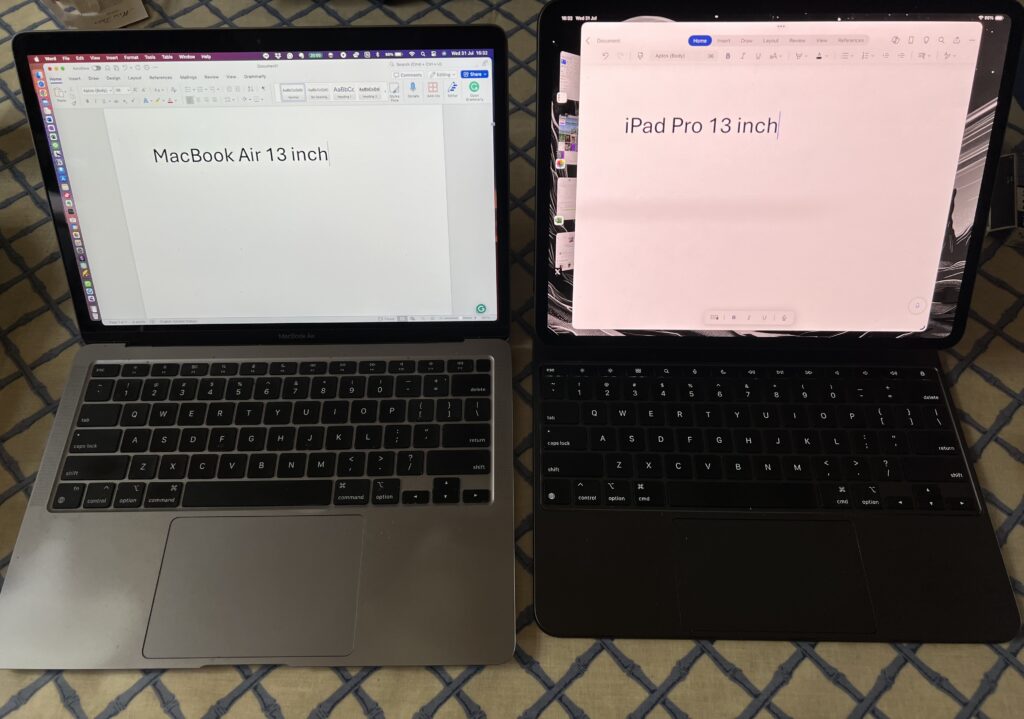
I’ve had my MacBook Air 13 inch M1 for about three and a half years now. Whereas, I bought the new iPad Pro 13 inch M4 two months ago. I write full time, so my use-cases will probably be different from yours, but I just thought I would share my experience in case you are thinking of getting one.
What do I use each device for?
The MacBook Air
This was my writing workhorse and has been since the day I got it. It still kind of is. It’s a joy to write on and now lives plugged into a widescreen monitor in my condo. I have gamed on it a bit, but it was mostly Civilization 6, and was a bit clunky. About 99% of the time, it is just for writing.
The keyboard is superb and the operating system works flawlessly. I have temporary folders and a desktop, which is helpful when a client sends a load files. I am also used to the workflow and how the files work.
None of this is particularly interesting or informative. Essentially – it works superbly. If you’re reading this, you probably know the score already.
The iPad Pro 13 inch
This has become my new workhorse. When I’m at home, I use the MacBook Air as I prefer the way it works with a widescreen external monitor. But to be fair, I haven’t tried using the iPad with the monitor as it wasn’t immediately clear how that works and I’m impatient. I then have the iPad open on the side as an extra screen or the radio or whatever.
I have a Magic Keyboard and the writing experience is superb. I also use it for reading. The Kindle app is great for books and comics, and the magazines I read look gorgeous. I’ve also taken up art fairly recently and it is the ideal device for that as well.
So, for me, there are a lot more use cases for the iPad Pro 13 inch.
Can the iPad Pro 13 inch fully replace the MacBook Air?
When I’m at home, I tend to write on the MacBook. As I said, I know how it works. I can also have multiple windows open at once. Plus, I paid for a mouse, external keyboard and monitor, and I’m going to use them.
But the moment I leave the house, the iPad Pro is now what I take. It is also the first thing I reach for when I get up. I am currently traveling in Europe and the iPad Pro 13 inch is always with me.
It is superb for writing thanks to the shiny new Magic Keyboard. The experience of writing is pretty much identical to using the MacBook Air. (It’s also currently cleaner, but that’s me being a slob.)
The work processes are slightly different though. The Files system and cloud saving options are a lot better, as is Stage Manager, but few things beat just chucking stuff in a folder on a desktop. Generally though, it isn’t an issue as I write in apps like Word or Scrivener, or in a browser 90% of the time. The other 10% is Notes.
For example, yesterday a client sent me three PDF texts for a video they are shooting. I was only editing and doing some minor rewrites. On my MacBook Air, I would create a folder on my desktop and save the PDFs and a Word document for the edits in it. Instead, on the iPad Pro, I copied all the text into Notes and then used the online version of Word. I could have created another folder in iCloud or Dropbox or wherever, but this seemed slightly easier.
That was probably a bad example. The point is that your work processes might differ and that might take some getting used to. I find switching between multiple apps easier on the iPad. Stage Manager is also good once you get used to it, but most of the time I just use split-screen as it suits me better.
Very minor issues that mean I will keep the MacBook Air for now
There is the odd thing that makes me think I can’t quite ditch the MacBook Air yet. One of which is why should I? The battery life on that thing is still amazing and the writing experience is great. Also, there is the odd software issue on the iPad that I need to work around occasionally. It is really, really rare though.
Some examples…
I just started a new Substack – The Cosmic Scroll is an awesome source for all your science fiction and fantasy news – and I usually write in the browser. Along the top of screen are options for putting in links and separator lines and so forth. These options are supposed to stay fixed to the top while you write and most of the time, they do. But very occasionally, they don’t. I have to then scroll back up and let them lock in place again. The app has just been updated to allow you to write in-app, so maybe that is no longer an issue.
As someone who has a brilliantly creative but slightly chaotic mind, I write books using Scrivener as it is brilliant. When writing on the MacBook, I finish by clicking the X and it automatically saves the project to Dropbox. But on the iPad I tend to not close stuff down and instead use the 3-finger swipe to get the project off the screen. Unfortunately, this means it doesn’t automatically sync to Dropbox. This is just something I have to remember to do.
I’m currently writing a fantasy book and am using Wonderdraft for the map. You can’t get Wonderdraft on the iPad. This isn’t the fault of the iPad Pro, it is just a software thing. Some developers might not bother with an iPad version. This is the only example I can think of though, but it is unlikely to be the only one.
You may also have to learn slightly new methods when moving files or photos around.
Final thoughts
The new iPad Pro 13 inch has allowed me to answer one decision I used to have to make. Whenever I left the house to go and work in a coffee shop, or left to go on a week-long holiday to the beach, I always had to asses what I was going to be doing. Sometimes it meant the laptop, sometimes the iPad Pro.
Now I know I can just take the iPad Pro. It does everything I need and I have never regretted not taking my laptop with me. This wasn’t the case with my older 11 inch iPad Pro, even though the software was largely the same. Some minor things can be a bit fiddly still but they are pretty damned minor.
I won’t be ditching my laptop though, as it still works great. Also, there will always be low-level concern that I will need my desktop or a program might not work. But for the first time ever, I am certain that whatever I need to do, I can find a way to do it on the iPad Pro.
That has never been the case before.
As you would probably guess given the above, this was written on the 13 inch iPad Pro.