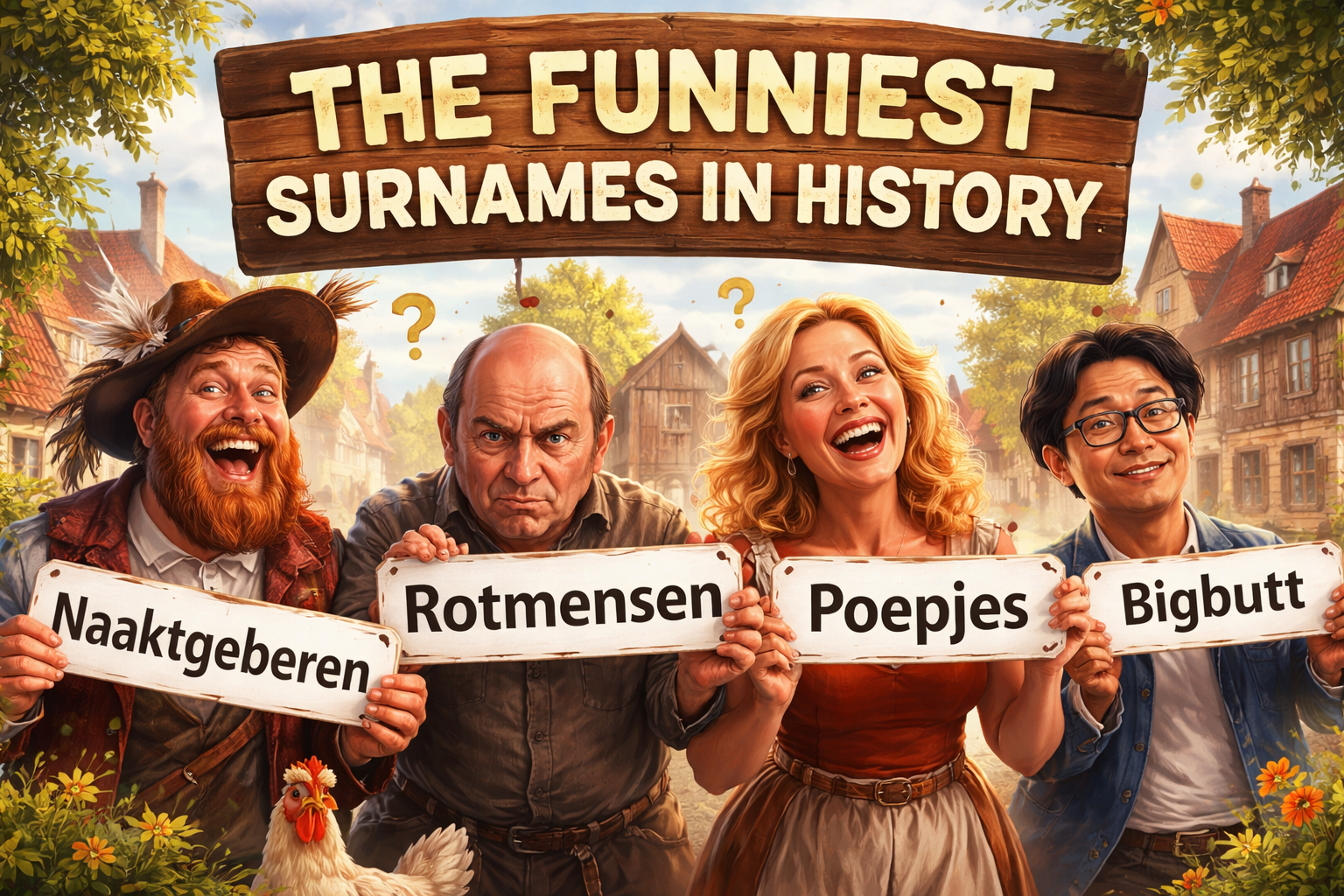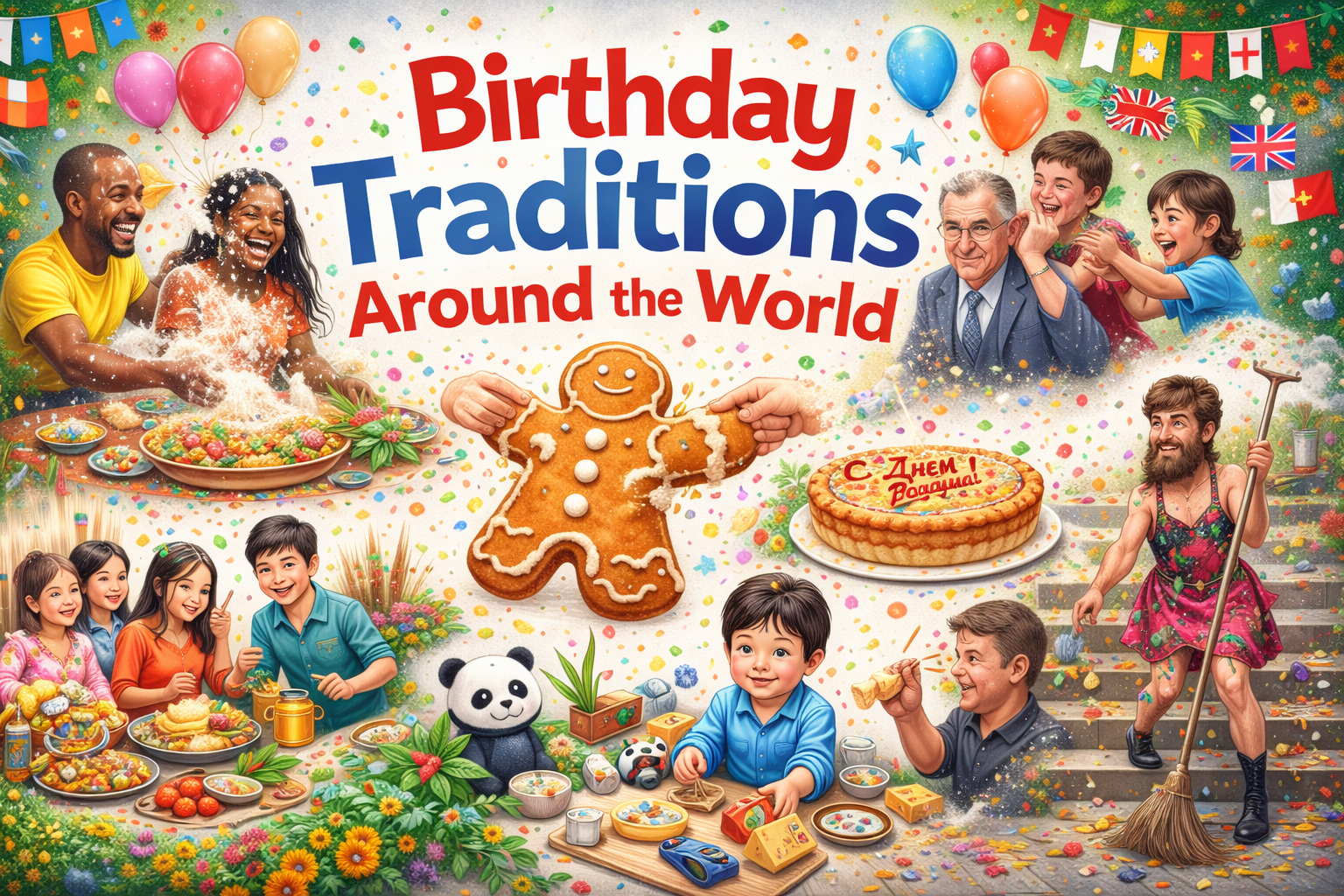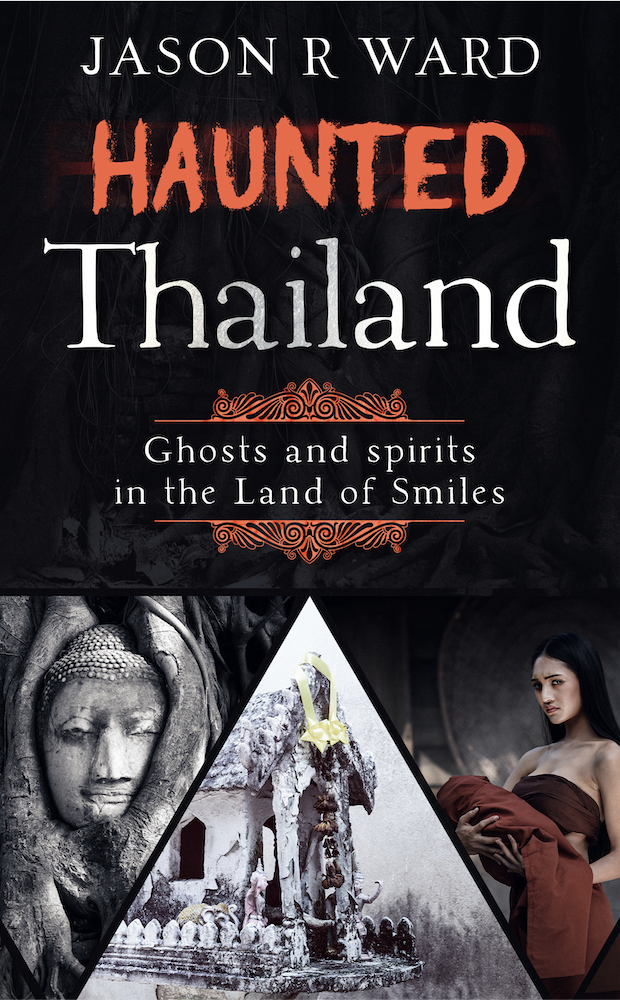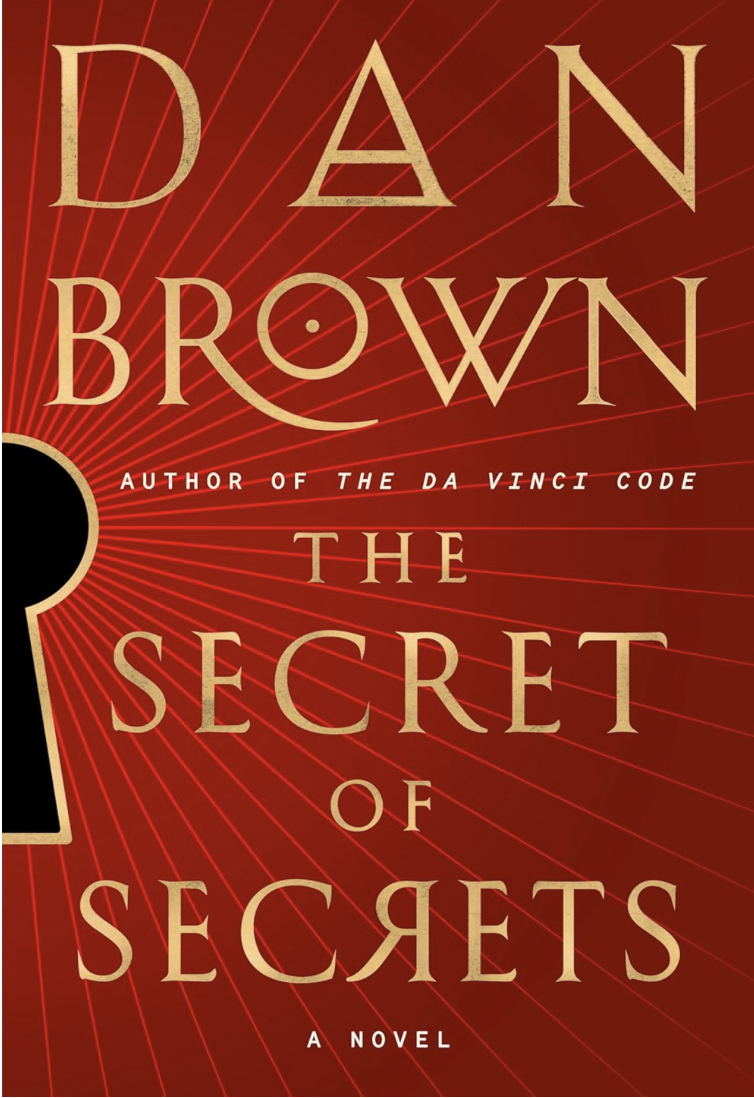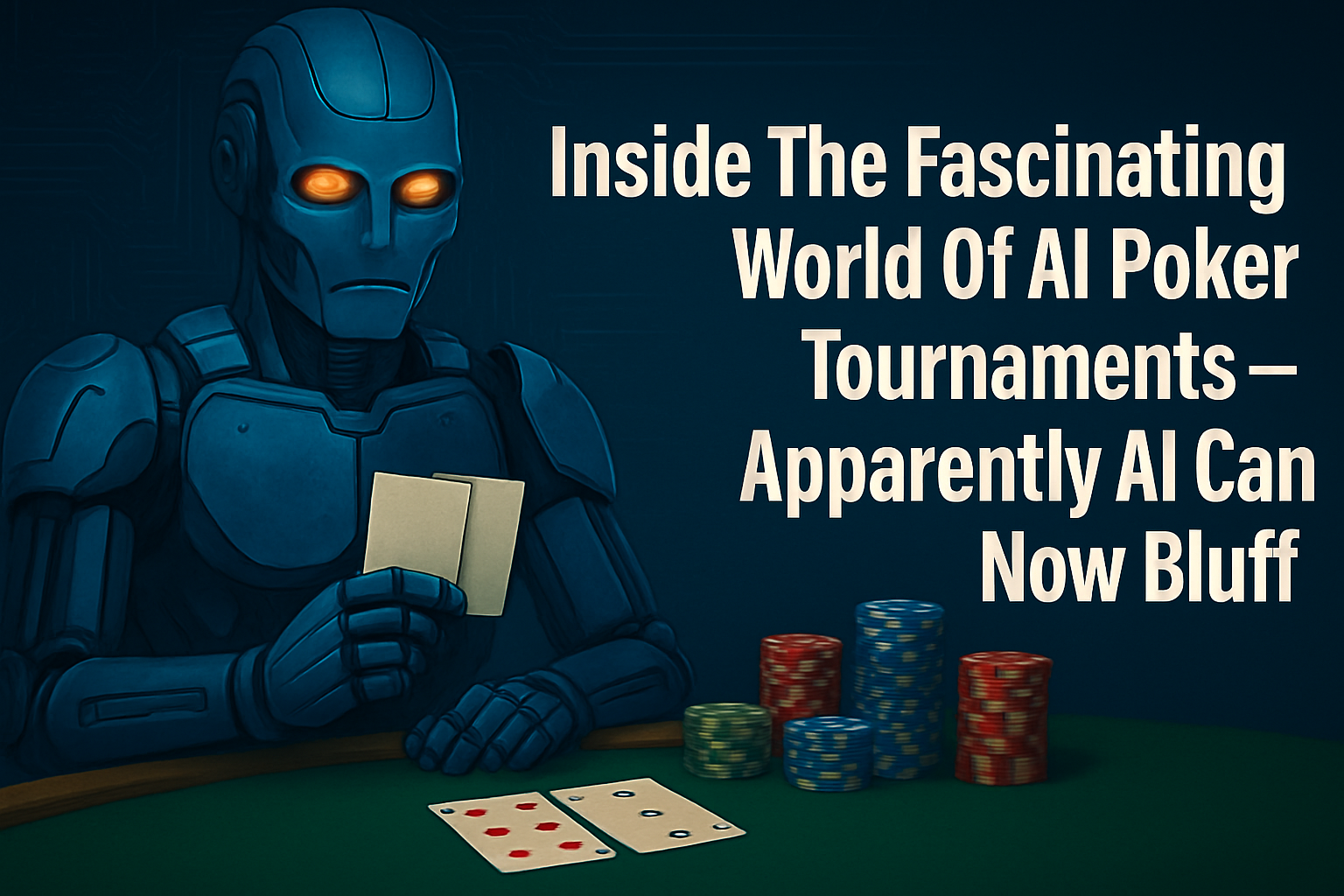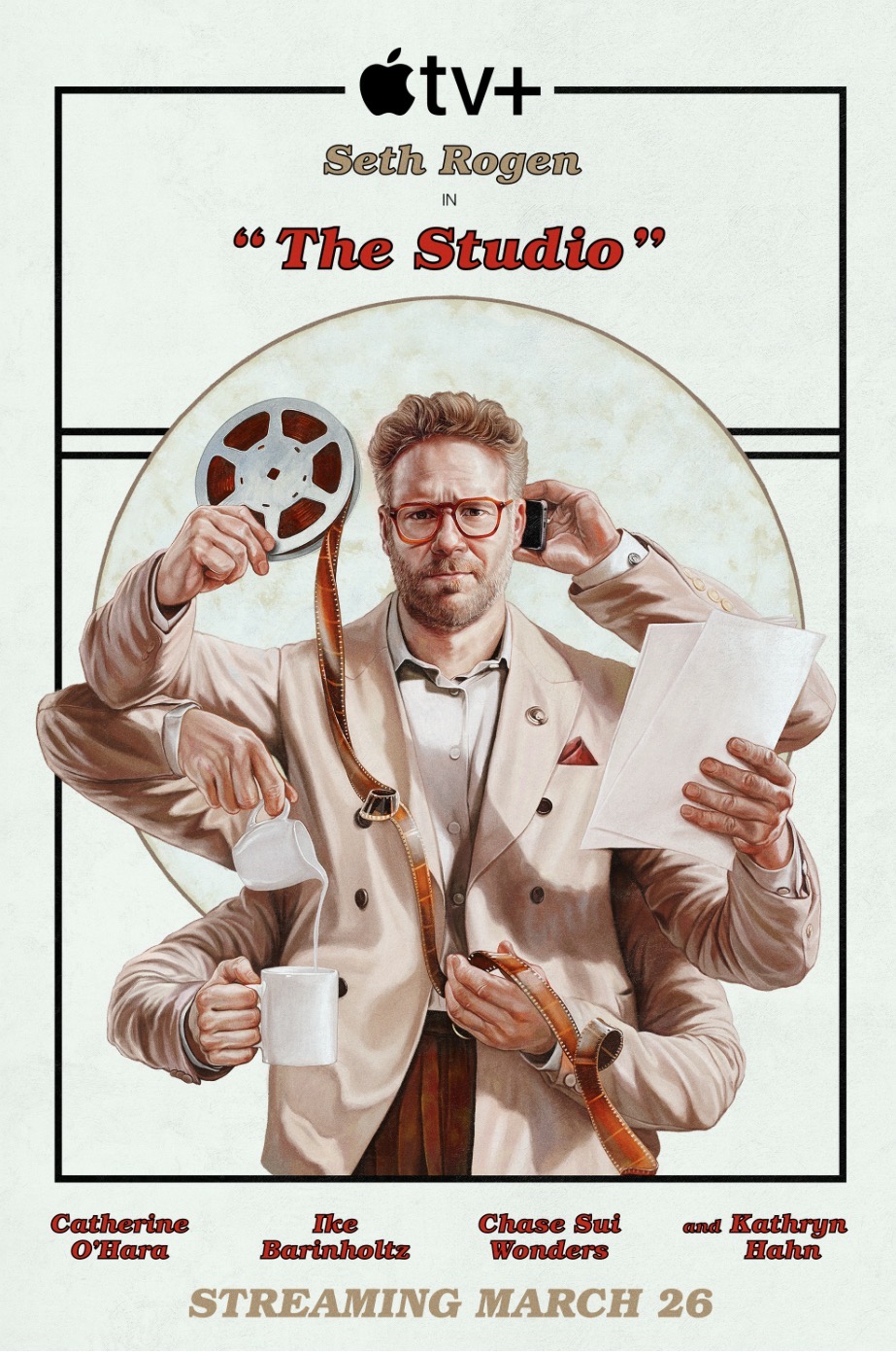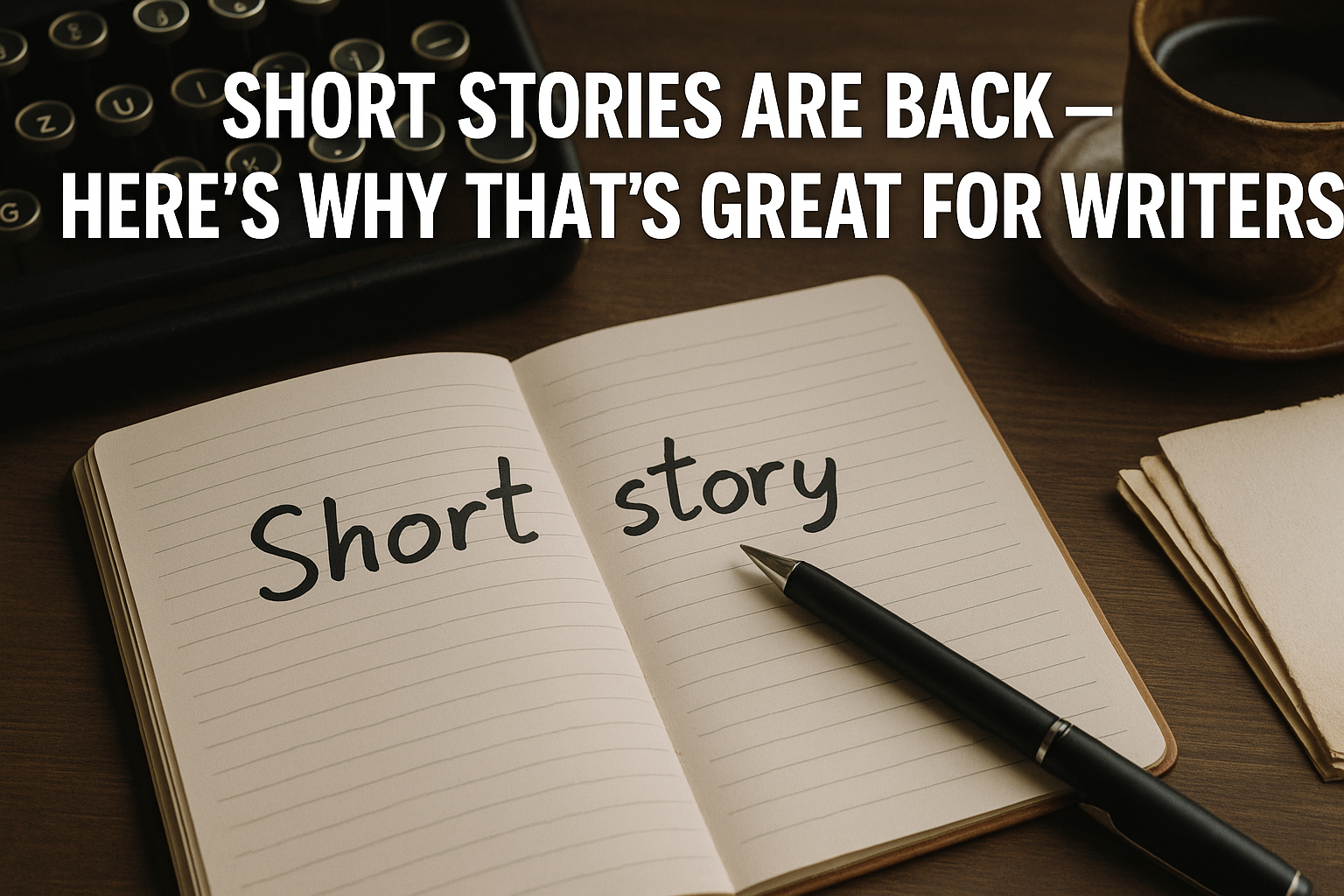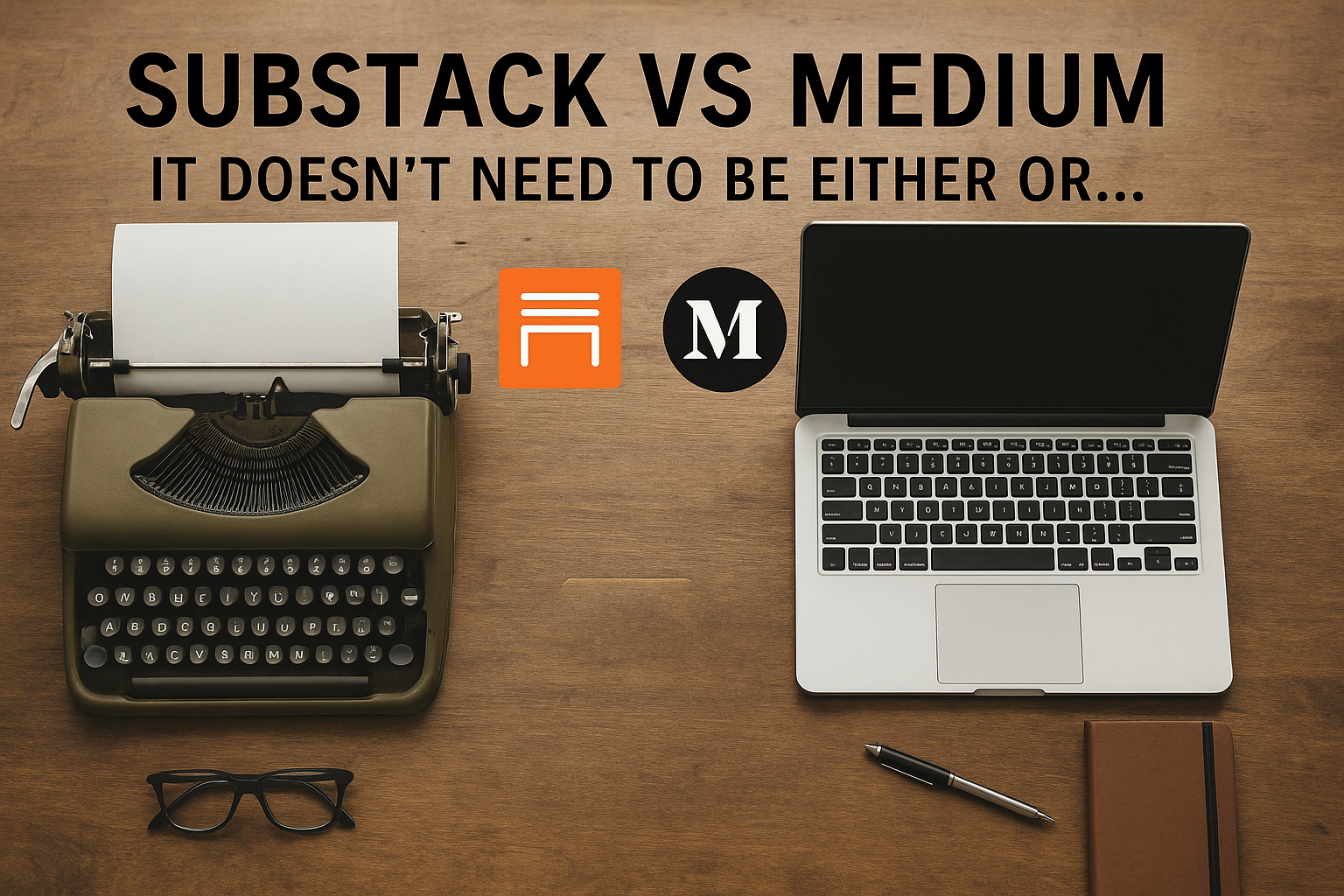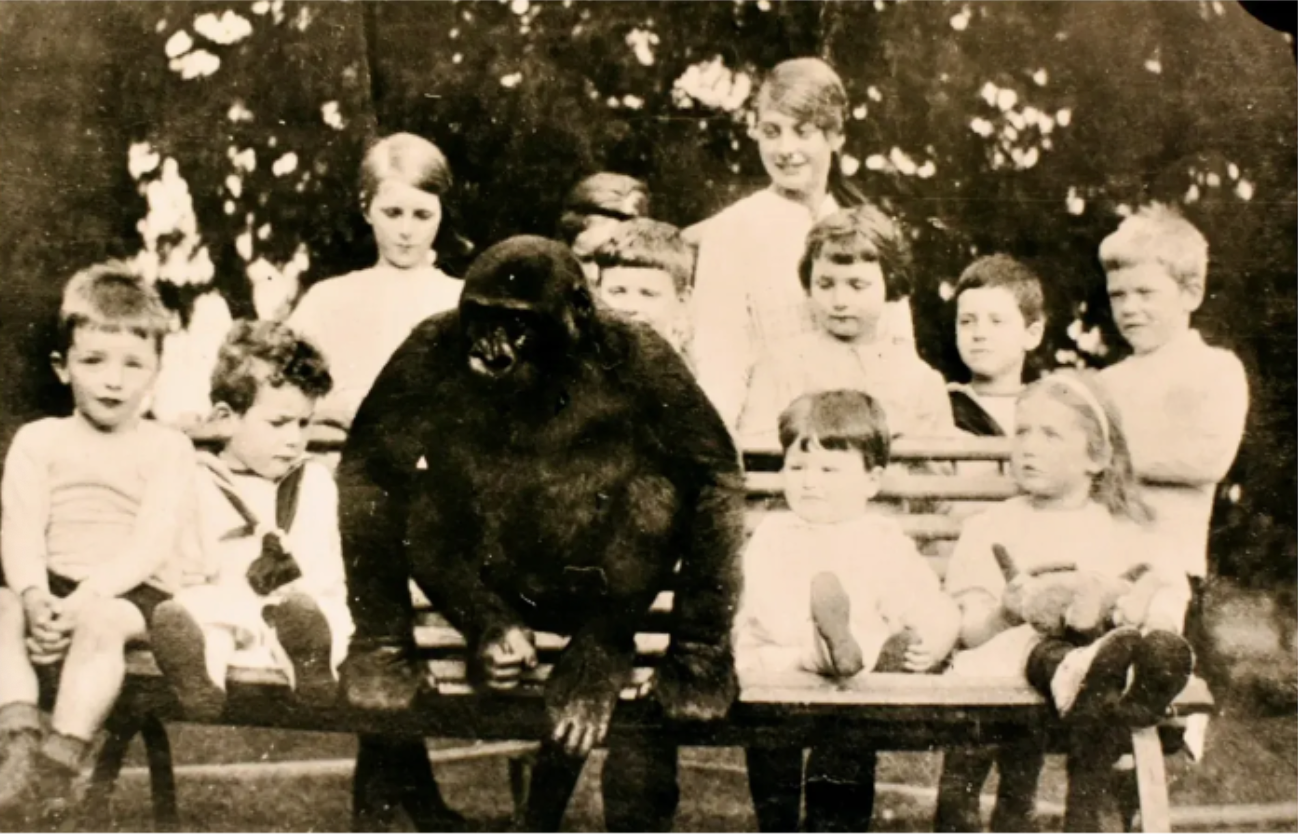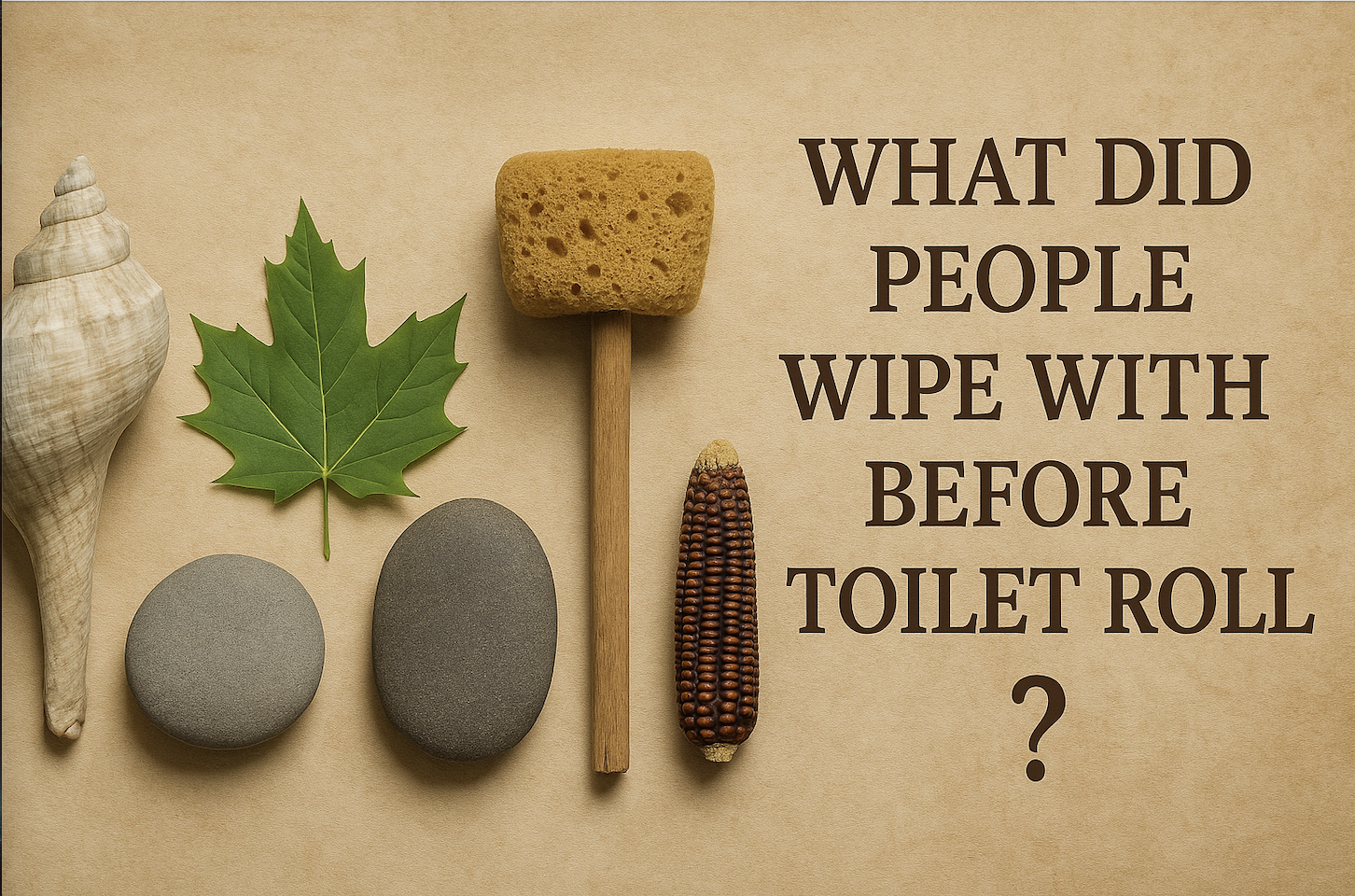How to get started with Procreate on iPad

I recently bought a new iPad Pro, got the new Apple Pencil thing, downloaded Procreate and applied that paper-like screen cover stuff. I’ve have decided to get back into art and always feel like spending a ton of cash is half the battle. I can draw ok and have done since I was young but that is about it. I have a load of books about drawing and sketching and have been getting back into art that way.
I have seen what people can do with digital art and it is amazing but it seemed really difficult. One day, I was down a Youtube rabbit hole and saw a load of digital art lessons. I gave one a try. The picture of the koi above was done by me and was ludicrously easy. You can see the video here:
There are a ton of other really helpful videos on there. After my success with the koi, I realised I didn’t really have much of an idea how Procreate even works. I just followed the instructions in the video – which gives some insights – but it is always better to have more of an understanding. I don’t know if the version on the iPad is different on other devices.
I am now really loving digital art. There are other programs out there but Procreate is one of the best. I may post more stuff on here in the future.
If you have an iPad and pencil and previously thought that digital art was overly complicated, it really isn’t. Due to the popularity of the iPad and Procreate there are loads of YouTube tutorials, introductions and channels. It also completely justifies buying an iPad Pro, if you needed one.
I’m only setting out myself but this is a good place to start:
The channel generally is pretty good. Enjoy!