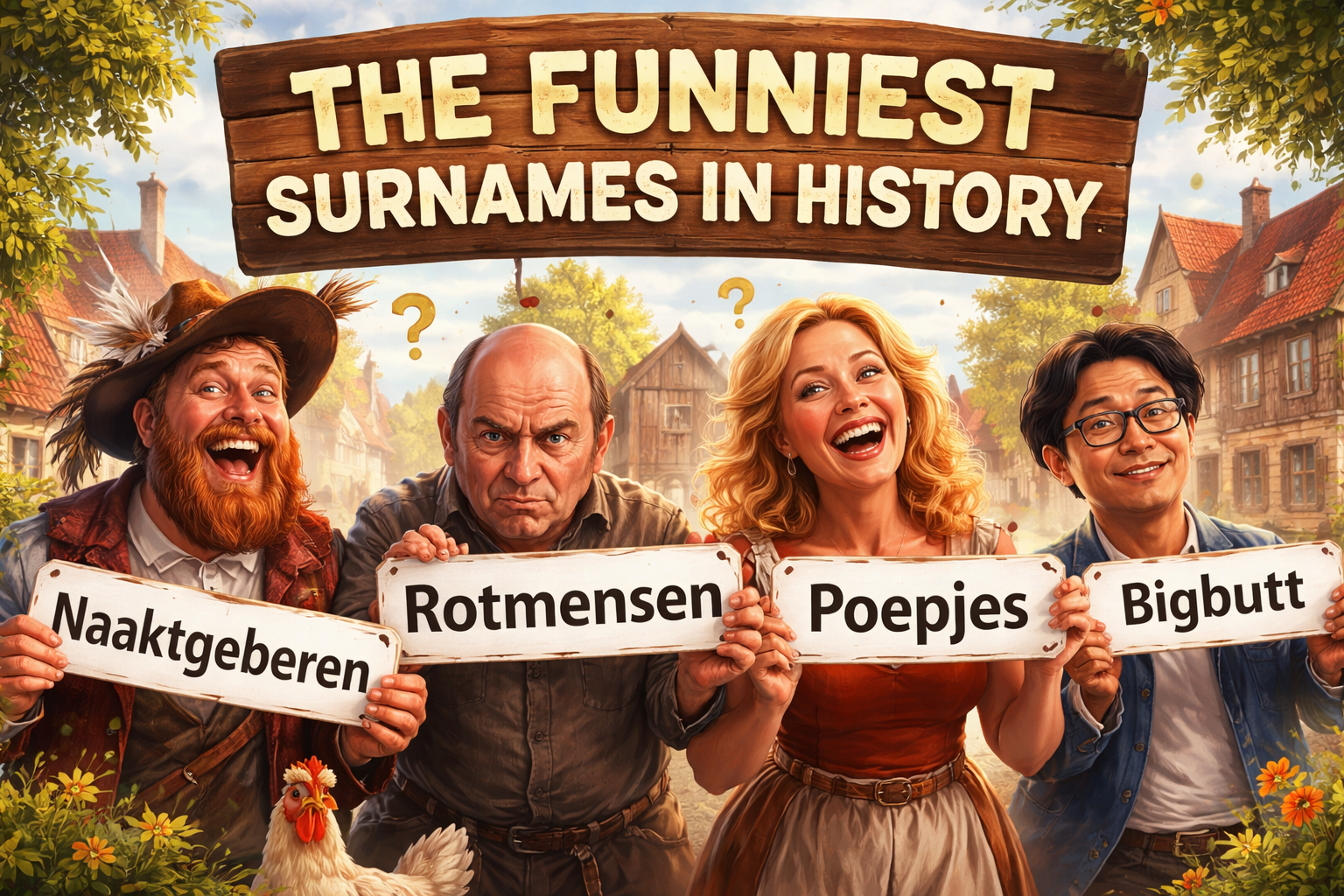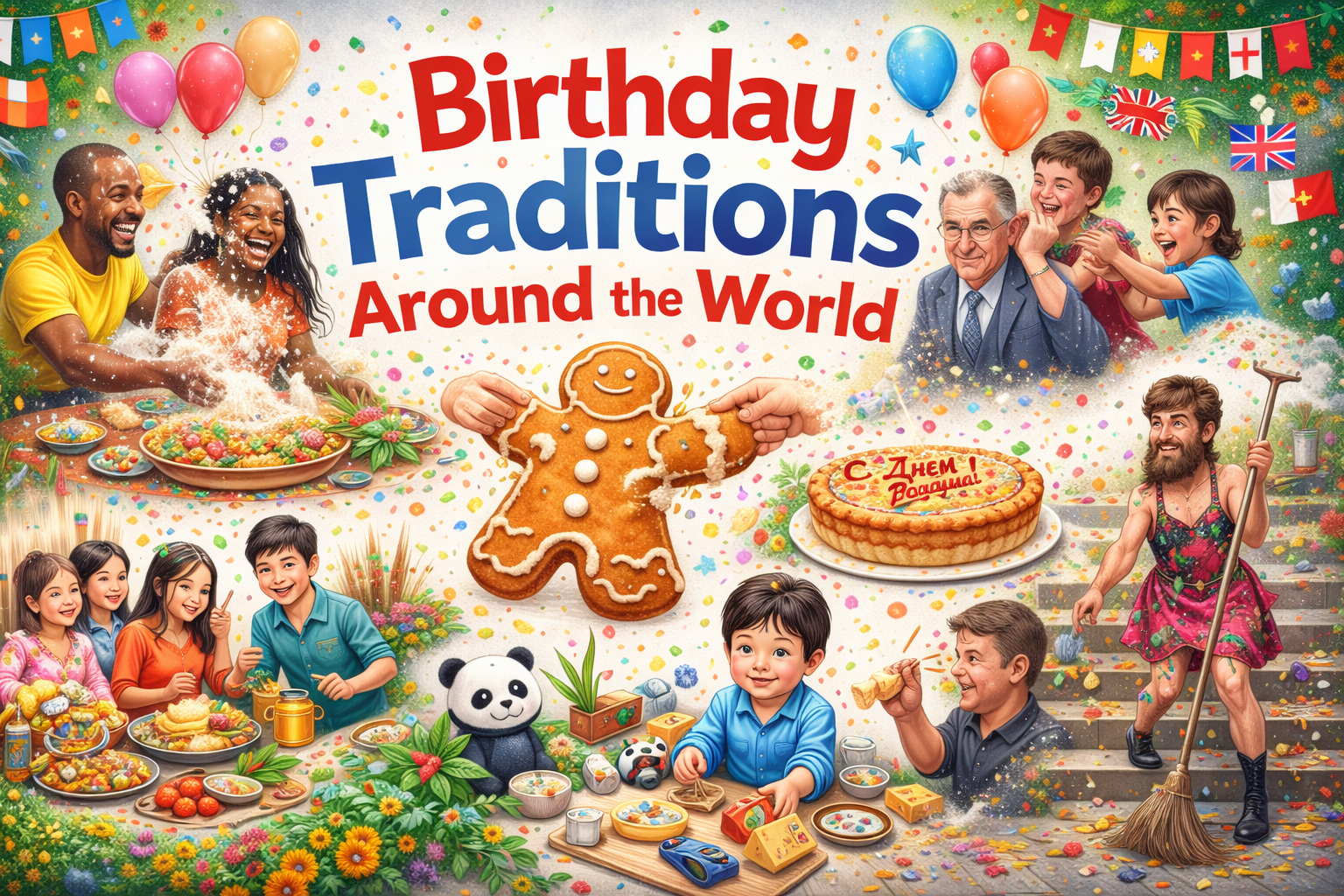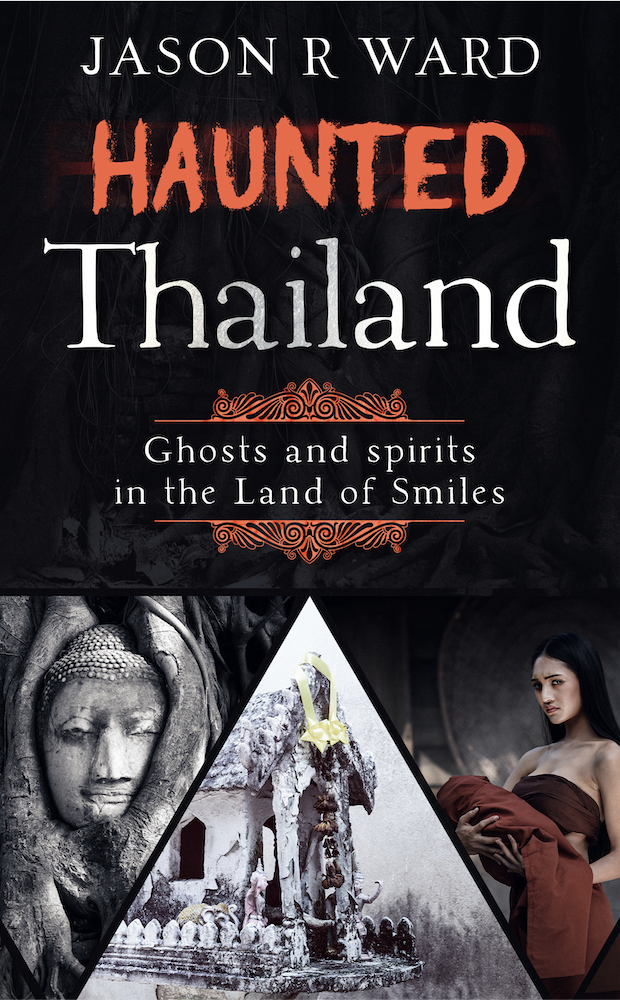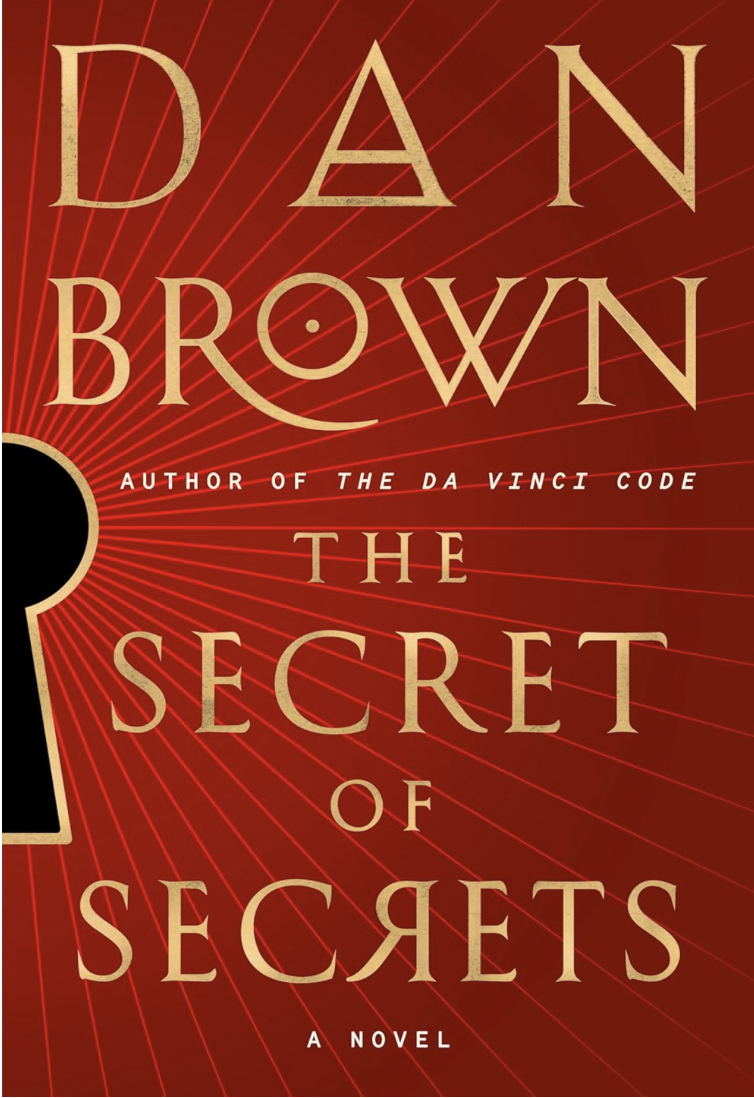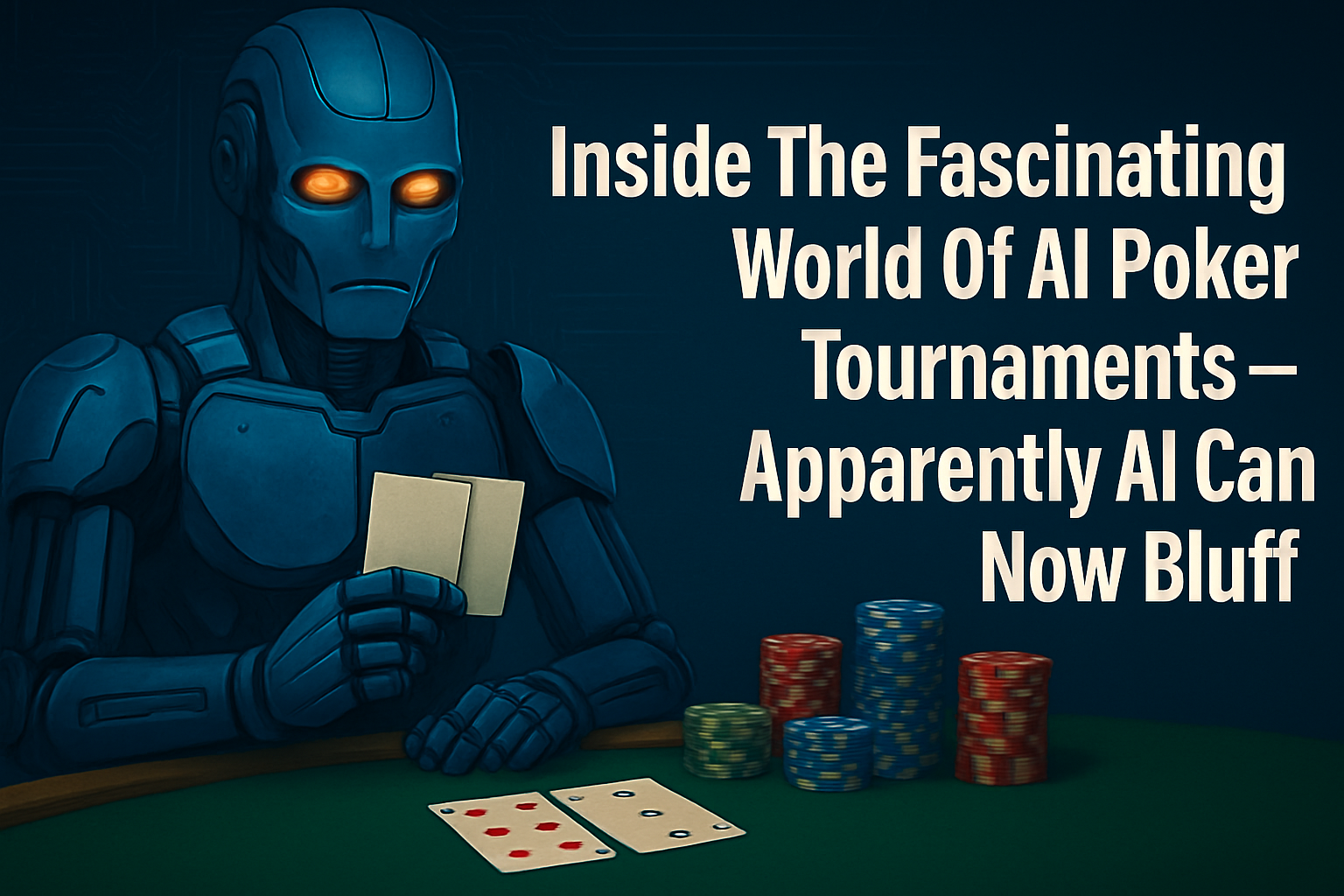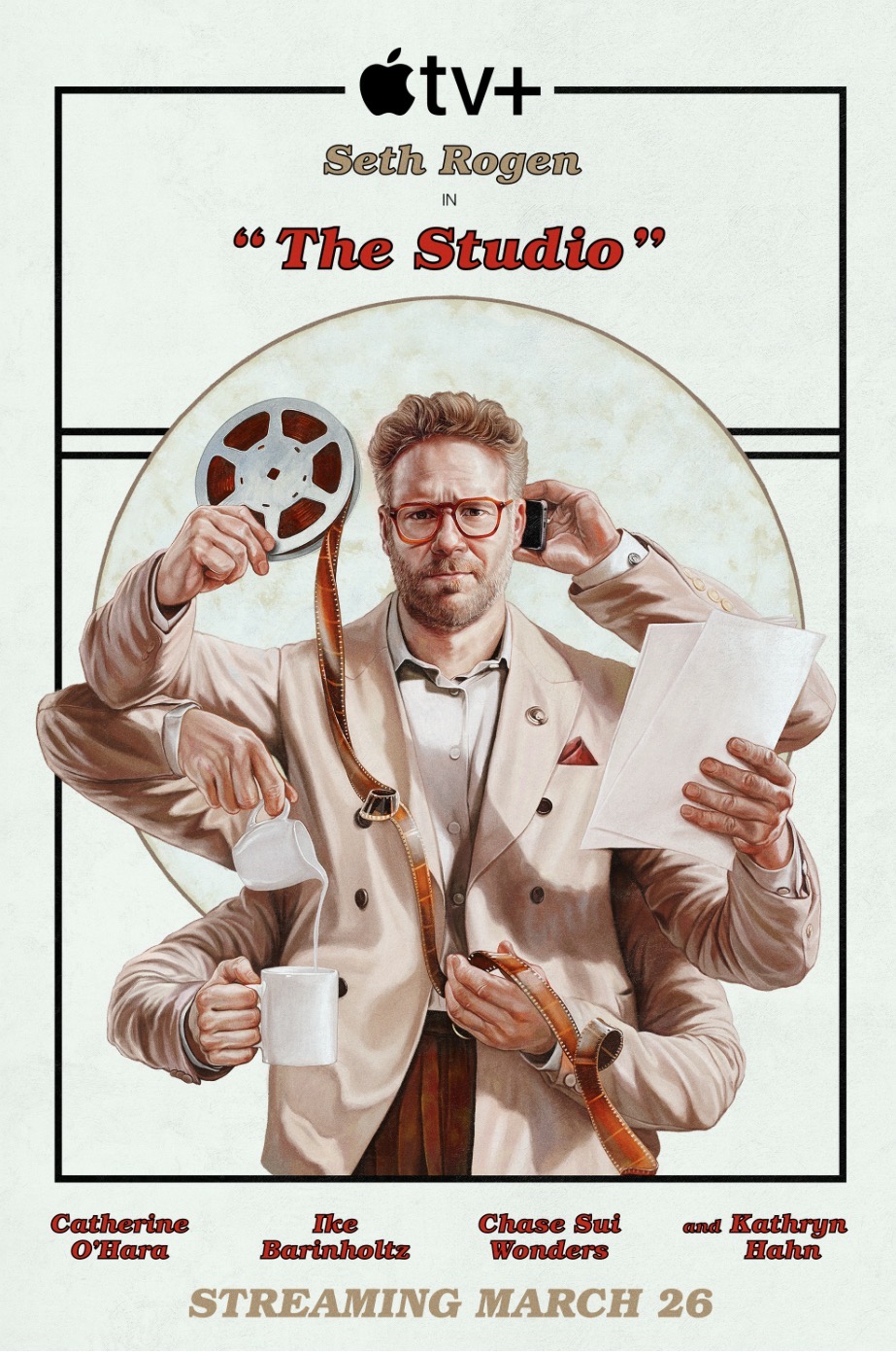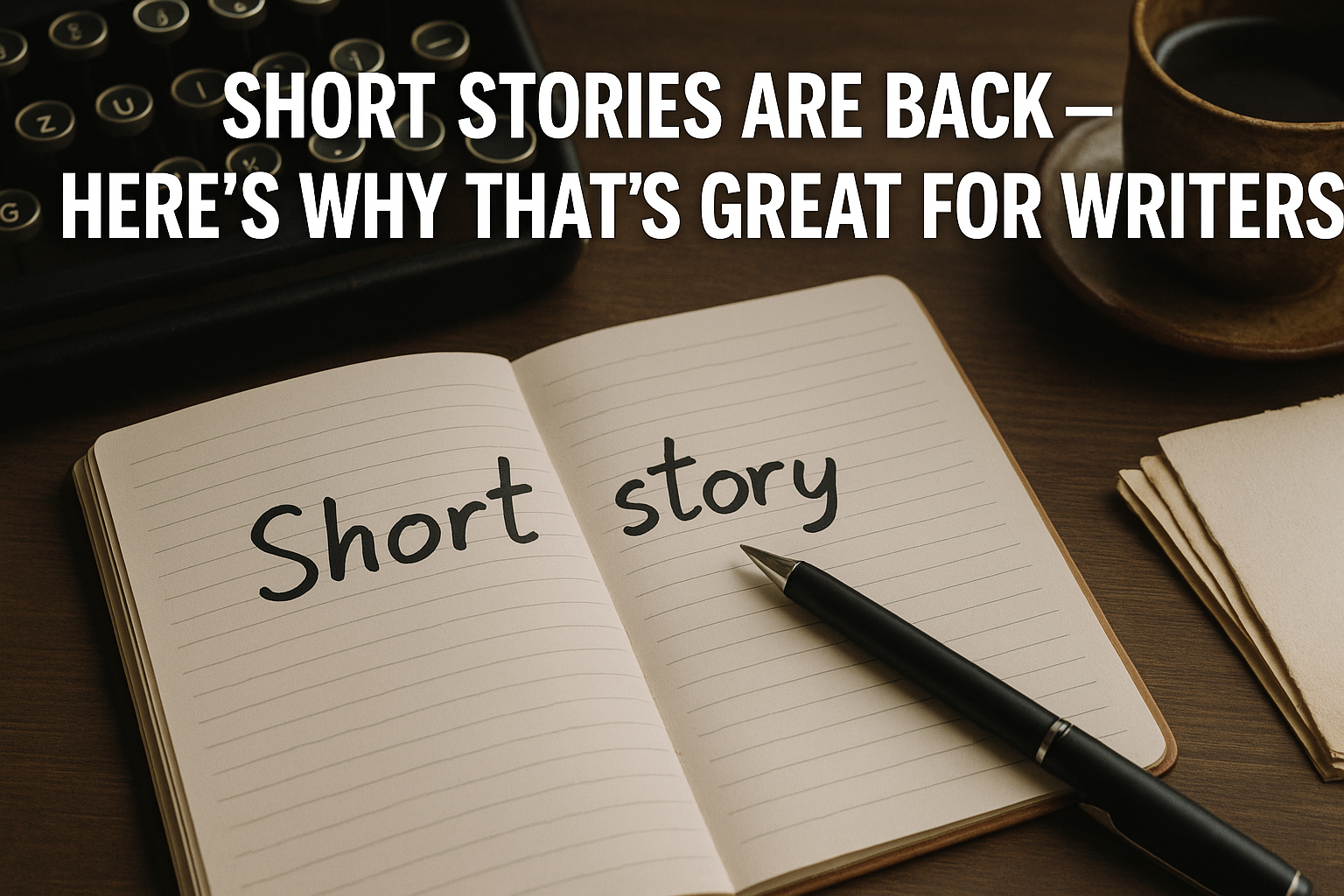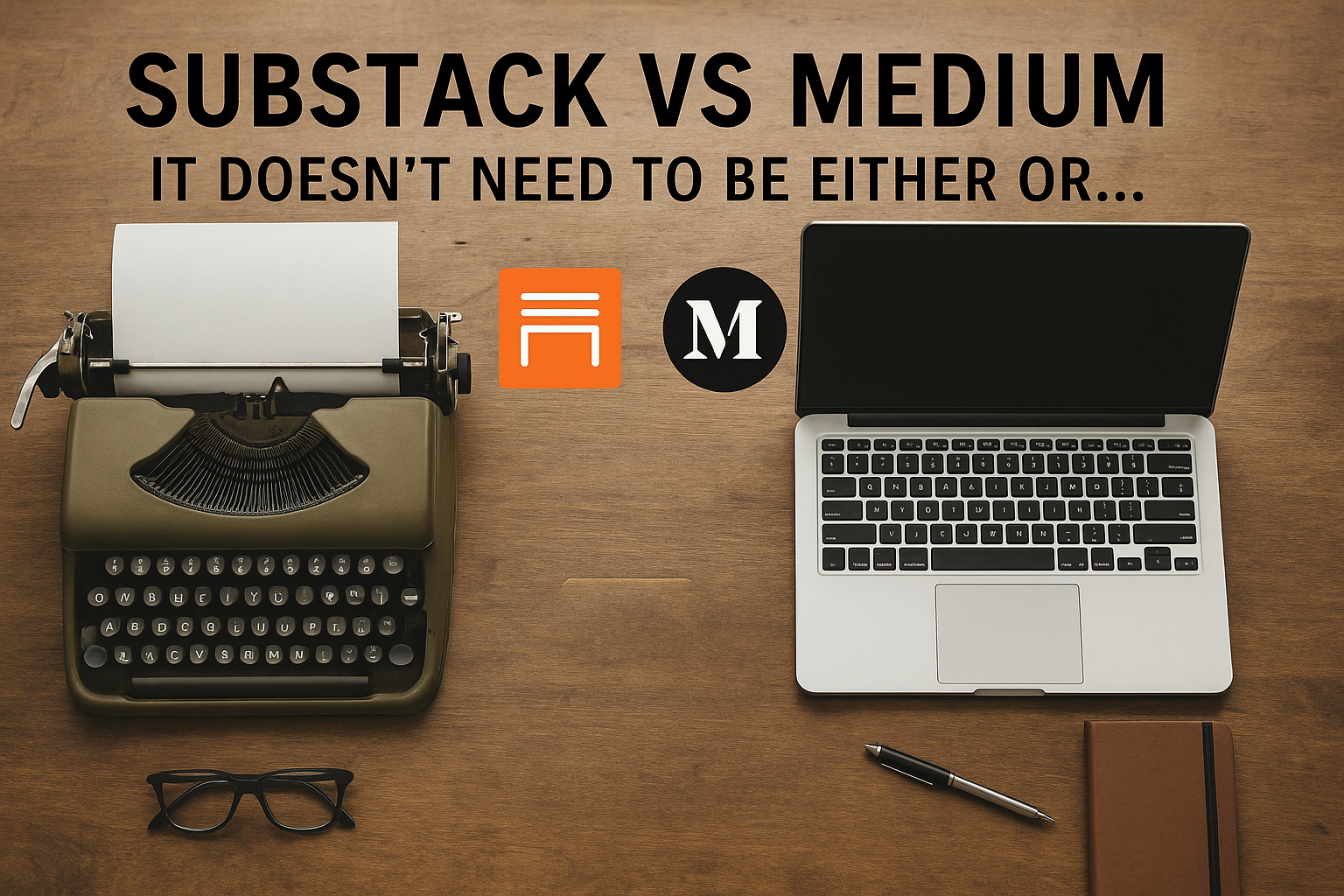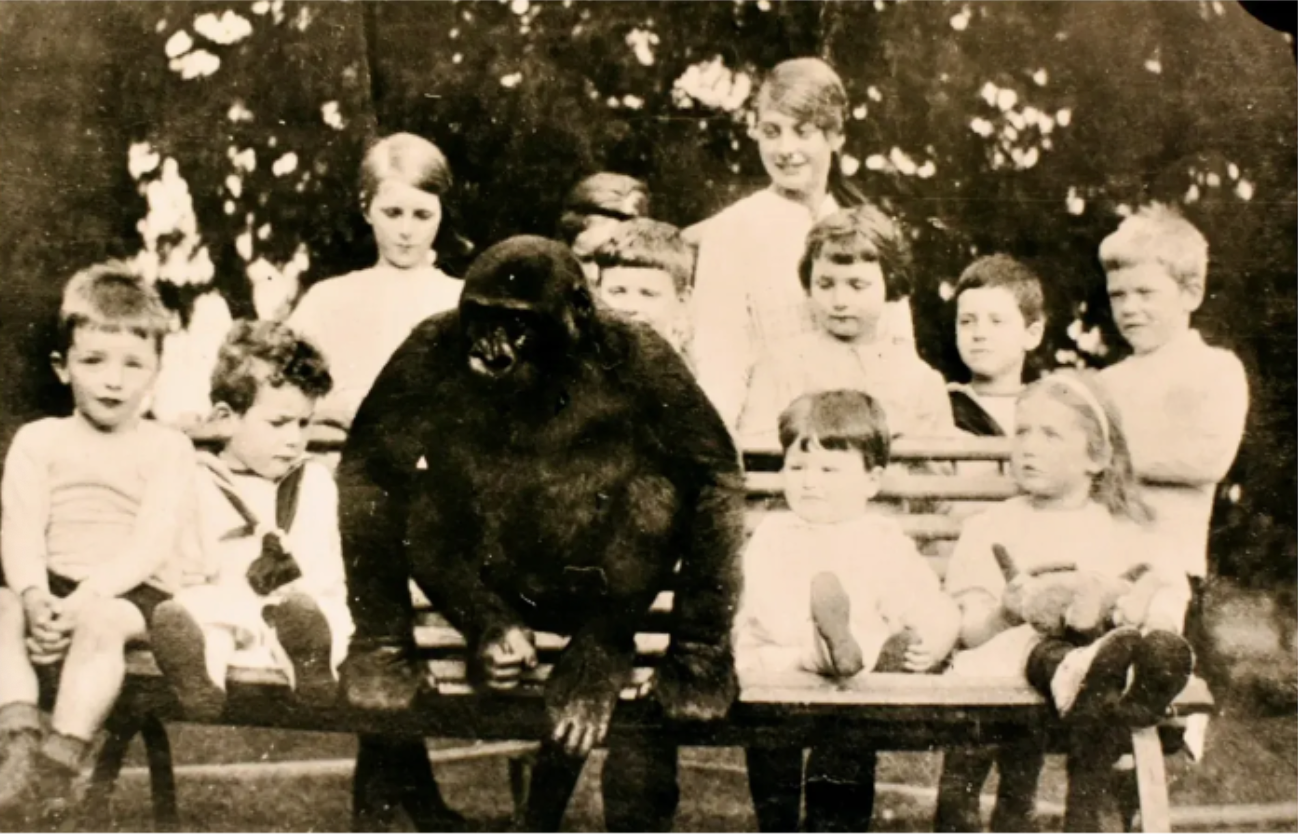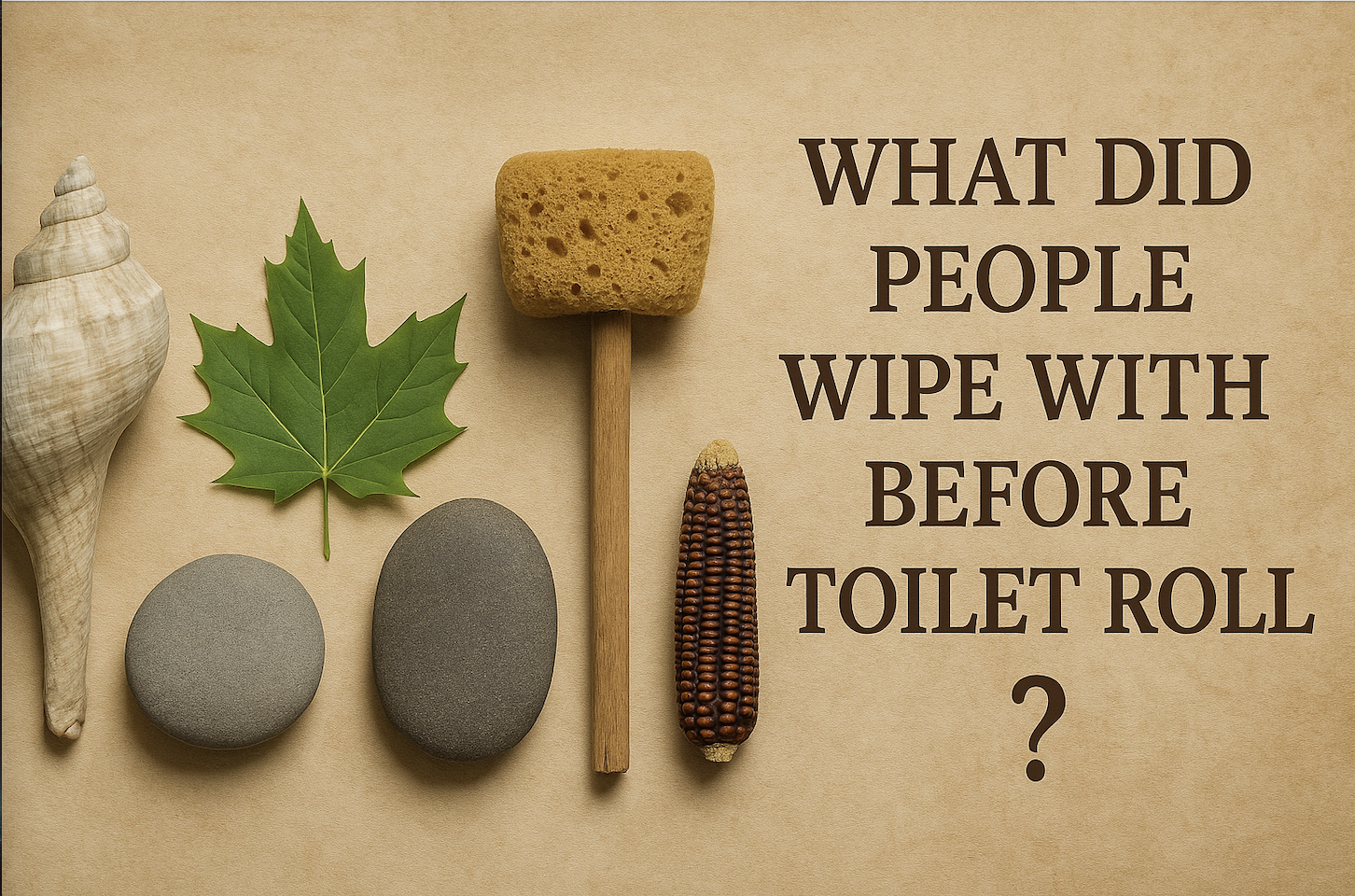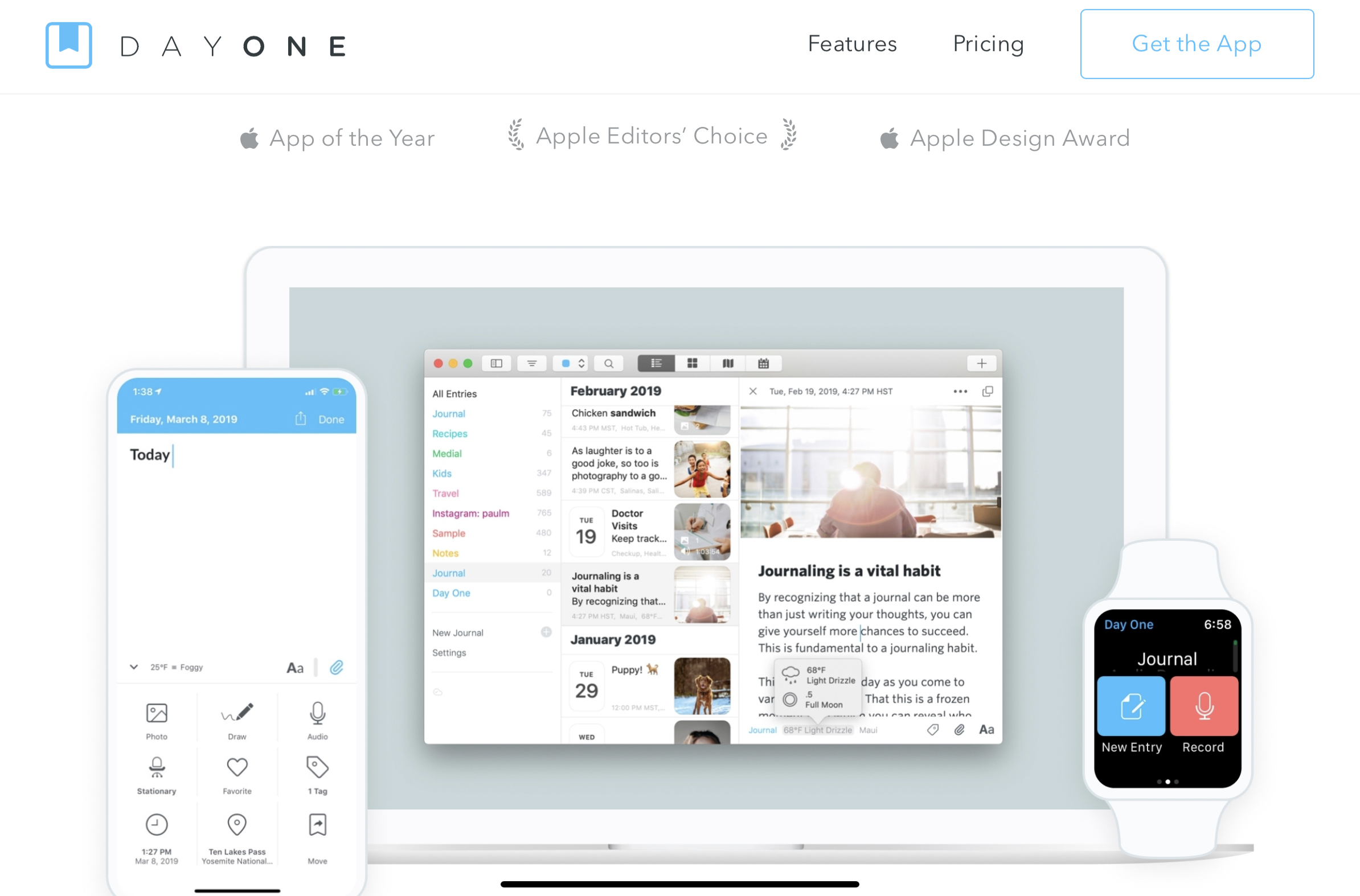Day One journaling app review
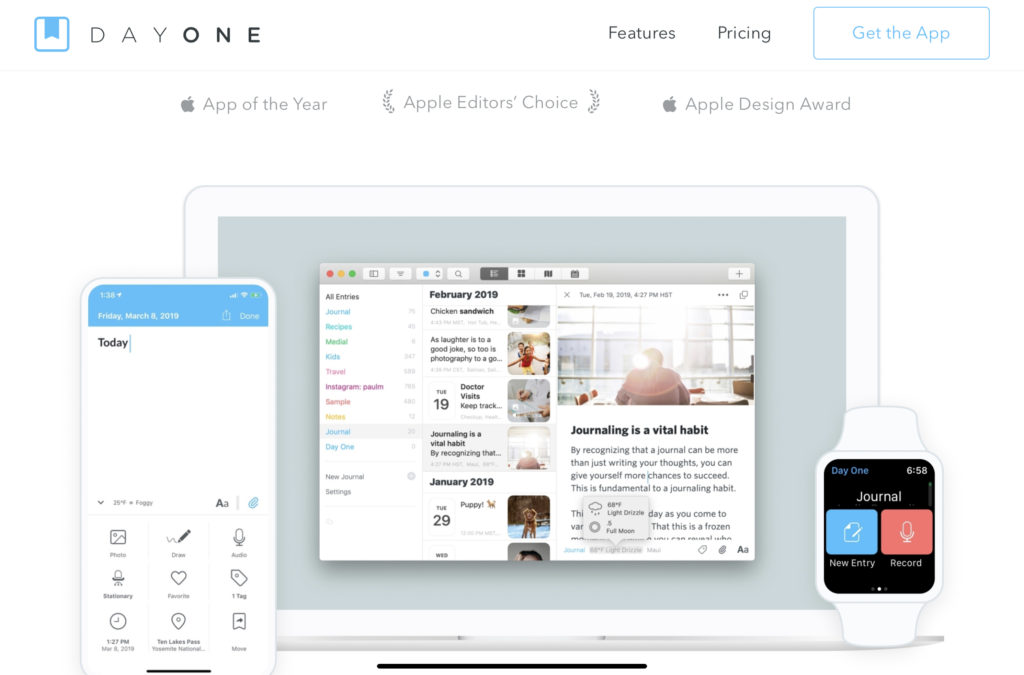
I used the Day One app on my old MacBook Air years ago and absolutely loved it. But then they moved to a subscription model and I wavered. Did I really need an actual app to write my sometimes inane but usually powerful and insightful thoughts?
Then, for various reasons, I switched to a Microsoft Surface. I had a Samsung Phone and watch. Day One is only on Mac, so I moved all the entries from Day One to a Word document (more on that in a second) and that epically long document was where my profound/gibberish thoughts were deposited for several years.
Now I am back in the warm bosom of Apple, again for various reasons, and thought I would give the app another try. There is a free version for one device but I was curious about syncing and other features, so I gave the trial a go.
Is the Day One app any good and is the subscription worth it?
Looking back is strangely appealing thanks to things like photos and maps
When I first downloaded the app, I logged in and there were all my old posts. Which were nice to see and reminisce over. I had already saved them all from the app when I went to Windows. To do this, you simply go to File – Export – then select PDF or text or whatever. It is really simple. But with everything in one long Word document, I rarely scrolled randomly through it to look back on things. For some reason, it just wasn’t as engaging.
For one thing, I had some photos and other files in Day One, that I hadn’t put in the Word document. This makes for a more immersive experience. You can also record voice memos, handwritten notes, and other files. It should be noted though, that these are only available with the premium version.
Another aspect that’s nice is geotagging. You can pull up a map and see where you wrote. I travel a lot and it’s great to click on a pot on the map and see what I thought when there. If I revisit somewhere, I can see all the entries I have made over the years.
You can also search via photos, videos, audio, PDFs, etc. It makes the whole thing feel more like a scrapbook that is ridiculously easy to search.
Syncing and recording things are great if you are all Apple
After the M1 chip came out, I bought a new MacBook Air. The Surface was great, but as someone who travels and writes a lot, all I need are a decent keyboard and battery for a reasonable price. Then, when my five-year-old phone died, I went for an iPhone 13. Phones are all pretty much the same these days. So, I am now all Apple.
The syncing is flawless. I can speak into my watch, it records it as text and when I open my phone/laptop/iPad it is there. I can then chuck in a picture from my phone and finish an entry later on whatever device I fancy. It’s seamless and I don’t have to keep hitting a sync button.
Did I pay for Premium subscription?
As you can probably guess from my fanboy-like ravings – YES. I really enjoyed the Day One app before and it has just gotten better. I am not being paid to write this review – if I was, I would say – I am writing it because having been back on the app for a few weeks, I am loving it. (Although if a Day One representative reads this and wants to chuck me some money, I am totally ok with it.)
When I was using the app before, I had an iPad but was on a Samsung phone. Having everything integrated, such as photos and the ability to note things on my watch, has made it even better.
I am trying to think of some negatives to make this more balanced, but I really can’t think of any. The subscription is cheap – $2.92 a month – which is less than half a pint. Or a crap coffee.
One Day is brilliant – if you write a journal and have Apple stuff. If you’ve read this far, that probably applies to you. Give it a go.
(NOTE – ironically, the Microsoft Surface link is an affiliate one. Everything else is all me.)